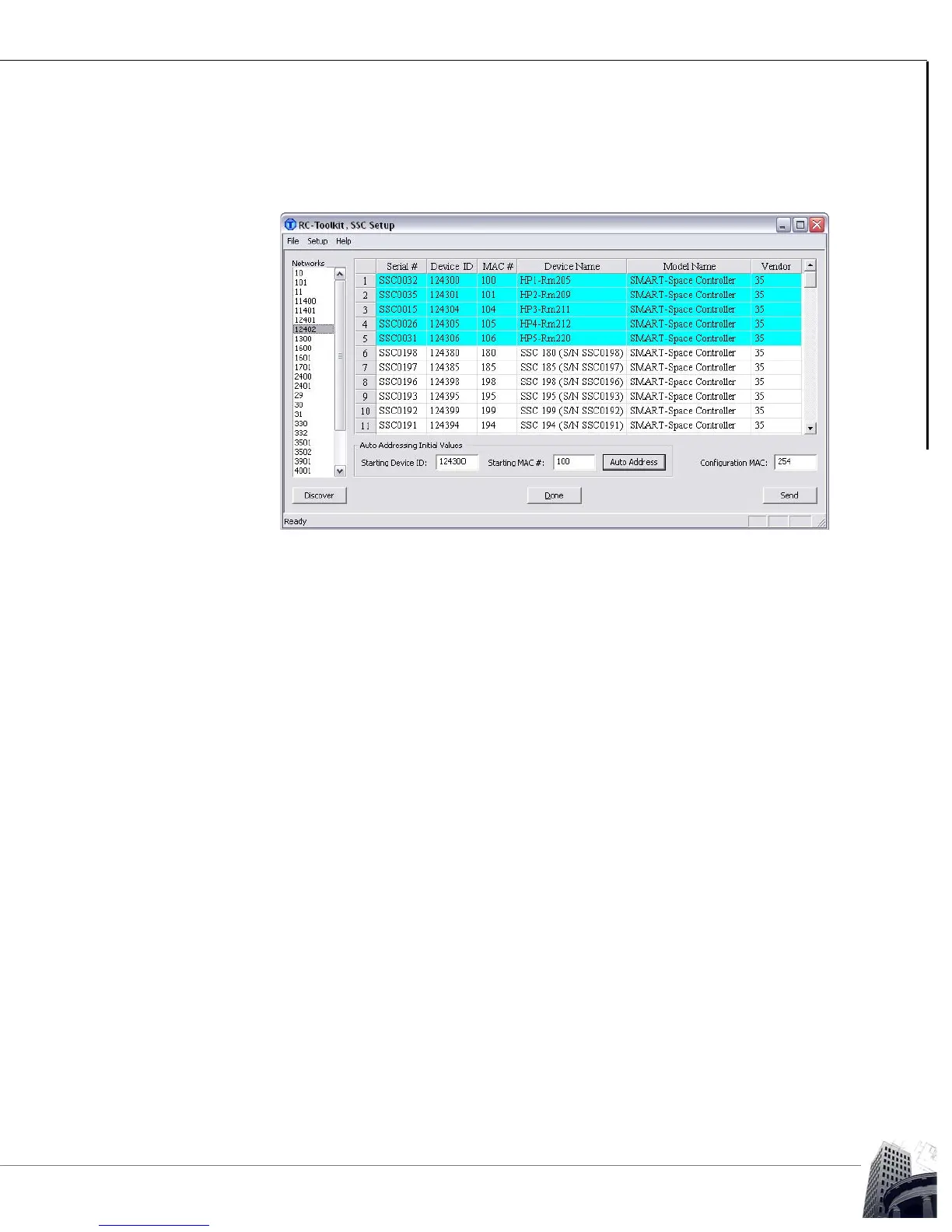49
2012-2015 Reliable Controls Corporation
RC-TOOLKIT BACNET MSET TOOL
USER GUIDE
SOFTWARE CONFIGURATION
SMART-SPACE CONTROLLER
™
6 Enter appropriate Device Names for the SMART-Space Controllers. Device
Names must be unique, and are limited to 32 alphanumeric characters, or less.
The BACnet MSet Tool will not allow a blank Device Name field.
FIGURE 43: RC-TOOLKIT, BACNET MSET DIALOG BOX
7 When all SMART-Space Controllers are configured correctly, click the Send
button to send the changes to controllers. The BACnet MSet Tool will validate
device numbers over the entire BACnet internetwork before sending the new
configurations.