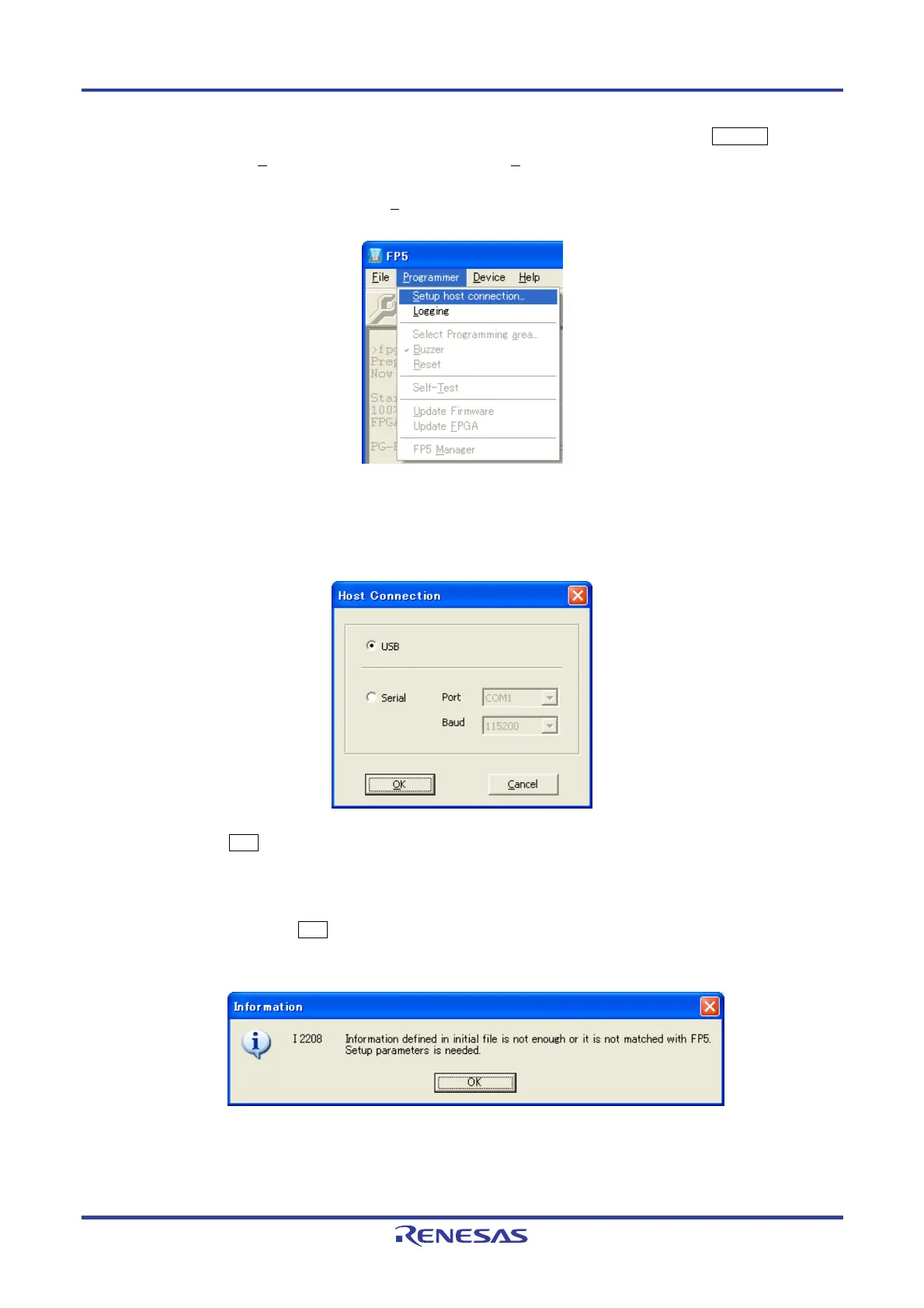PG-FP5 CHAPTER 5 EXAMPLE OF OPERATION USING PROGRAMMING GUI
R20UT0008EJ0400 Rev. 4.00 Page 112 of 240
Jul 15, 2010
<2> The communication mode can also be selected by cancelling this operation with the Cancel button and
selecting the [Setup host connection] command in the [Programmer] menu.
Figure 5-2. [Setup host connection] Command
<3> Perform settings according to the communication port connected to the FP5.
Figure 5-3. Communication Parameter Setup
<4> Click the OK button to enable the new port settings.
<5> When the programming GUI is correctly started, the main window will be opened. The following message
will be displayed if the programming GUI is started for the first time or valid programming areas have been
cleared, so click the OK button. The Device Setup dialog box will be opened.
Figure 5-4. Message Displayed at the First Startup of Programming GUI