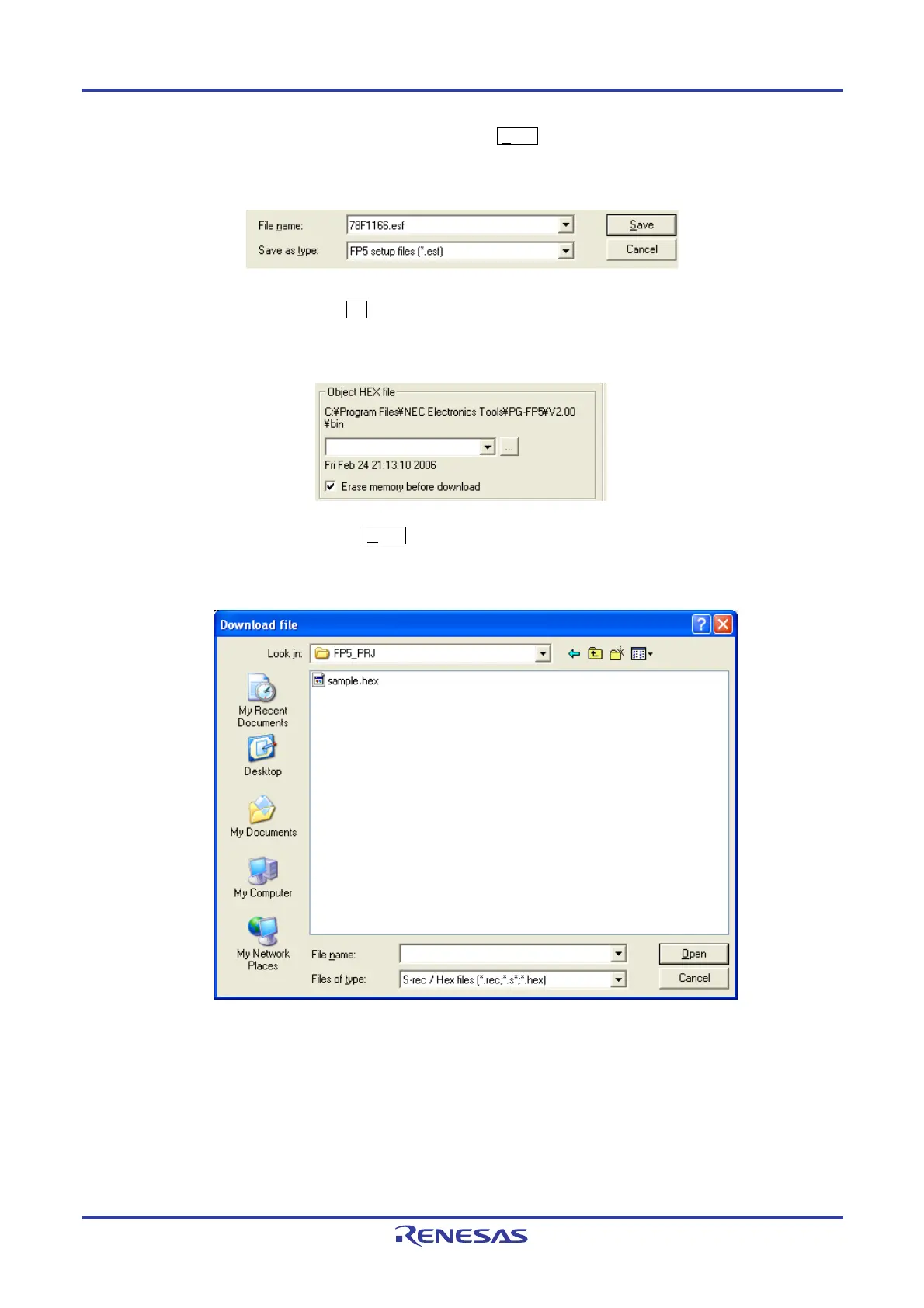PG-FP5 CHAPTER 5 EXAMPLE OF OPERATION USING PROGRAMMING GUI
R20UT0008EJ0400 Rev. 4.00 Page 117 of 240
Jul 15, 2010
<6> Type the name of the newly created ESF file and click the Save button.
Figure 5-11. Saving ESF File
<7> Select the program file. Click the ... button in the [Object HEX file] area.
Figure 5-12. [Object HEX file] Area
<8> Select the program file and click the O
pen button. In this example, “sample.hex” is selected.
Figure 5-13. Selection of Program File
