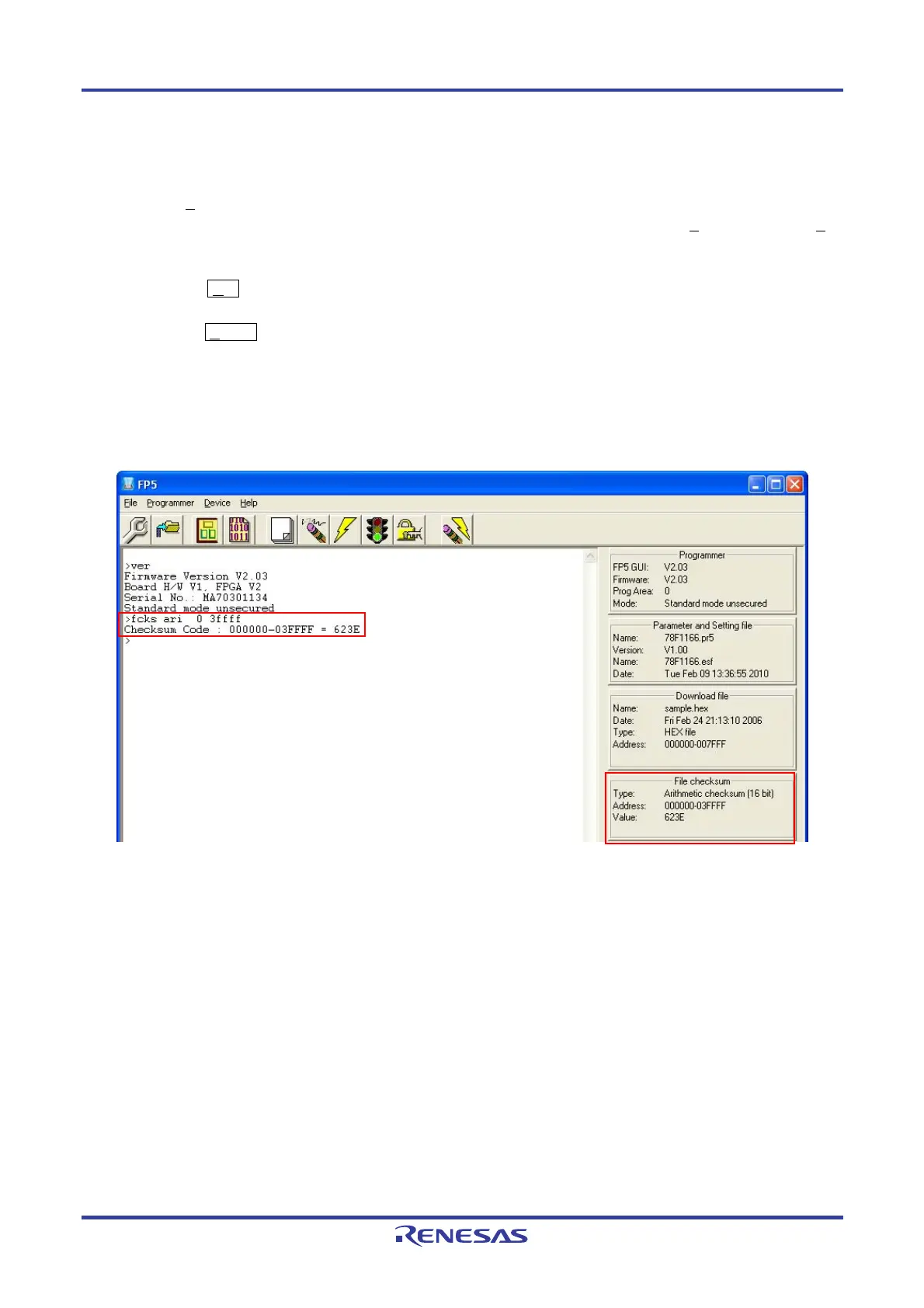PG-FP5 CHAPTER 4 PROGRAMMING GUI USAGE
R20UT0008EJ0400 Rev. 4.00 Page 52 of 240
Jul 15, 2010
<3> Address range selection
Select the range for calculating checksum of the selected program file. If there is no program file data in the
specified range, the specified range is filled with FFh for calculation.
Device A
rea: From the start to end addresses of the device, which are contained in the selected PR5 file
User Defined: Any range can be specified by inputting the addresses to the [Start Address] and [End
Address] text boxes.
Clicking the O
K button displays the calculation result in the [File Checksum] area in the action log window and
programmer parameter window.
Clicking the Cancel button closes the dialog box without saving the settings made in the Checksum dialog box.
Remark When the valid programming area is changed or a program file is downloaded, the checksum result will
be cleared.
Figure 4-11. Checksum Result <If Downloaded PR5 File Is for Target Device That Does Not Support Data Flash>