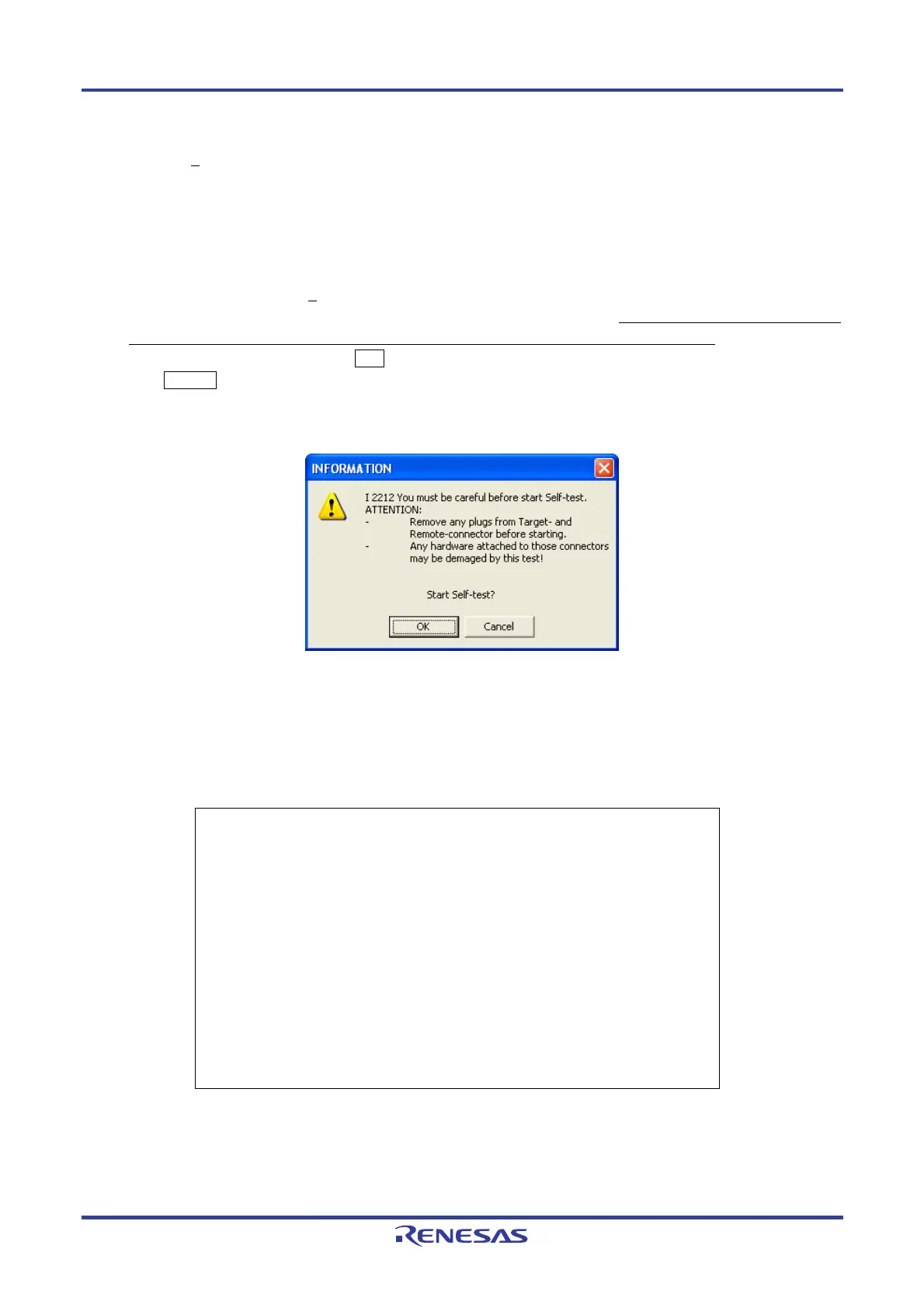PG-FP5 CHAPTER 4 PROGRAMMING GUI USAGE
R20UT0008EJ0400 Rev. 4.00 Page 57 of 240
Jul 15, 2010
(6) [Self-Test] command
The [Self-T
est] command executes the FP5 self-testing program. The following three items are subject to self-
testing. The self-testing program does not affect the PR5 files, ESF files and program files saved in the FP5.
<1> FPGA test
<2> Power generation block test
<3> Target / remote interface I/O test
Since execution of the [Self-T
est] command involves I/O testing, a message that prompts the user to disconnect
hardware connected the target connector or remote connector is displayed. Remove hardware (including target
system and program adapter), connected to the target connector or remote connector, if any. Make sure that no
hardware is connected and click the OK button; self-testing will then be executed.
If the Cancel button is clicked, self-testing will not be executed.
Figure 4-17. Confirmation Before Starting Self-Testing
Self-testing takes about three seconds, and the result will be displayed in the action log window and a result dialog
box. If the message “Selftest FAILED.” is displayed, the cause may be a defect in the FP5, so consult a Renesas
Electronics sales representative or distributor.
Figure 4-18. Result When Self-Testing Program Has Been Completed Normally <Action Log Window>
>selftest
***** CAUTION *****
Remove any plugs from Target- and Remote-Connector before starting.
Any hardware attached to those connectors may be damaged by this test !
***** CAUTION *****
Target- and Remote-connector unplugged ?
If yes, press 's' to start the test: s
FPGA Test: PASS
Power Supply Test: PASS
Target- and Remote-Interface Test: PASS
Selftest PASSED.
>