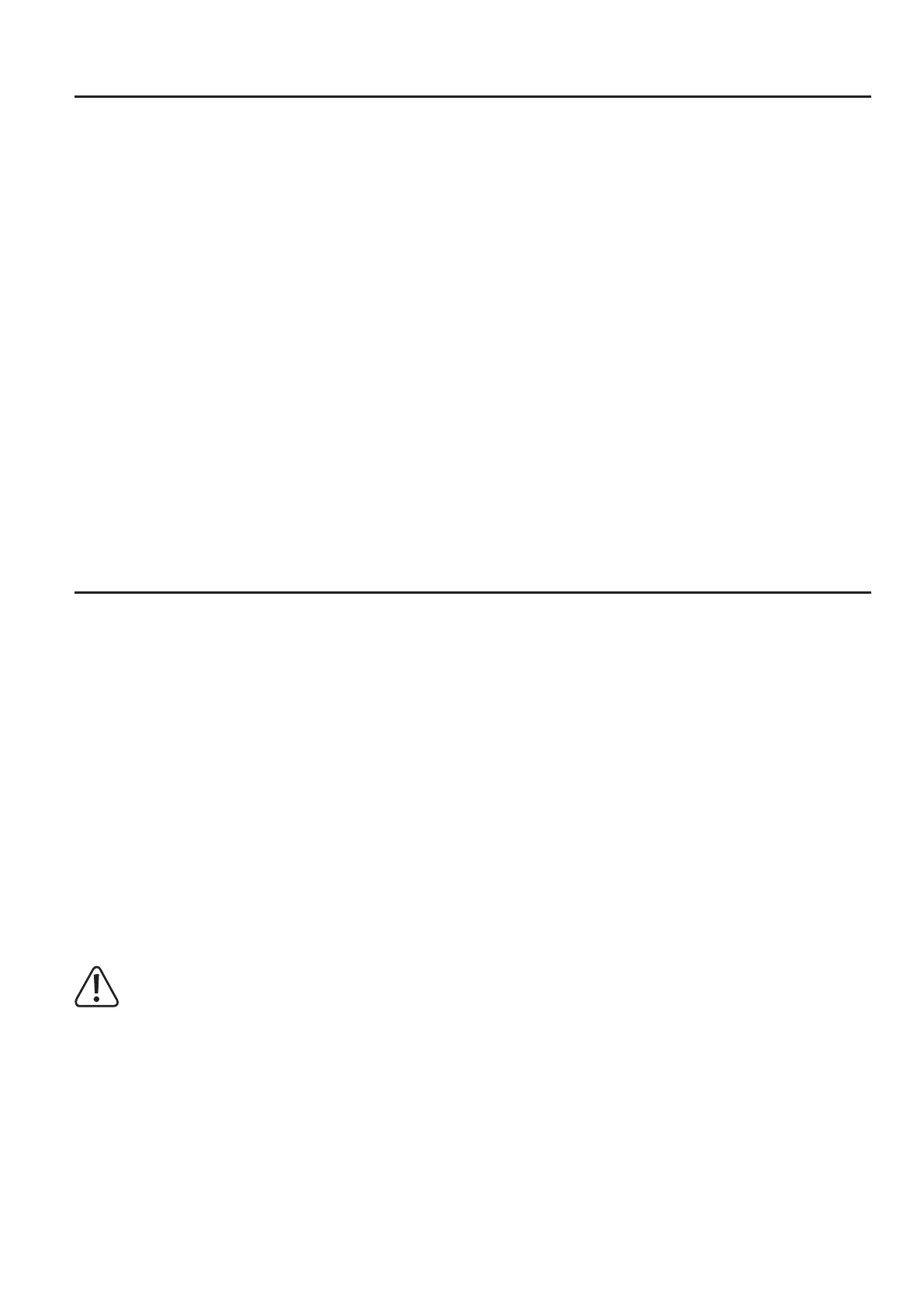10
7. Feature description
• Printingspace(WxDxH)(X,Y,Z)Singleextruderapprox.200x290x185mm;Dualextruderapprox.170x290x185mm
• Play-freeprolerailguidesandball-threadeddrivesformaximumprecision
• Automaticprintingplatemeasurement
• Heatedprintingplateofaluminium
• 1high-precisionextruderwithreplaceableprintingnozzleandquickchangefunction(RF2000v2singleextruder)
• 2high-precisionextruderfor2-colouredprintingwithreplaceableprintingnozzleandquickchangefunction(RF2000v2dualextruder)
• Extruderunitwithquick-changefunction
• Integratedlong-livedindustrialmainsunit
• Displayandkeypadforthedeviceoperationrightatthedevice
• Controlviaacomputer(USB)orstand-aloneoperation(withSDorSDHCcard)possible
• Manualcontroloftheprintingparameterspossibleevenduringoperation
• Extremelystablebyaluminium/steelmechanics
• Suitableforallcommonstandardrolllamenttypes
• Breakingandabrasion-freecableguidesacrossenergyguidechains
8. Working principle of the 3D printer
For3Dprint,rstaleisneededthatcontainsthethree-dimensionaldataoftheobjecttobeprinted(acommonformatofsuchaleis,e.g.,
a.stl-le).
Thislecanbeproducedwiththecorrespondingsoftwareorwitha3D-scanner.Therearealsomanyprintinglesonlinethatcanbedown-
loaded to print an object as quickly as possible.
Theactualprintersoftwarehasthetasktorendertheabovethree-dimensionalleintoalethattheprintercanprint.Thisisaleinwhichthe
individualprintlayers,thetemperaturefortheprintingheadorprintingheadsandprintingplate,etc.arespecied.Thelehastheextension
".gcode".
ThisG-CODEprintingleissenttothe3DprintereitherviatheUSBinterfacebythecomputer,oranSDcardwiththeprintingleisputinto
the card reader and the 3D printer is used in standalone operation.
The3DprinterprintsthelelayerforlayeraccordingtotheFFF(FusedFilamentFabrication)/FDM(FusedDepositionModelling)procedure.
Attheactualprint,thelamentmaterialistransportedfromalamentrolltotheprinthead(extruder).Forthedualextruderandtwo-coloured
printing, this is done alterantingly with the two print heads.
Intheextruder,thelamentmaterialismeltedandthenappliedtotheprintingplateviaaneextrudernozzlelayerbylayer.
TheheatedprintingplatemovesintheYandZdirections,theextruderunitmovesintheX-direction.Thus,allprerequisitestoproduceathree-
dimensional object by horizontal application of the present layers are created.
A 3D printer is a highly complex device in which many parameters must be set depending on the printer, printed object and
lamentmaterialused.
Additionally,theadhesionoftheprintedobjectontheprintingplateisinuencedbyprintingplatetemperature,lament
material, shape of the printed object and surface properties of the printing plate.
Ambienceinuencessuchasdrafts,greaseontheprintingplate,etc.alsoplayaroleinthequalityandadhesionofthe
printed object.
For the above reasons, it is not possible to achieve high-quality print results at once and without previous experiments.
Change the adjustable parameters in small steps to achieve the best printing results for your application. The printing
examplesenclosedontheSDcardprovidereferences,butmustberenedforperfectresultsdependingontheabove
parameters.
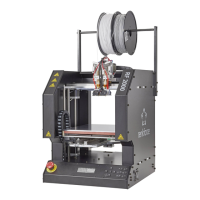