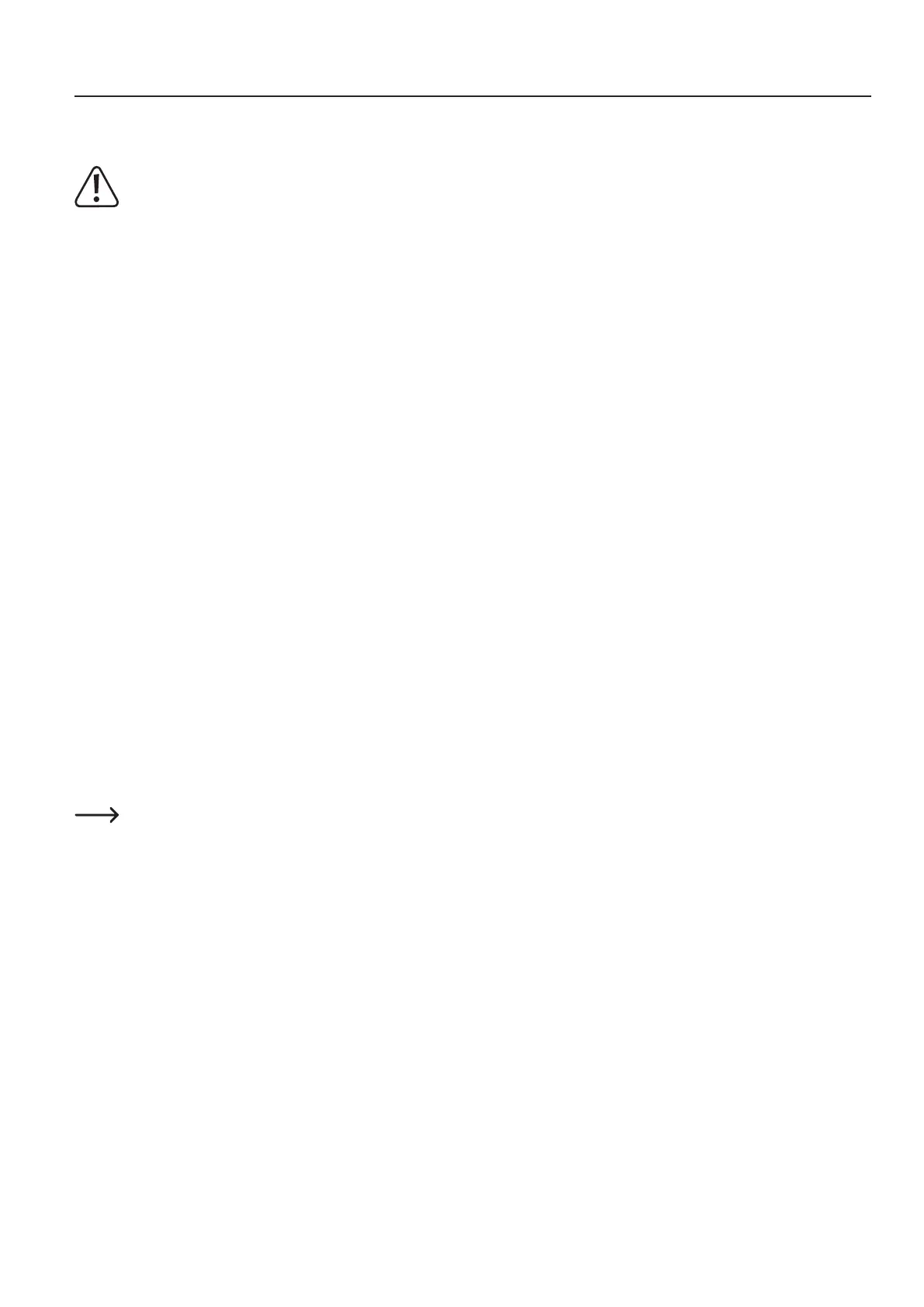96
22. Troubleshooting
With this 3D printer, you have purchased a product that is built to the state of the art and operationally safe.
Nevertheless, problems or errors may occur. Therefore, we would like to describe how to eliminate possible errors here:
Always observe the safety information!
The 3D printer does not work after switching on. The display and print space lighting remain dark:
• Checktheconnectionofthemainsline.
• Checkthemainssocket.Isitproperlysuppliedwithcurrent?
• Checkthemainsfuse(alsosee"Fusechange"inchapter"21.Maintenance").
No USB connection to the 3D printer is possible:
• ChecktheUSBlineconnection.
• IstherightUSBportselectedinthesoftware?
• Isthecorrectbaudratesetinthesoftware(115200)?
• Aretherequireddriversinstalled?
• UnplugtheUSBlineandthenplugitinagain.
• Startthesoftwareagain.
• Switchthe3Dprinteroffandonagain.
• Startthecomputeragain.
• UseanotherUSBport.
• Connectthe3DprinterdirectlytoaUSBportofthecomputer.DonotuseanyUSBhub.
Theball-threadeddrivesmakestrangesoundsorrunstify:
• CheckthattheY-plateisinparalleltothebottomplate.
• Installationmaycausethetwoball-threadeddrivesandtheY-platetobetensedagainsteachother.
Releasethe4screwsthatholdtheball-threadeddrivestotheY-plateonbothsidesuntilyoucanmovetheY-plate.
Thentightenallscrewscrosswiseinsequence,rstslightlyandthenrmlyagain.
Perform calibration and the heat bed scan in any case!
Calibration of the printing plate stops. The display shows the message "Scan aborted":
• Nolamentmustbeinsertedduringcalibration!Removethelamentifnecessaryandrepeattheheatbedscan.
• Theextrudernozzlemustbecleanfromtheoutside(ifrequired,heatandwipeoffrst–caution:hotnozzle!)
• Repeatsettingofthedistancebetweenthenozzleandtheheatingplate(seechapter"14.Calibration")andespeciallyperformthebasic
settings of the limit switch for the Z-direction again. The plate distance must not be too large.
• Theextruderhousing(hotend)oritsconnectioncablemaytouchotherparts.Inthiscase,loosenthescrewsoftheextruderholderandthe
screws at the basic infeed part, and align the parts so that they do not touch any other components.
• Theconnectionlinesoftheextrudersandthefanmaybeplacedwithtoomuchtension.
The cables must be placed loosely and without any tension. Every movement of the cables will cause the measured values of the strain
gauges (DMS) to change. If necessary, tighten the cables a little more to produce a nice loop at the front of the extruder carriage and to make
sure that the cables are not tensed.