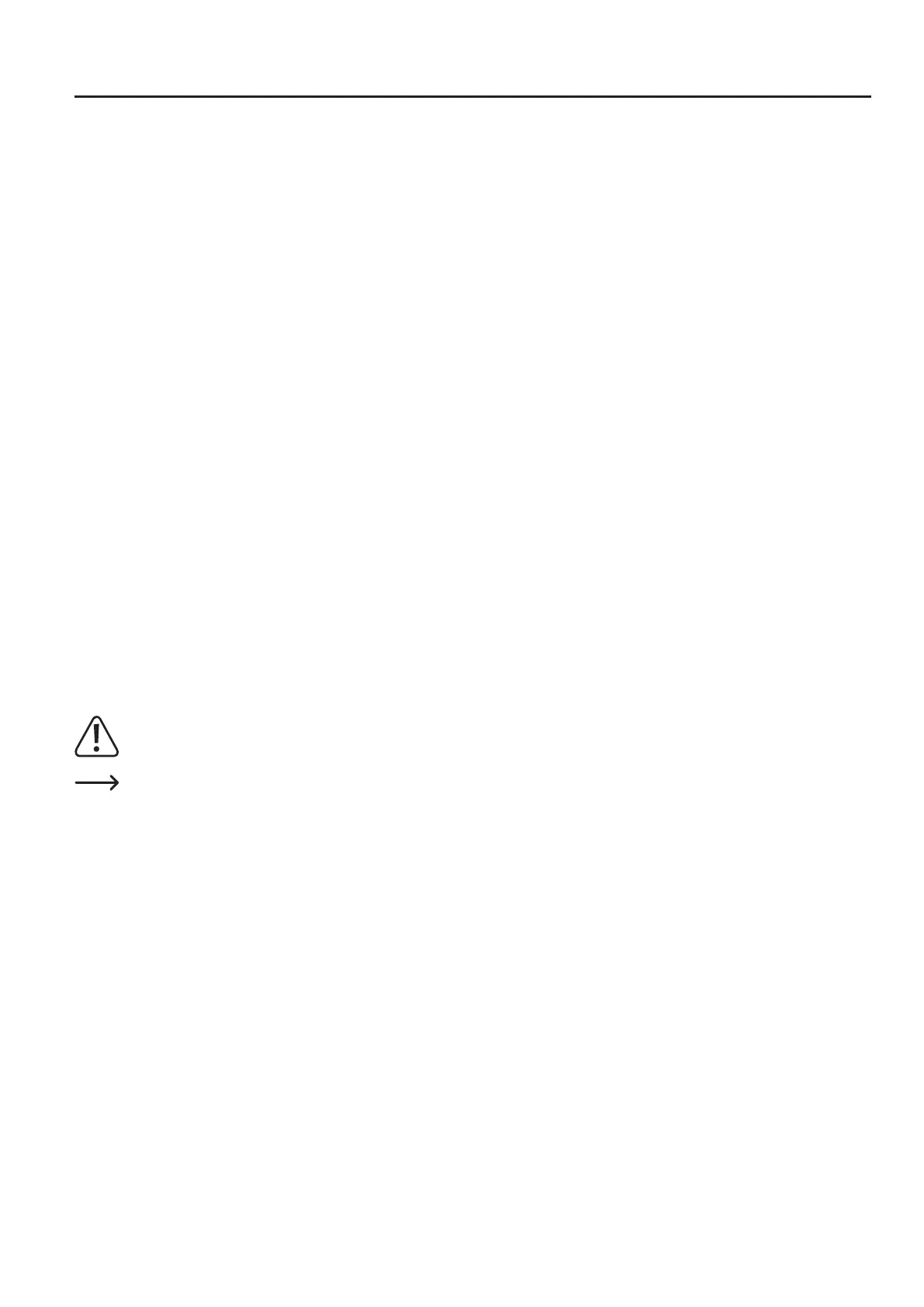14
11. First commissioning
a)Overviewoftherststeps
Thefollowingoverviewshowstherst,importantstepswiththeRF2000v2.Thisisabriefsummaryofthesubsequentchaptersuntilyourrst
print with the printer.
• Completionofinitialcommissioning.
Some important things are explained to you here that you should do in any case after transport and unpacking. The chapter "Initial Commis-
sioning" also contains important notes on correct setup of the printer and, of course, correct connection, incl. important safety notes.
• Downloadofthesoftware/rmwarepackage.
Weregularlyprovidenewversionsofthedownloadpackageonourwebsite.Itcontainsthecurrentrmwareandsoftwareaswellascurrent
printing examples.
• Updateofthermwareoftheprinter.
Beforeyoucontinue,alwayscheckthermwareversionofyourprinterrstandupdatethermwareifnecessary.Errorsarefrequentlyre-
moved here and new functions may be installed.
• Familiariseyourselfwiththegeneraloperationoftheprinter.
Before you are able to sensibly use the printer, become familiar with its operation. We will not only introduce operation via the key pad to you,
butalsobrieyexplainthemenuoftheprinter.
• Executionofthecalibration.
Calibration(basicsettingoftheZ-limitswitch;settingoftheextruders,executionofaprintingplatescan)isoneofthemostimportantsubjects
of the operating instructions. Only if you have correctly performed calibration will you also achieve a good printout.
• Firstinsertionofthelament.
Wewillexplaintoyouhowyoucaninsertorexchangeorreplacethelamentcorrectlyandwhatmustbeobservedinthis.
• YourrstprintofanexampleobjectfromtheSDCard.
WewillleadyoutoyourrstprintoutstepbystepusinganexamplefromtheenclosedSDcard.Alsoobserveournotesattheendofthe
chapter after printing out and the general notes in the chapter below.
Before you start initial commissioning, all transport protections or fuses that have been installed during installation or for
transport must be removed.
Thenisheddevice(singleanddualextruder)hasbluecrepeadhesivetapestucktotheprintingplateinthefactory.Thisimproves
adhesion of the printed object. This special blue adhesive tape can be re-ordered at our shop under Conrad order no. 1093104.
The printer also has a test printout enclosed that was produced in the scope of production.
If the motors are moved manually, the display may light up. This is not a malfunction. A voltage induced by the movement in the mo-
tors causes the display to light up.
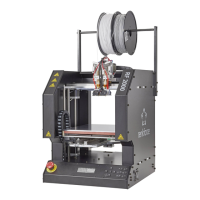