105
c) Status and error messages
Some of the messages are displayed for a certain time and will then disappear again on their own. Other messages, such as those
startingwith"Error:",aredisplayeduntiltheuserconrmsthem.Brieypushthebutton"OK" (2).
Status messages
(Are displayed on the printer display)
Printer ready. Is shown when the RF is ready for printing.
Miller ready. Is shown when the RF is ready for milling.
Heating Extruder Is displayed when an extruder heater has been activated because M109 has been received.
Heating Bed Is displayed when a bed heater has been activated because M190 has been received.
HomeX IsdisplayedwhentheRFishomingtheX-axis.
HomeY IsdisplayedwhentheRFishomingtheY-axis.
Home Z Is displayed when the RF is homing the Z-axis.
Killed Is displayed when the RF was switched off the motors and radiators because it:
- has not performed any commands for a while
This "while" can be set via M85 or the "All off" menu.
- the operating mode (printing/milling) has switched
Stepper disabled Is displayed when the RF has switched off the motors because it:
- has not performed any commands for a while
This "while" can be set via M85 or the "All off" menu.
- the operating mode (printing/milling) has switched
Heat Bed Scan Is displayed while the heat bed scan is active.
Align Extruders Is displayed at the end of the heat bed scan when the user must align the two extruders.
Is displayed when "Align Extruders" has been selected in the menu.
Align aborted Is displayed when alignment of both extruders was cancelled.
Align completed Is displayed when alignment of both extruders was completed.
Work Part Scan Is displayed while the work piece scan is active.
Scan completed Is displayed when the heat bed scan has been completed successfully.
Is displayed when the work piece scan has been completed successfully.
Formoreinformationontheerrorsthatoccurred,seethelogleoftheRepetier-Host.
Scan aborted Is displayed when the heat bed scan has been cancelled.
Is displayed when the work piece scan has been cancelled.
Formoreinformationontheerrorsthatoccurred,seethelogleoftheRepetier-Host.
Preheat PLA Is displayed when the extruder and printing plate are heated to PLA temperatures because the menu item "Pre-
heat PLA" has been chosen.
Preheat ABS Is displayed when the extruder and printing plate are heated to ABS temperatures because the menu item "Pre-
heat ABS" has been chosen.
Cooldown Is displayed when the extruder and printing plate are switched off because the menu item "Cooldown" has been
chosen.
Printing… Is displayed when printing is active.
Milling… Is displayed when milling is active.
Paused Is displayed when the current print/milling process has been paused.
Unload Filament Isdisplayedwhenthelamentisoutputbecausethemenuitem"UnloadFilament"hasbeenchosen.
Load Filament Isdisplayedwhenthelamentispulledinbecausethemenuitem"LoadFilament"hasbeenchosen.
Find Z Origin Is displayed during the search for the Z-origin.
Search completed Is displayed when the search for the Z-origin has been successfully completed.
Search aborted Is displayed when the search for the Z-origin has been cancelled.
Formoreinformationontheerrorsthatoccurred,seethelogleoftheRepetier-Host.
Test SG Is displayed while the DMS test is active.
Test completed Is displayed when the DMS test has been completed successfully.
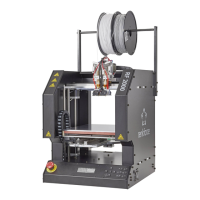
