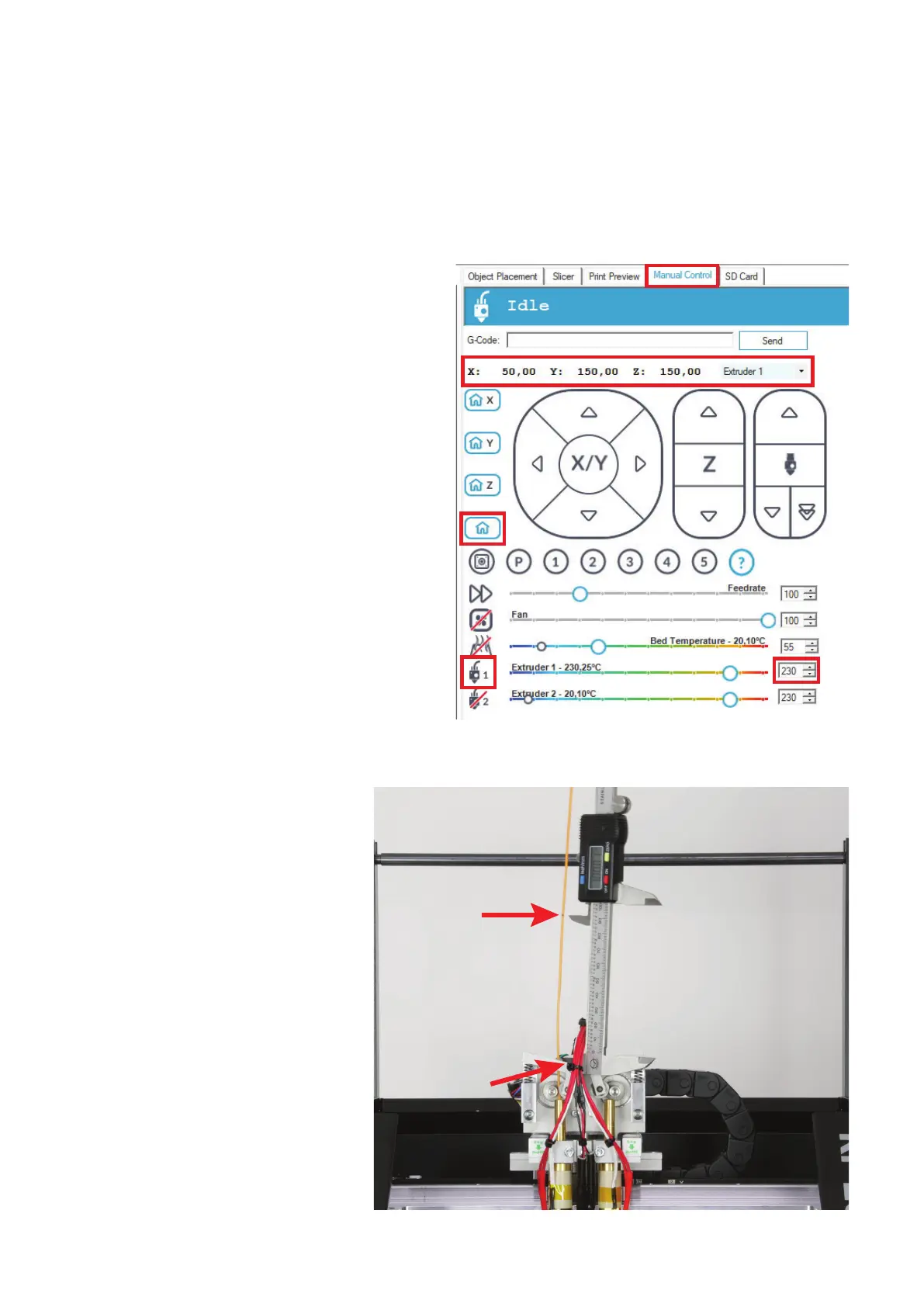81
b)Fineadjustmentofthelamentinfeed
Thischapterdescribeshowtoadjustthelamentfeedprecisely,e.g.tocompensateforthetoleranceofthefeedknurl.Inourexample,theleft
lamentfeediscalibrated.
Preparation
• Ifithasnotbeendoneyet,installthesoftwareRepetier-Hostincl.thedriversandconnecttheprintertothecomputer(seechapter"12.Soft-
wareandrmwareInstallation").
• Ifapplicable,entertheCOMportandconnectthesoftwaretotheprinter(seechapter"18.a)Connectionoftheconnectedprinter").The
symbol at the upper left must be green and it must say "Disconnect" below.
• Whentheprinterisconnected,switchto"Manual Control" in the
software.
The printer must only be controlled via the software throughout this
process.
• Moveallaxistothehomeposition.Forthis,clickthehouseiconin
the middle.
• UsethearrowsX/YandZtomovetheprintingplateandtheex-
truder carriage roughly to the position indicated in the large red
box. This is about making the extruder accessible easily and ena-
blingthelamenttoexittheextruderwell.
• Heatuptheextruder1(leftextruder/extruder0inthermware)to
printingtemperatureandinsertalament.Thenletitextrudealittle
lament.Inourexample,weuseconventionalPLAandtherefore
have chosen a temperature of 230 °C.
Measuring the feed
• Mark100mmor10cmpreciselyattheinsertedla-
ment, starting at the upper edge of the ball bearing.
• Alwaysapplythemeasureontheinsideasshown
inthegure.Thispreventstheballbearingholder
from being pushed down. When you measure the
right side later, apply your measure to the left side
ofthelament.