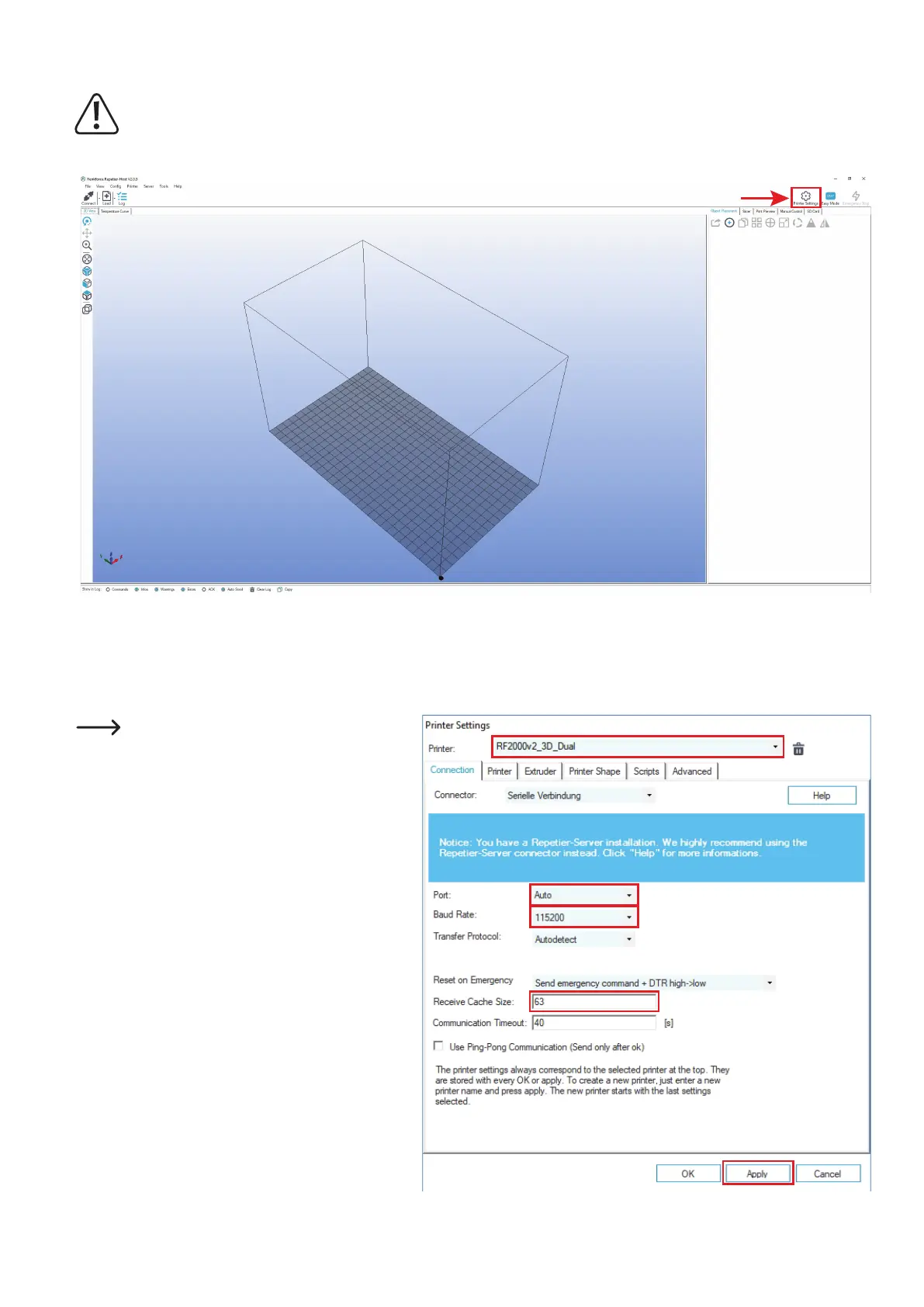102
b) Setting up the printer settings
This chapter is only targeted at users who do not have the custom version of the software installed. If you have installed
the custom version, you may skip this chapter. It only serves information purposes then.
Start the programme Repetier-Host and click on "Printer Settings" at the upper right in the window.
• Nameyourprinter"RF2000v2_3D_Dual" for the version with dual extruder or "RF2000v2_3D_Single", if you own the printer with single
extruder in the tab "Connection" in the following window (1). Alternatively, you can also assign your own name.
• Settheport(2)andbaudrate(3).Thebaudratemustbesetto"115200".
The port number (2) is system-dependent.
Usually, the setting "Auto" should work with the
current version of the software (as of 2.0.5).
If this does not work properly for you, you can
check the port in the device manager of the con-
trol panel, under connections (COM and LPT).
Then set the COM-port from the device man-
ager in the software.
Set the receiver cache size as shown in the picture (4).
• Click"Apply" (5).
1
3
5
2
4
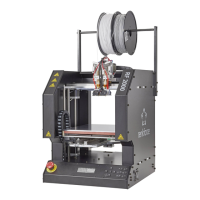