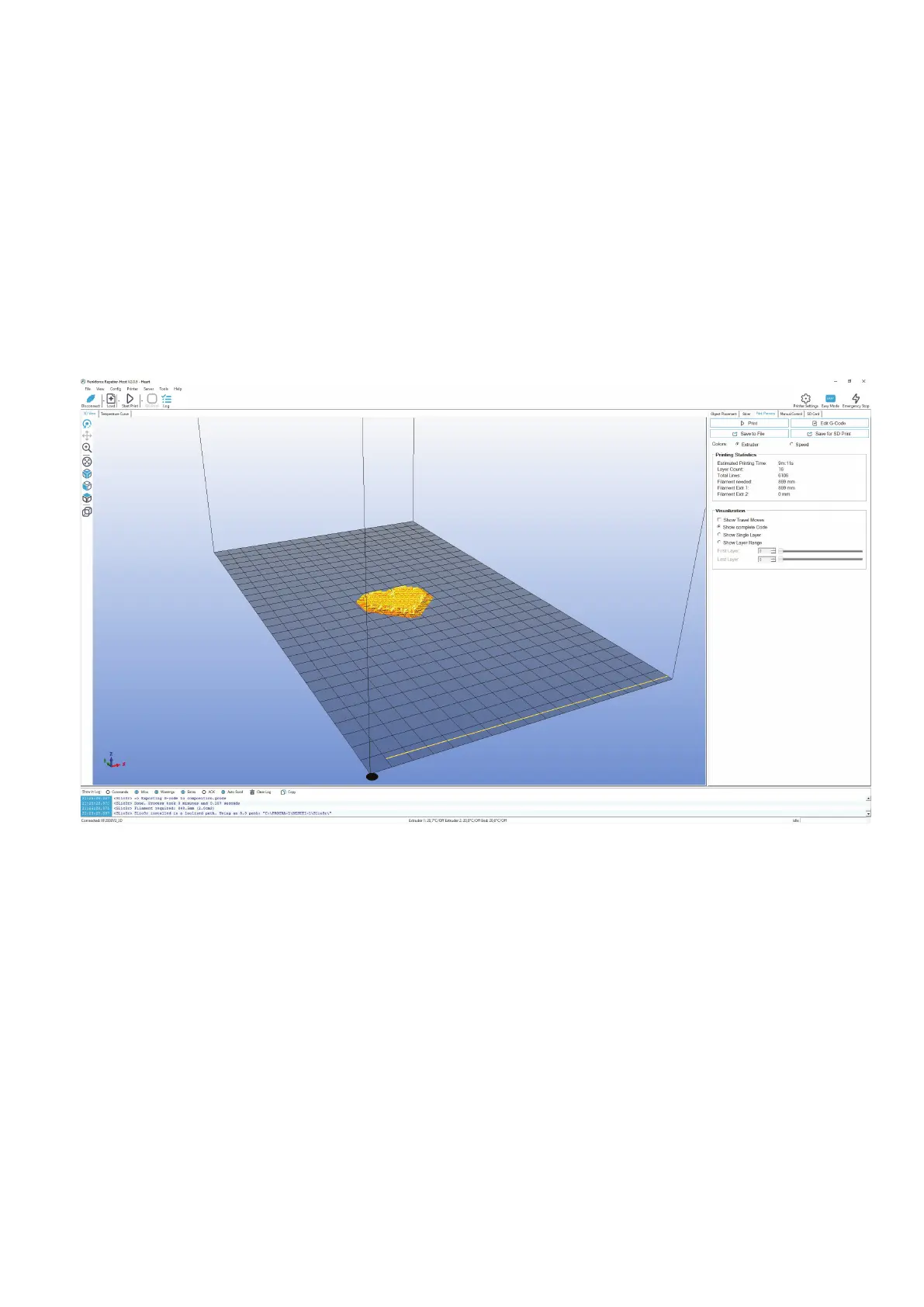60
e) Print
Theprintingleproducedinthismannercanbeprintednow.Therearetwooptionsforthis:
• SavetheprintingleonanSDcardtoprintoutstand-alone.Forthis,click"Save to File"(1).Thissavestheleas*.gcodeandmustbeset
atthesametimewhenyousavethelefromtheG-codeeditor(discicon).TheprecisecontentoftheG-codewillbesavedintothelehere.
• Thesecondpossibilityistosendtheledirectlytotheconnected3DprinterviatheUSBinterfaceofthecomputerandprintit.
• Beforeyoustartprintinginsinglemode,however,checkwhichextruderisactive.Thisisirrelevantfordualmode.Forthis,clickthetab
"Manual control"(2).Inthedropdownmenu(3)(rstgureonthenextpage)there,youcanselectthedesiredextrudertouseforthe
printout.
Extruder 1 (in the software/Manual control) = extruder 0 (at the printer and in the G-code) = the left one from the front view
Extruder 2 (in the software/Manual control) = extruder 1 (at the printer and in the G-code) = the right one from the front view
• Click"Print Preview" and then the button "Print" (4), to start the printout.
• Whileprinting,thelogwindow(5)(rstgureonthenextpage)showscurrentinformationonsoftware,slicerandprinter.
1
2
4