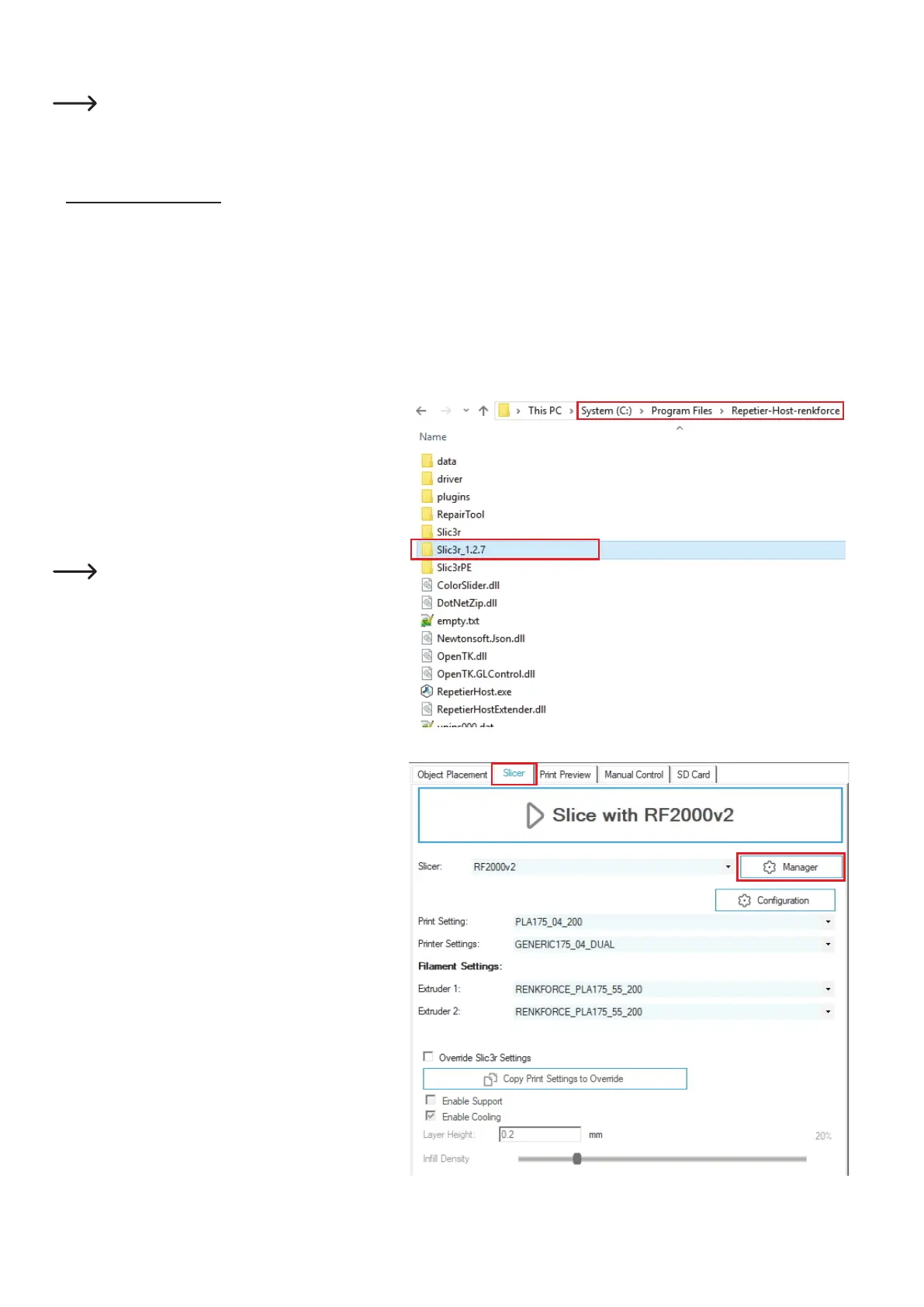73
g) Setting up another Slic3r version
This chapter describes how to set up another version of the slicer "Slic3r", e.g. if you want to use an older version as well or if a new
version has been published since.
• FirstdownloadyourdesiredversionofSlic3r.Youcanndthecorrespondingdownloadunderthefollowingaddress.
http://slic3r.org/download
Then click the button "Windows".
If you want to download an older version, click the folder "old/" in your web browser.
Downloadthedesiredle.
In our example, we have chosen experimental version 1.2.7 in 64 Bit and downloaded the following zip archive:
"slic3r-mswin-x64-1-2-7-experimental.zip"
• Oncethedownloadiscomplete,bestunpackthearchivestillinthedownloadfolder.
• Rename the unpacked folder "Slic3r". Adding, e.g., the
version number is recommended here.
"Slic3r_1.2.7"
• Copythisrenamedfolderor,best,moveitintotheprogram
directory of the Repetier-Host software. This is also the
program directory of the original Slicer.
\Program Files\Repetier-Host-renkforce\
Attention! If you do not rename the unpacked fold-
er "Slic3r" and still copy it into the directory, the
already-existing folder "Slic3r" in the directory
"Repetier-Host-renkforce" will be overwritten!
• NowopentheRepetier-Hostsoftware.
• Clickthetab"Slicer" and then the button "Manager".