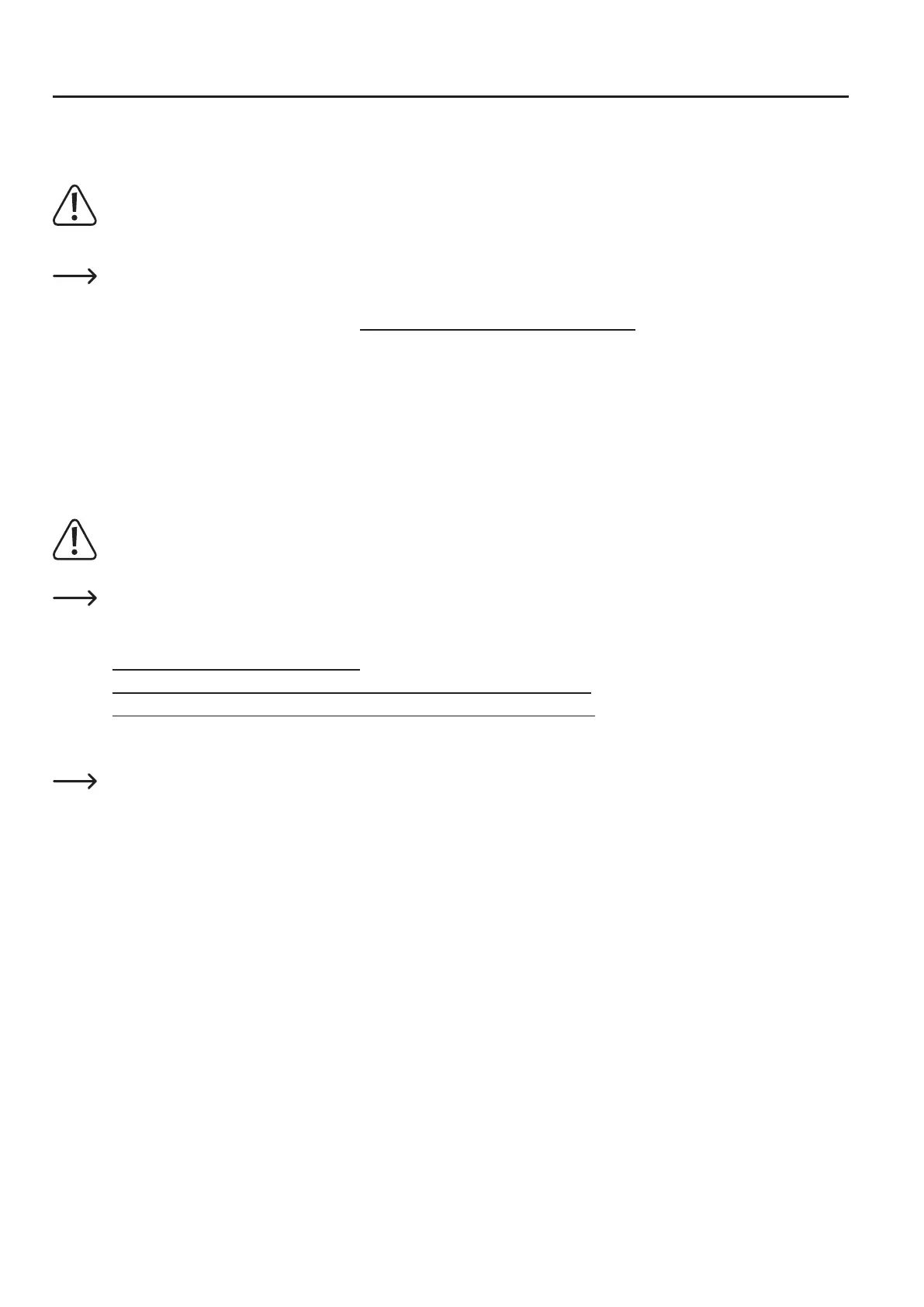87
20. Firmware update with the Arduino
TM
IDE
ThermwareofthemainPCBisupdatedfrequentlytooptimisethepropertiesofthe3Dprinter.Thecurrentlyinstalledrmwareversionofyour
printerisbrieydisplayedintheupperdisplaylineafterswitchingontheprinter.
The update with the Arduino
TM
IDEenablesyoutochangethermwarebeforeinstallationandtoadjustitondemand.
Attention! All changes are made at your own risk! We assume no liability for this!
Downloadofthermware
Firmware updates can be found in the current download package "RF2000v2_SD_Vx.x.zip" that you can download from the product
page.Onthis,notethechapter"12.a)Downloadandunpackingofthesoftware/rmwarepackage".
You can also download thermware fromhttps://github.com/RF1000/Repetier-Firmware.The latest rmware updates for the
RF1000aswellasfortheRF2000andtheRF2000v2areprovidedthere.Youcanchoosebetweentwo"Branches":
"Master"isthelastreleasedversionofthermware.
"Development"istheversionofthermwarethatiscurrentlysubjecttodevelopment.
• First,selectthedesired"Branch", click the button "Clone or download" and the "Download ZIP",inordertodownloadthermware.The
downloadedarchivealwayscontainsthermwarefortheRF1000,RF2000andRF2000v2.UnpacktheZIPle.
Update process
The printer must be connected to the USB interface of the computer and must not be connected to any other software (for
Repetier-Host, e.g. click "Disconnect"). The USB driver must be installed as well.
Use only Arduino
TM
version 1.6.5 under Windows
®
. This is also included in the latest version of the download package.
Alternatively,downloadthelatestversionofthe1.6.5.Therstlinkleadstothemainpage.Youcanndthedownloadtherein"PRE-
VIOUS RELEASES".Thesecond(ZIP-le)andthirdlinks(installableEXE-le)leaddirectlytotherespectivedownloadpage.Then
you only need to click download.
https://www.arduino.cc/en/Main/Software
https://www.arduino.cc/download_handler.php?f=/arduino-1.6.5-r5-windows.zip
https://www.arduino.cc/download_handler.php?f=/arduino-1.6.5-r5-windows.exe
Install or unpack the downloaded Arduino
TM
version on your computer.
If you want to update with a MAC, use Arduino
TM
version 1.6.0 instead of version 1.6.5.