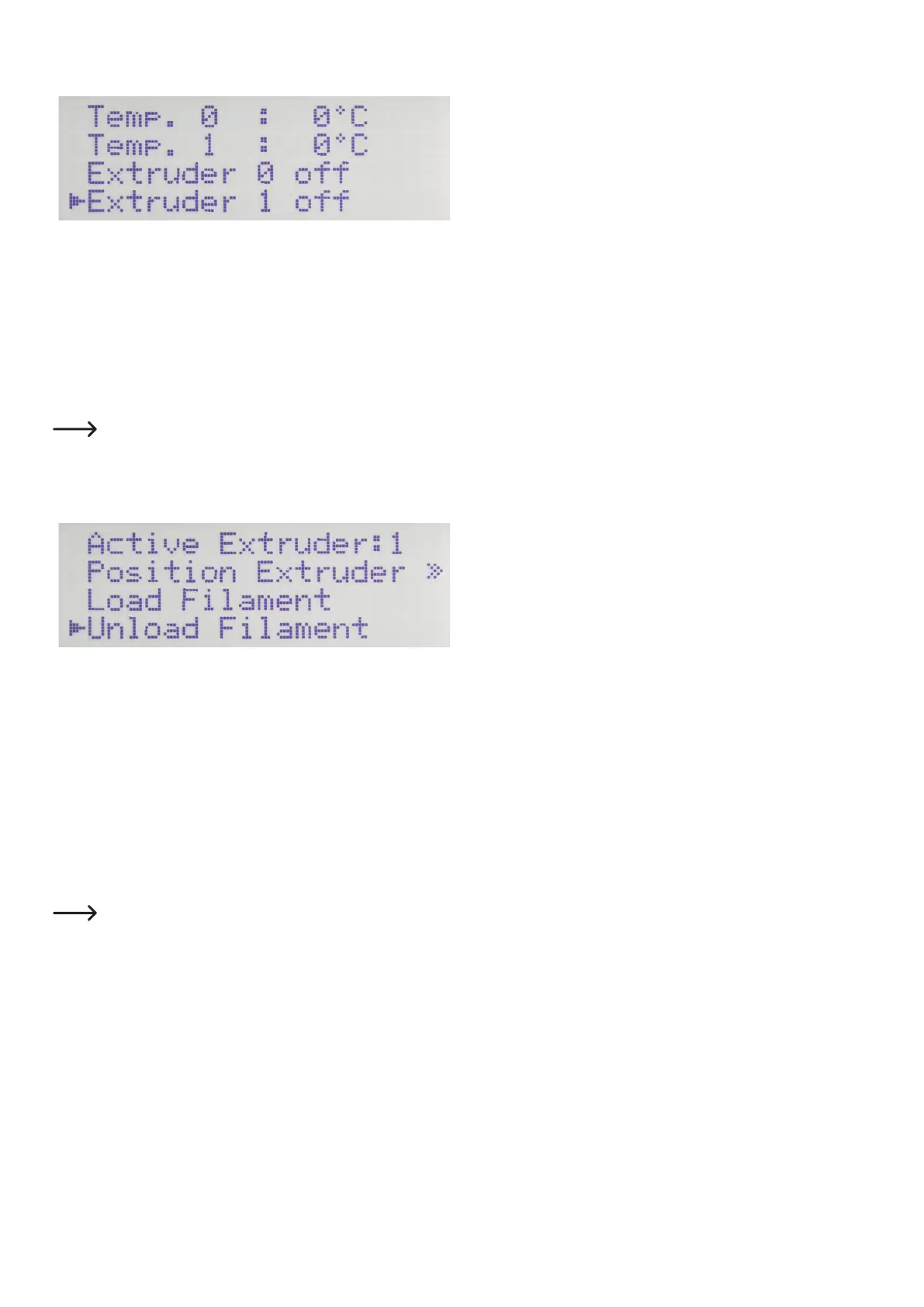45
Thelamentisnowinserted.
Push the direction button "left" 2 x to return to the main menu.
Important! For the right extruder, always choose “Extruder 1” as
the active one. Then you can also perform insertion with the function
"Load Filament".
c)Removingandchangingthelament
Holdthelamentwhenitmovesoutoftheextruder.Otherwise,itmayjumpoutandcauseinjury.Theupperlayersofthe
respectivelamentrollmayjumpopenaswell,whichmaycausethelamenttotangle.
Removingthelament
Removethelamentaccordingtothesameprocedureasusedforinsertion.However,insteadof"Load Filament", choose "Unload Filament"
in the menu "Extruder".
Theactiveextruderisheatedupautomatically.Thenthelamentisremovedfromtheextruderafterashortwaitingperiod.
Of course, you can do this manually. For this, use the button "Filament feed -" (4) after the extruder is heated up.
Changingthelament
Proceedinthesamemannerwhenchangingthelament.Removethelament("Unload Filament")andtheninsertthenewlament("Load
Filament").
Ifyouperformthisprocessmanually,youcaninsertthenewlamentatonceafterremoval.
No matter if you use the function "Load Filament"orinsertthelamentwiththeinfeedbuttons,alwaysobservethattheoutowof
thelamentfromthenozzleandthepress-onpressureoftheballbearingholdermustbethesameinbothextruders.