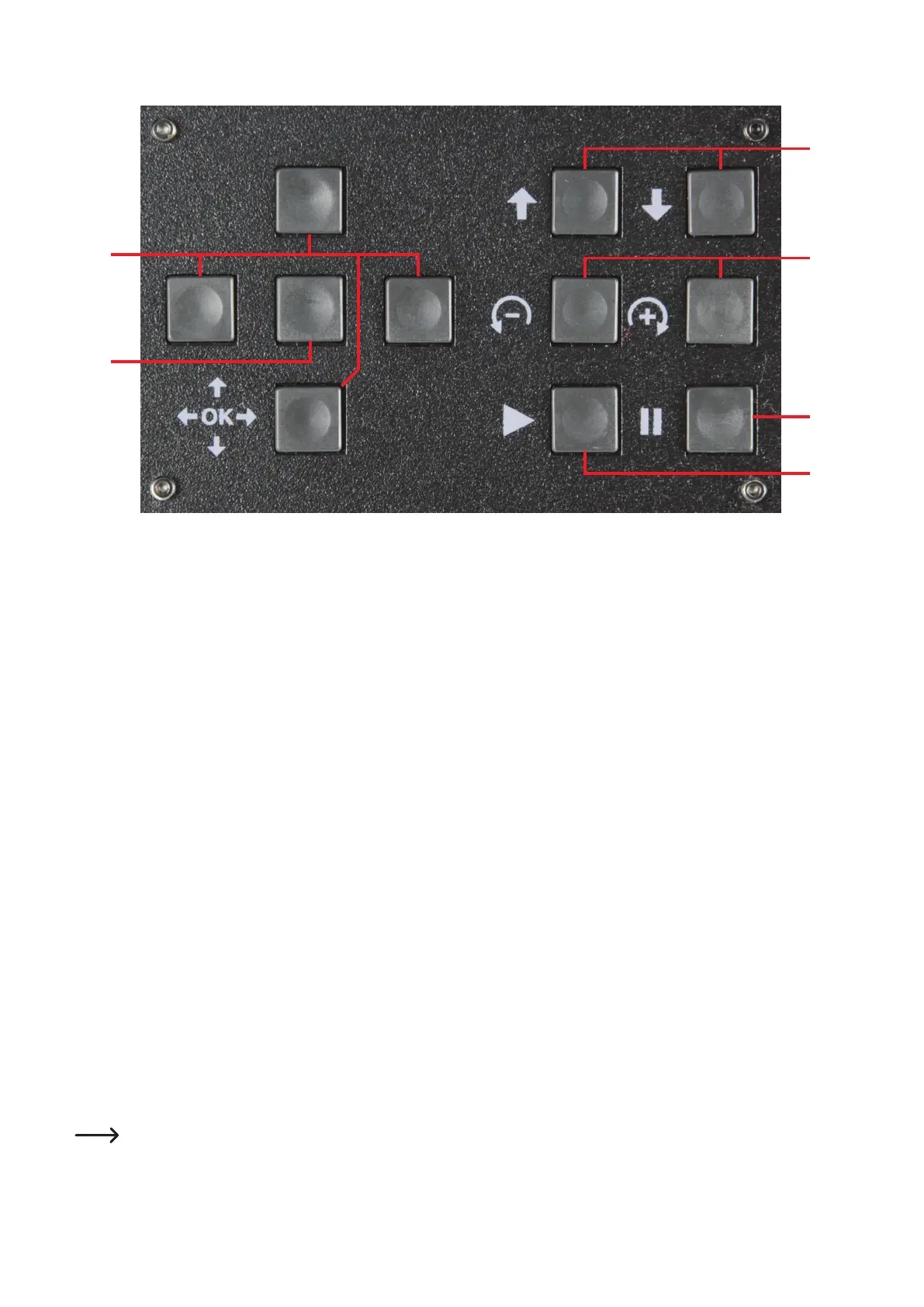22
b) Function description of the operating buttons
(1) Direction buttons for navigation in the menu structure ("left" / "right" / "up" / "down")
The left direction button switches the LED lighting to white light as well.
Pushing the button again will switch back to the previous condition.
(2) OKbuttonforconrmationofaselectioninthemenu
(3) MovetheprintingorY-plateup/down
(4) Filament feed of the active extruder - = back/+ = forward
Attention!Thelamentfeedworksonlyfortheactiveextruderandifitisheateduptoprintingtemperature!
(5) Printing break
Push 1 x: Print stops
Push 2 x: Print stops and printing head moves away from printed object (the previous position remains saved)
(6) Continuation of print after a printing pause
c) Description of the extruders
Theprinterwithdualextruder(asnisheddeviceorretrotted)has2extruders.
The printer menu and the G-code have an "Extruder 0" and an "Extruder 1".
The Repetier-Host software has an "Extruder 1" and an "Extruder 2".
The left extruder (from the front view) ins called "Extruder 0" in the printer menu and the G-code. In the Repetier-Host software, it is "Extruder 1".
The right extruder is "Extruder 1" in the printer menu and the G-code, but "Extruder 2" in the Repetier-Host software.
Back to the overview: Side (from the front view) Menu printer/G-Code Repetier-Host
Left Extruder 0 Extruder 1
Right Extruder 1 Extruder 2
The printers with single extruder names it in the printer menu and the G-code as "Extruder 0". In the software, this is "Extruder 1".
1
2
3
4
5
6
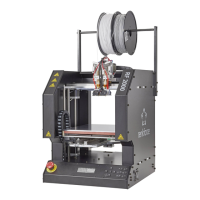