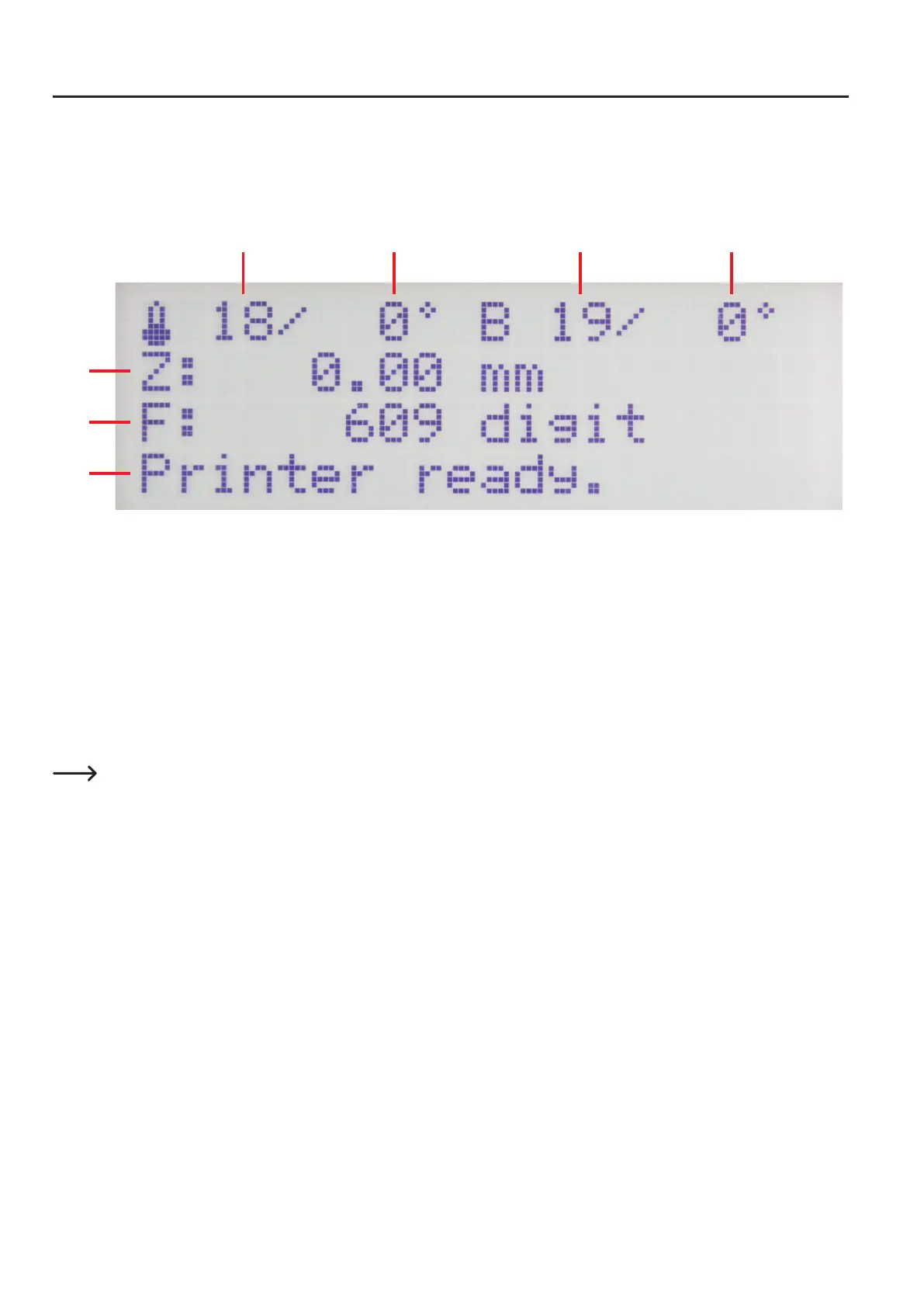21
13. Operation at the printer
a) Description of the main display
Thisistherstdisplayinthemainmenu.Thefurtherdisplaysthatyoucancallinthemainmenuaredescribedinchapter"13.d)Theexpanded
main menu".
(1) Temperature active extruder (actual)
(2) Temperature active extruder (target)
(3) Temperature heating printing plate (actual)
(4) Temperature heating printing plate (target)
(5) Z-positioninmm;calculationfromZ-Min(Z-Home)orfromtheprintingplatesurface;settingofthereferencepointinthemenu:
"Conguration" - "General" - "Z Scale: Z Min/Surface"
When the automatic Z-compensation is active, the display will show "Cmp" next to the Z-position (5).
(6) Measured value of the print sensors at the extruder
(7) Status information
The target temperatures are not displayed here yet, since the extruders and heat bed are not heated yet.
5
6
7
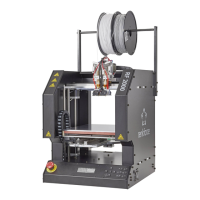