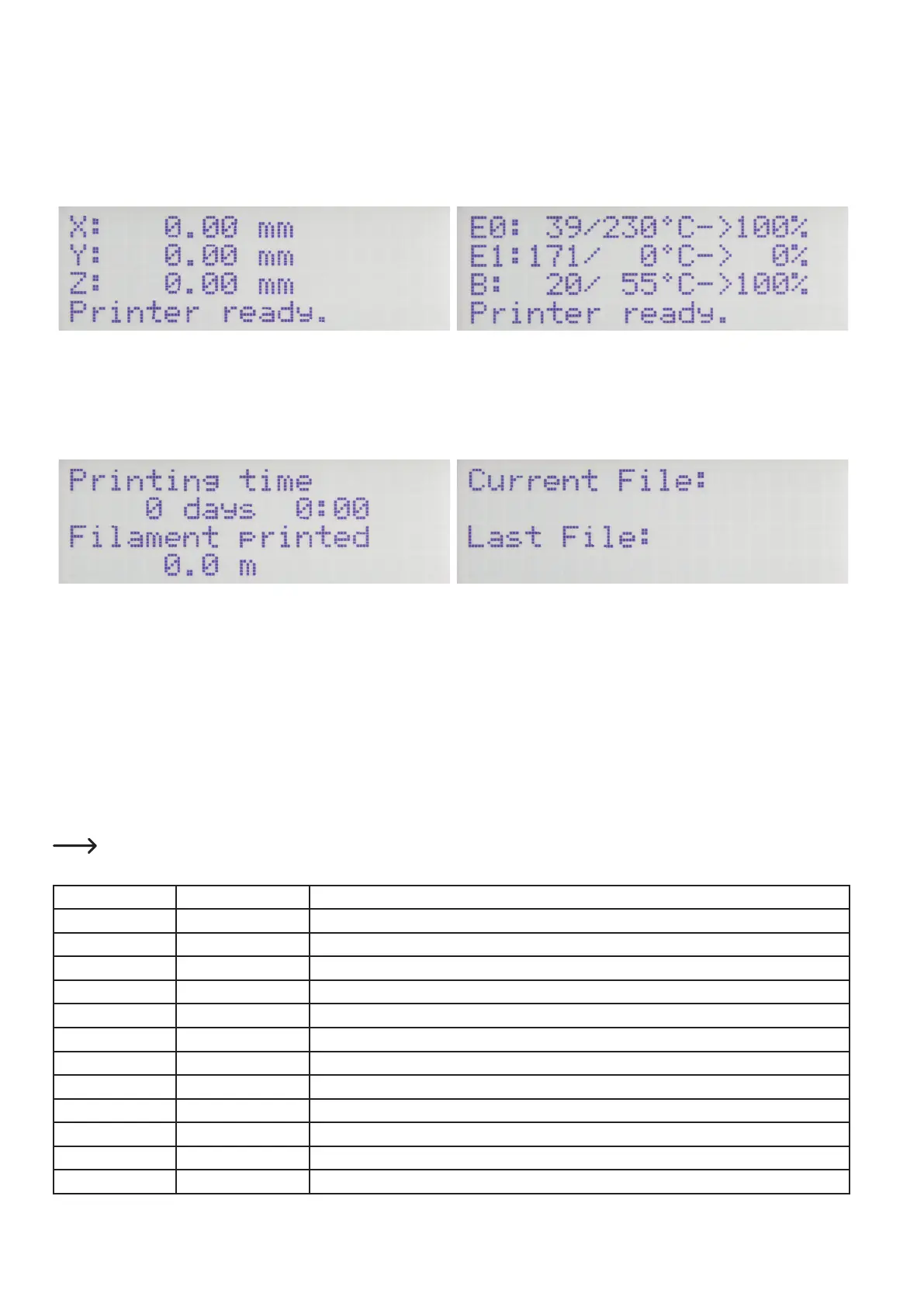23
d) The expanded main menu
The main menu contains the main display (see chapter "13. a) Description of the main menu") and 4 further views.
Youcanreachthemviathedirectionbuttons"up" and "down" (1). The displays are switched through in sequence. For example, if you push
the button "down"vetimes,themaindisplaywillbeshownagain.
1 x button "down" (1) pushed.
This shows the current positions of the individual axes.
2 x button "down" (1) pushed.
This overview shows the current temperature values (actual/target) of
the two extruders and the printing plate. The percentage at the very
right of each line shows the current heating output.
3 x button "down" (1) pushed.
Thisshowstheentireprintingtimeandthelamentuseduptonow.
4 x button "down" (1) pushed.
Thisoverviewshowsthecurrentprintingleatthetopandthelast
printedprintingleatthebottom.
e) Menu overview
Operation takes place via the left key block at the printer:
• Thedirectionbuttonsareusedfornavigationinthemenustructure("left" / "right" / "up" / "down")
• ThebuttonOKisusedtoconrmaselectioninthemenuandtocallthemenustructurefromthemainmenu(descriptionaboveunder"13.
b) Function description of the operating buttons").
Themenustructuremaydeviateslightlydependingonrmware.
Quick Settings Home all
RGB Light: Off/White/Auto/Manual
Output Object
Speed Multiply:100%
Flow Multiply:100%
Preheat PLA
Preheat ABS
Cooldown
Disable Stepper
230V Output: Off/On
Restart Restart now?
Yes
No