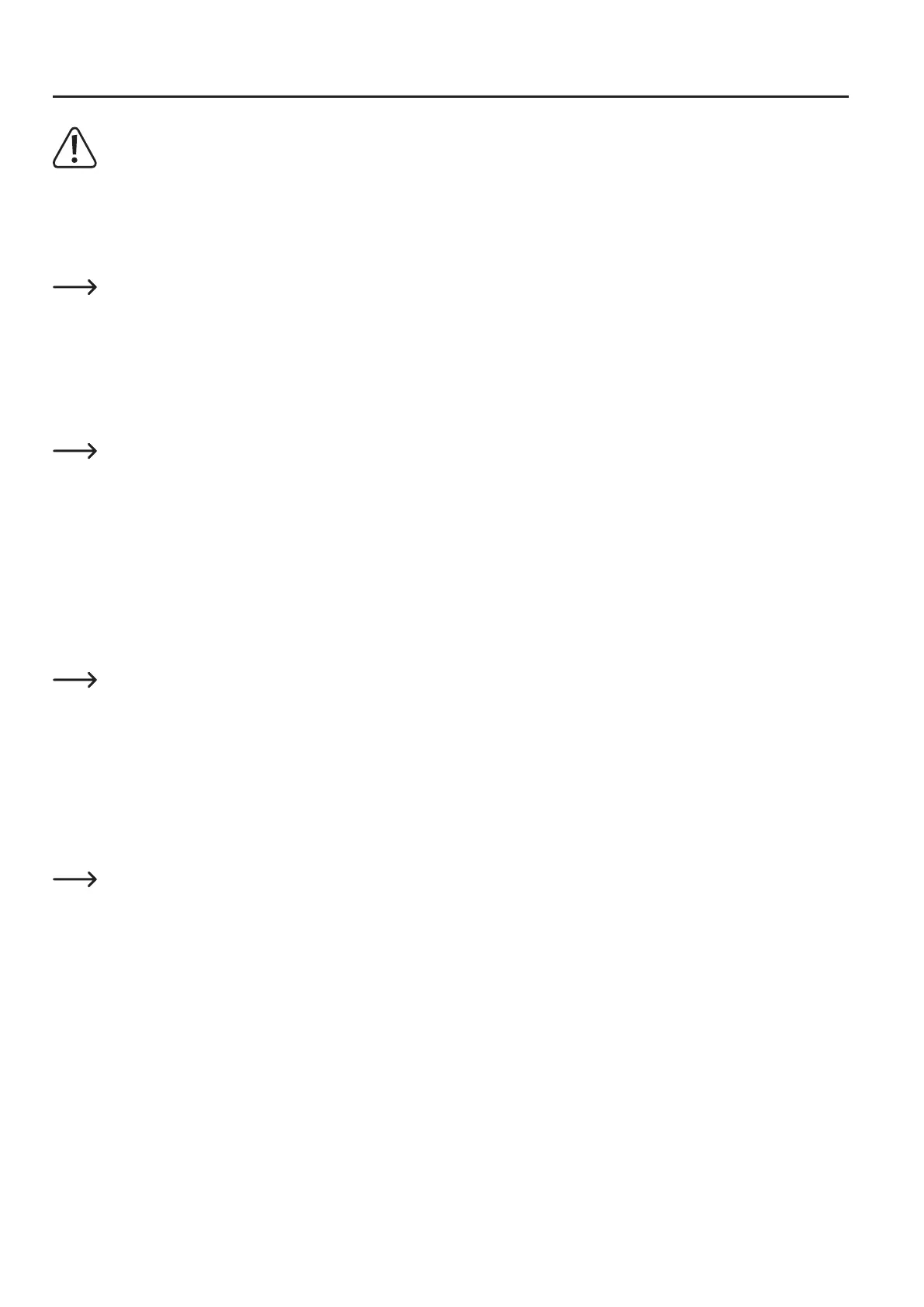7
5. Important advice and notes - Please read!
ATTENTION Mains voltage - the connection, installation and wiring of the electrical components must only be performed
by an electrician who is familiar with the applicable safety provisions. Before commissioning, inspection according to the
applicable safety provisions must be performed by an electrician. This also applies to repair work.
Observe all safe
ty and assembly notes in these operating instructions and in the assembly instructions!
Attention! Important note on shipping of the printer!
Please keep the original outer packaging and the inlay well! Only this permits safe transport, e.g. for guarantee/warranty!
Please observe the separate packaging instruction as well.
We assume no liability in case of transport damage to devices that were not sent out in their original packaging or that were
packed improperly in it!
Attention!Importantnoteonthermwareandsoftwareoftheprinter!
ThisversionoftheinstructionisvalidasofmasterrmwareversionRF.01.42orhigherandRepetier-Host software version
2.0.5orhigher.Ifyourprinterhasanolderrmwareoryourcomputeranoldersoftwareinstalled,rstinstallthelatestver-
sions.
Installthenextmasterrmwareversionassoonasitisavailable.
On this, observe chapter "12.Softwareandrmwareinstallation" or chapter "20. Firmware update with the Arduino
TM
IDE".
Update the enclosed memory card as well. The corresponding download can be found on the respective product page of
our website or in the download area.
Important Note for maintenance and repair
If there are any further errors in your printer or any expanded maintenance (e.g. exchange of the entire extruder or parts of
it), we recommend that you have a look at the assembly instructions of the RF2000 v2 construction kit. This can be very
helpful if all construction steps are described most precisely.
Youcanndtheinstructionsontheproductpageoftheconstructionkit(Conradorderno.1563100)orinthedownload
area on our website (see item "Current Operating Instructions" in chapter "3. Intended use").
Important Note for using the spatula
Theenclosedspatulaismeantforremovaloftheobjectsthatarestillstucktotheprintingplateandthataredifculttoremovewithouthelp.
Proceed with the utmost care when using the spatula!
Thespatulashouldonlybeusedifthereisanyprintinglmoradhesivetapeontheprintingplate.Alsousethespatulaonly
ataveryatangle.
Non-observationofthenotesorwronghandlingmaydamagethesurfaceoftheprintingplateandthusinuencetheprint
quality! This may also cause loss of the warranty/guarantee!