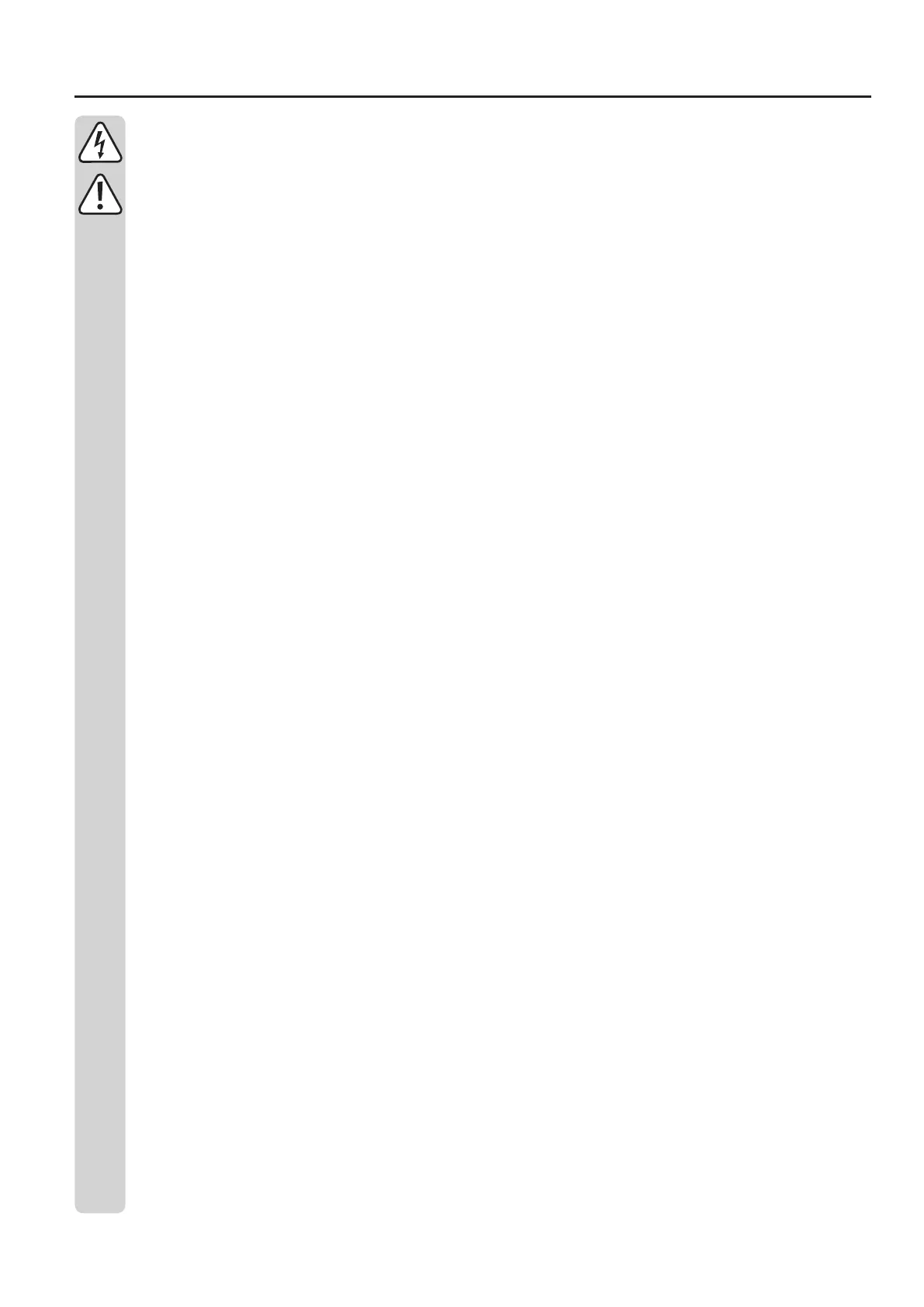8
6. Safety notes
In case of damage caused by non-compliance with these operating instructions, the warranty/guarantee will expire. We do
not assume liability for any consequential damage.
We do not assume any liability for property damage and personal injury caused by improper use or non-compliance with
the safety instructions. In such cases the warranty/guarantee is voided.
Dear Customer: The following safety information is intended not only for the protection of the device but also for the protection of your
health. Please read the following items carefully.
a) General information
• Forsafetyreasons,anyunauthorizedconversionsand/ormodicationstotheproductdeviatingfromtheseoperatinginstructions
are not permitted. Components may be damaged and thus impair the function or safety of the device.
• ThemainsunitcorrespondstotheapplicableCEprovisions.CompliancewiththeapplicableCEprovisionsforthenishedcon-
struction kit, whoever, is subject to the constructor of the construction kit and also essentially depends on precise work during
assembly.
• ThisdeviceisaprotectionclassIproduct.Thevoltagesourcemustbeapropermainssocket(230V/AC,50Hz)ofthepublic
mains with a protective ground contact.
• Themainssockettowhichthe3Dprinterisconnectedmustbeclosetothedeviceandeasilyaccessibletoquicklyseparatethe
device from the mains voltage in case of an error.
• Attention,LEDlight:
Never look into the LED beam!
Never watch directly or with optical instruments!
• Allpersonswhooperatethisproduct,mount,install,assembleit,putitintooperationorserviceitmustbetrainedandqualied
accordingly and must observe these operating instructions.
• The3Dprinterisnotsuitableforpersonswithphysical,sensorormetallimitationsorforinexperiencedoruninformedpersons.
• Thisproductisnotatoy,nottobeusedbychildrenandnotsuitableforchildren.Childrencannotjudgethedangersinvolvedwhen
handling electrical devices.
• Themechanicalpartsoftheproductareproducedhighlyprecisely.Neverapplyanymechanicalforcehere.The3Dprintermaybe
rendered useless by this.
• Donotleaveanypackagingmaterialunattended.Itmaybecomeadangeroustoyforchildren.
• Ifyouarenotsureofthecorrectconnectionorifthereareanyquestionsthatarenotcoveredbytheoperatinginstructions,donot
hesitate to contact our technical support or another specialist.
• Alsoobservetheadditionalsafetyinformationintheindividualchaptersoftheseinstructions.
b) Set-up, site of operation
• Setupthe3Dprinteronlyonastable,horizontal,sufcientlysizedsurface.
• Choosethesiteofoperationsothatchildrencannotreachtheproduct.
• Whensettingupthe3Dprinter,observethatthemainsswitchattherearofthedevicemustbeeasytoreachsothatthedevice
can be switched off quickly and easily in case of malfunction.
• Thedevicesmustnotbeexposedtoanyextremetemperatures,strongvibrations,highmoisture,suchasrainorsteamorstrong
mechanical strain.
• Neverplacecontainerscontainingliquids,e.g.glasses,vases,etc.onthedeviceorinitsvicinityanddonotpouranyliquidsout
overthedevice.Liquidsmaygetintothehousingandimpairelectricalsafety.Thisalsoposesgreatdangerofreorpotentially
fatal electric shock!
Ifthisisthecase,rstpowerdowntherespectivemainssocketonallpoles(e.g.switchoffcircuitbreakerandFIswitch)and
then pull the mains cable from the socket. Disconnect all lines from the device. Do not operate any part of the product anymore
afterwards, but take it to a specialist workshop.
• Neverplaceanysourcesofopenre,suchaslitcandles,onorrightnexttothedevice.
• Whensettinguptheproduct,makesurethatthemainscableisnotpinchedordamagedbysharpedges.
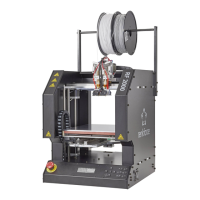