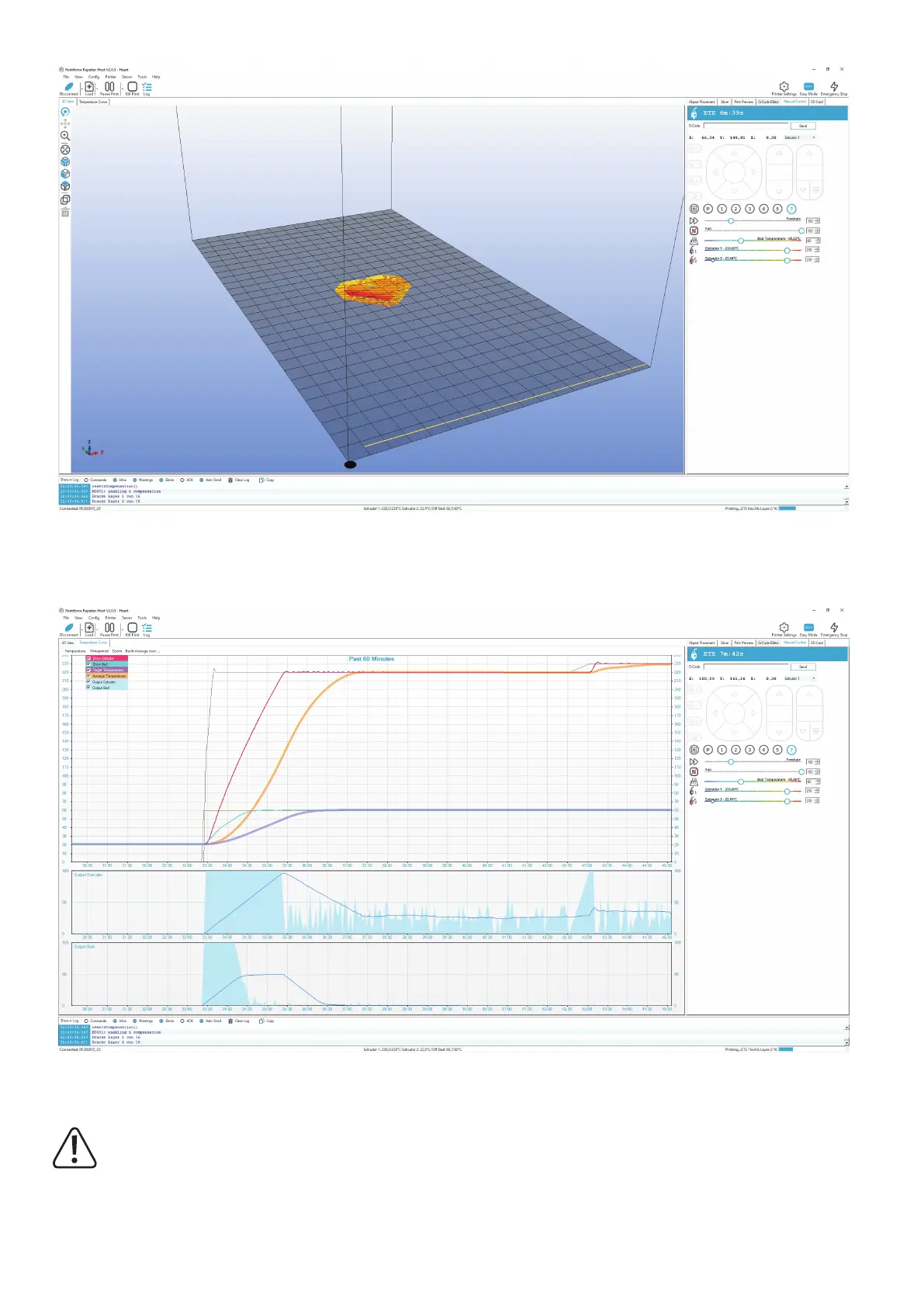61
The graphics window may be switched to display temperature curves. There, the temperatures and their course are graphically displayed in a
chart.
Duringtherstcentimetresofprinting,thedistancebetweentheheatingplateandtheextruderscanbene-adjustedmanuallywiththebuttons
for heating plate movement (3). If you push the buttons for heating plate movement (3), do not keep the buttons pushed, but only tap them!
For this setting, observe that the extruders must not touch the printing plate since the printing plate and the extruder noz-
zles may be damaged otherwise (loss of warranty/guarantee).
3
5