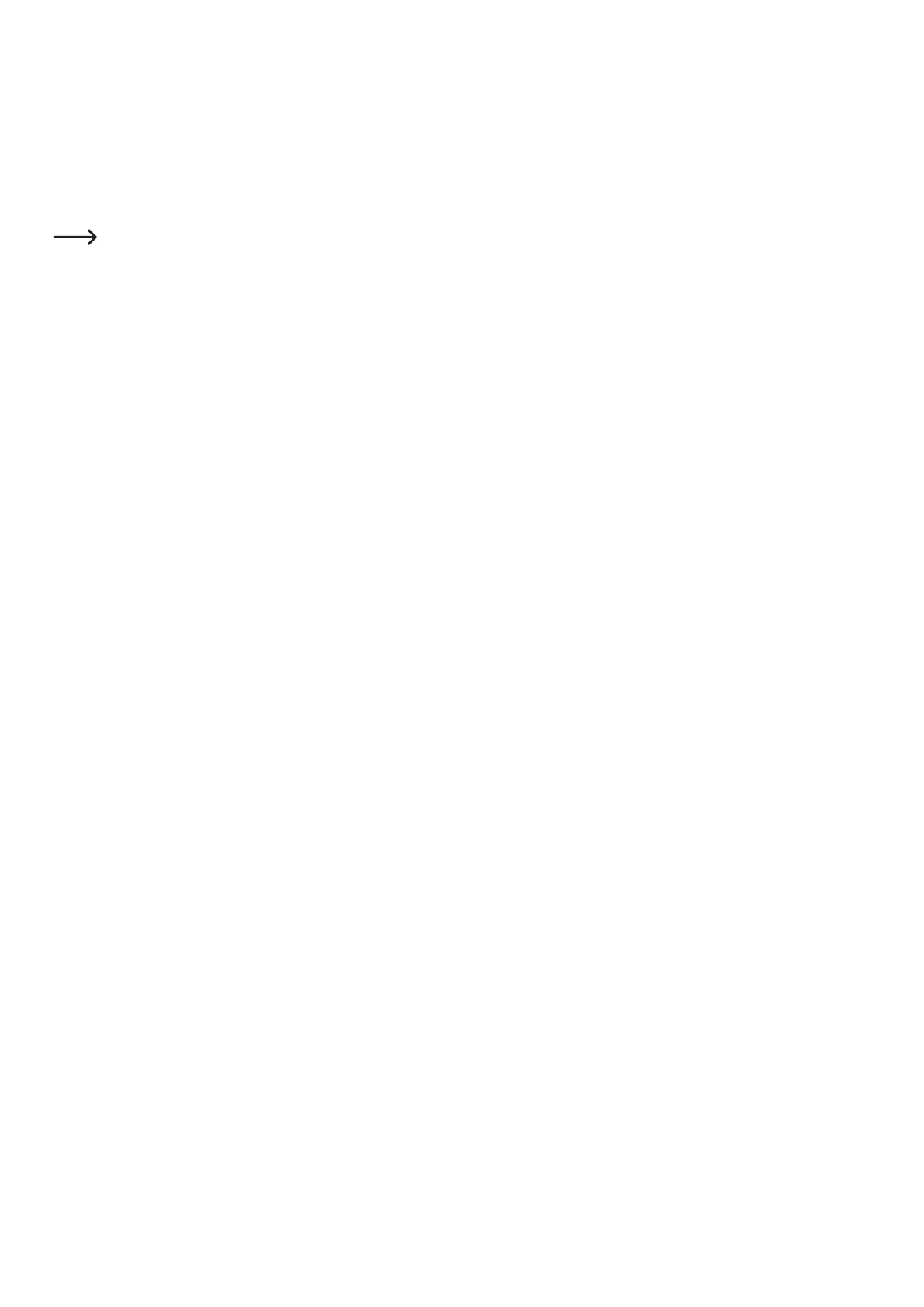97
• Thestraingaugesmayhavebeeninstalledtensed.Proceedasfollowstocheckthis(nolamentmustbeinserted):
Note the measured value of the strain gauges. This is the value "F" (6) in the main menu. It is indicated in "digit". Push the extruder carriage
or the strain gauges and the extruder holder from above and below, from the left and right. After the value has changed when pushing, it must
approximately return to the starting position. The difference from the output value should not be more than 10 digits.
Next,pushtheextrudercarriagefromthelefttotherightbitbybit.TheDMSvalueshouldbeaboutthesameineachY-position.Thediffer-
ence should not be more than 10 digits.
Ifyoundinoneofthetwoteststhatthevaluedeviatestoofar,releaseallscrewsofthestraingaugesandthentightenthemagainevenly.
Nolamentmustbeinsertedforanyofthetestsandwhenreleasingthescrews!
The print has defects:
• Checktheextruderandprintingplatetemperaturesettings.Theymustmatchthelamentmaterialandprintobject.Experimentwiththe
temperature settings in steps of 5 °C for a prefect print result.
• Onlystarttheprintwhentheextruderandtheprintingplatehavereachedthespeciedtemperature.
• Thedistancebetweentheprintingplateandextruderissetincorrectly.PerformZcalibrationorsetthedistancemorepreciselywhenstarting
the print using the buttons at the 3D printer.
• WhenprintingfromthePC,donotuseanyotherprogrammesrequiringhighcomputingpower.Virusscannersanddownloadsmayalso
impair signal transfer to the 3D printer. Try performing the same print from the SD card to ensure that the USB connection is not the cause of
the problems.
Thelamentsupplybreaksofforthereisnotenoughlamentmaterialsupplied:
• Checkthelamentontheroll.Itmustunrolleasily.
• Checkifthelamentmaterialhascaughtonthelamentroll.
• Thesetextrudertemperatureistoolowforthelamentmaterialused.Thefeedknurlslipsatthelamentmaterial.
• Checkifthefeedknurlslipsonthemotoraxisoftheextrudermotor.Thegrubscrewmayhavecomeloose.Ifthefeedknurlslipsinspiteof
thegrubscrewbeingtightened,slightlyledownthemotoraxisintheareaofthegrubscrewtoreduceslippage.
• Checkthatthelamentmaterialrunsintotheextruderfromabovecleanly.Itmustbeabletorunpasttheextrudermotorfromaboveand
into the bore of the extruder without scraping or clamping anywhere. If this is not the case, loosen the screws of the extruder holder and the
screwsatthefeedbasicpartandalignthepartssothatthelamentiscleanlyinsertedintotheextruder.
• Theextruder-nozzleisclogged.Heatuptheextruderandactuatethemanualfeedforwardandbackwardseveraltimesuntilenoughlament
is extruded.
• Lettheextrudercooldowntojustbelowthemelttemperaturespeciedbythemanufacturerforthelament(lamentmaterialmustonly
beviscousanymore)andcarefullyactuatethemanualfeedbackwardsuntilthelamentwithcontaminationhasbeenremovedfromthe
extruder.Cutoffthecontaminatedpartofthelamentandreinsertitafterheatinguptheextruderagain.
Printing stops during the process:
• Checkthesettingsofyourcomputer.Itmustnotswitchtostandbymodewhileprinting(energyoptionsettings)orsimplyshutdown(instal-
lation of software or software updates during printing).
• Ifthevaluemeasuredbytheprintingsensorsattheextruderexceedsathreshold,theprinterwillautomaticallyswitchtopausemodefor
reasons of safety. Printing can be started again by pushing the button for continuing printing (play button). If this happens frequently, the print
sensors are installed under tension. In this case, loosen the screws of the print sensors and then retighten them evenly.