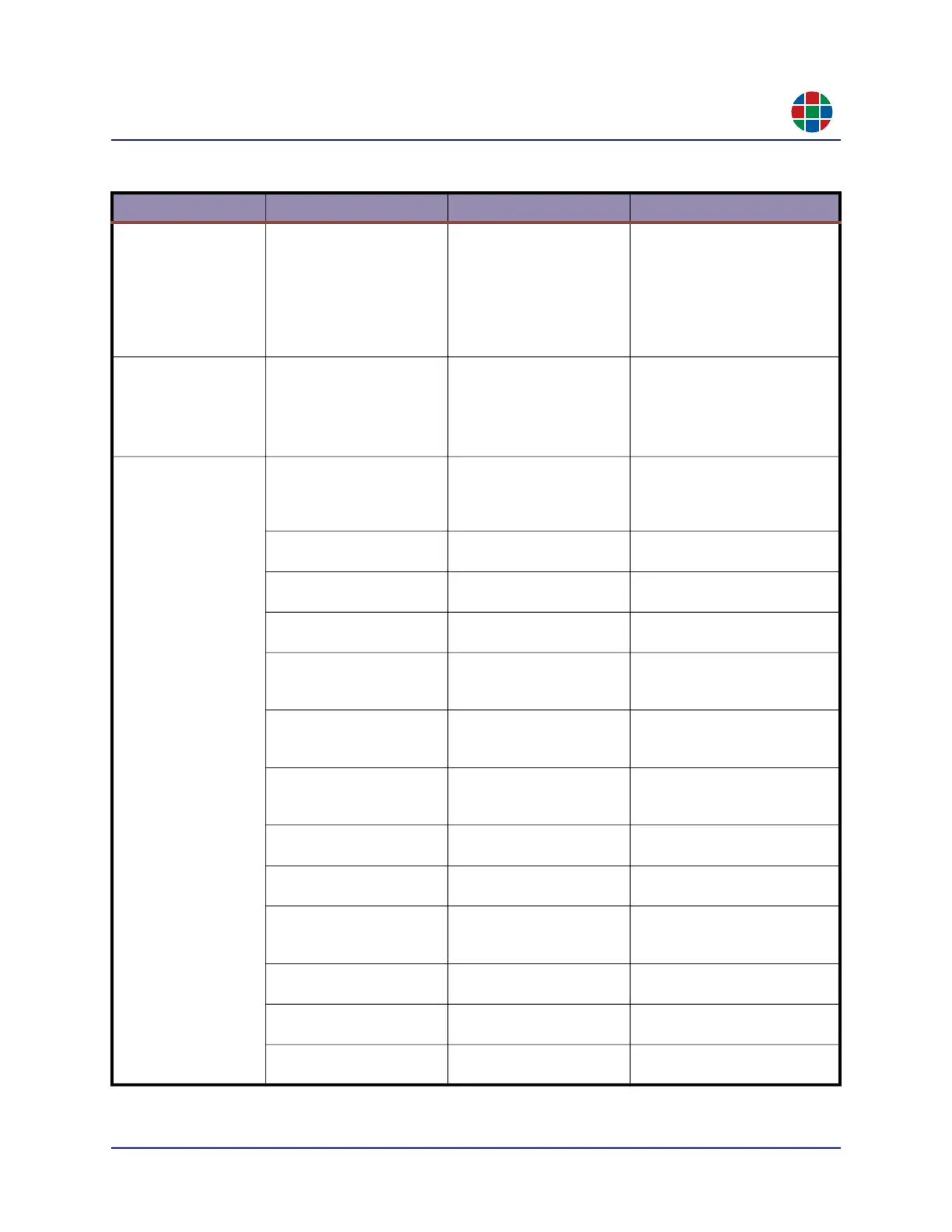350-12245-01 – updated December, 2019 QuadView UHDx/UHDx KVM User Guide 45
C H A P T E R 4
C o m m a n d L i n e C o n t r o l
Set Aspect Ratio ATM 0A WIN_RAT W [1…4]
[1…4]
~0A WIN_RAT W [1…4]
[1…4]
Sets Window [1…4] aspect ratio
to Normal (1), Full (2), 16:9 (3),
or 4:3 (4).
Example: To set the Window 3
aspect ratio to Normal (original),
use the command:
ATM 0A WIN_RAT W 3 1
Report Output Timing ATM 08 OPT_TIM R ~OPT_TIM [01...20] Reports currently-selected
output timing (resolution).
Example: 3840 × 2160 @30 Hz
ATM 08 OPT_TIM R
~OPT_TIM 03
Set Output Timing ATM 0A OPT_TIM W 01 ~0A OPT_TIM W 01 Sets the HDMI output resolution
to Auto, outputting the resolution
based on the EDID information
from the display device.
ATM 0A OPT_TIM W 02 ~0A OPT_TIM W 02 Sets the HDMI output resolution
to 3840 × 2160@60Hz (UHD).
ATM 0A OPT_TIM W 03 ~0A OPT_TIM W 03 Sets the HDMI output resolution
to 3840 × 2160@30Hz (UHD).
ATM 0A OPT_TIM W 04 ~0A OPT_TIM W 04 Sets the HDMI output resolution
to 3840 × 2160@24Hz (UHD).
ATM 0A OPT_TIM W 05 ~0A OPT_TIM W 05 Sets the HDMI output resolution
to 1920 × 1200@60Hz
(WUXGA).
ATM 0A OPT_TIM W 06 ~0A OPT_TIM W 06 Sets the HDMI output resolution
to 1920 × 1080@60Hz 1080P
(Full HD).
ATM 0A OPT_TIM W 07 ~0A OPT_TIM W 07 Sets the HDMI output resolution
to 1920 × 1080@50Hz 1080P
(Full HD).
ATM 0A OPT_TIM W 08 ~0A OPT_TIM W 08 Sets the HDMI output resolution
to 1600 × 1200@60Hz (UXGA).
ATM 0A OPT_TIM W 09 ~0A OPT_TIM W 09 Sets the HDMI output resolution
to 1680 × 1050@60Hz (UXGA).
ATM 0A OPT_TIM W 10 ~0A OPT_TIM W 10 Sets the HDMI output resolution
to 1600 × 900@60Hz_RB
(UXGA).
ATM 0A OPT_TIM W 11 ~0A OPT_TIM W 11 Sets the HDMI output resolution
to 1400 × 1050@60Hz.
ATM 0A OPT_TIM W 12 ~0A OPT_TIM W 12 Sets the HDMI output resolution
to 1440 × 900@60Hz.
ATM 0A OPT_TIM W 13 ~0A OPT_TIM W 13 Sets the HDMI output resolution
to 1360 × 768@60Hz.
Table 4-1 General Commands (Continued)
Function Command Feedback Description
