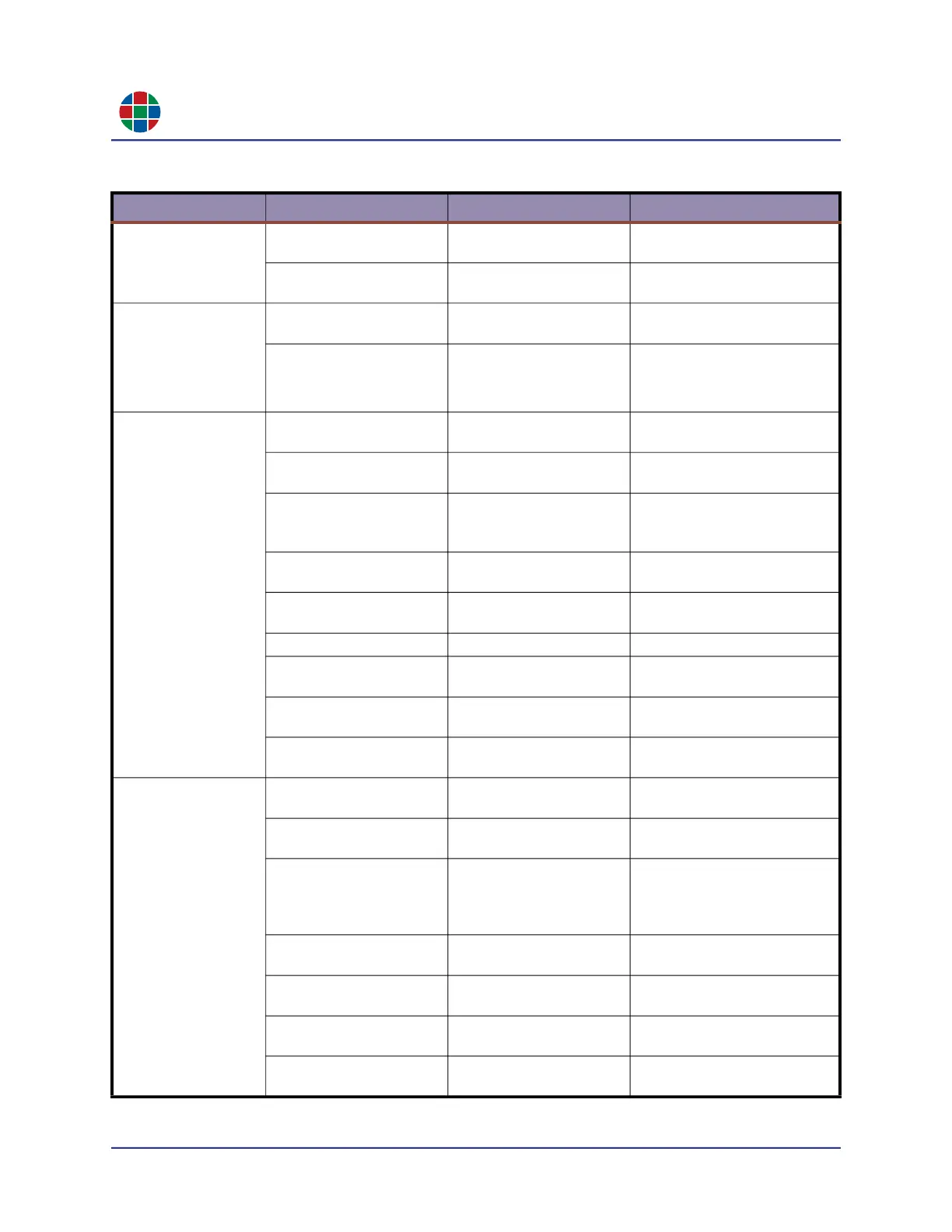C H A P T E R 4
C o m m a n d L i n e C o n t r o l
52 QuadView UHDx/UHDx KVM User Guide 350-12245-01 – updated December, 2019
OSD Messages
(continued)
ATM 08 OSD_TRA R ~OSD_TRA [0...5] Reports current OSD
transparency setting.
ATM 09 OSD_TRA W [0...5] ~09 OSD_TRA W [0...5] Sets OSD transparency to
[0...5].
Input Labels ATM 08 INP_LAB R ~INP_LAB [0 | 1] Reports current input label
setting.
ATM 09 INP_LAB W [0 | 1] ~09 INP_LAB W [0 | 1] Enables/disables input labels.
0: input labels OFF
1: input labels ON
Input Label Font Color ATM 08 INP_FCC R ~INP_FCC [0...7] Reports current input label font
color.
ATM 09 INP_FCC W 0 ~09 INP_FCC W 0 Sets input label font color to
transparent.
ATM 09 INP_FCC W 1 ~09 INP_FCC W 1 Sets input label font color to
#101010 (approximately 94
percent black).
ATM 09 INP_FCC W 2 ~09 INP_FCC W 2 Sets input label font color to
black.
ATM 09 INP_FCC W 3 ~09 INP_FCC W 3 Sets input label font color to
white.
ATM 09 INP_FCC W 4 ~09 INP_FCC W 4 Sets input label font color to red.
ATM 09 INP_FCC W 5 ~09 INP_FCC W 5 Sets input label font color to
green.
ATM 09 INP_FCC W 6 ~09 INP_FCC W 6 Sets input label font color to
blue.
ATM 09 INP_FCC W 7 ~09 INP_FCC W 7 Sets input label font color to
yellow.
Input Label
Background Color
ATM 08 INP_BCC R ~INP_BCC [0...7] Reports current input label
background color.
ATM 09 INP_BCC W 0 ~09 INP_BCC W 0 Sets input label background
color to transparent.
ATM 09 INP_BCC W 1 ~09 INP_BCC W 1 Sets input label background
color to
#101010
(approximately 94 percent
black).
ATM 09 INP_BCC W 2 ~09 INP_BCC W 2 Sets input label background
color to black.
ATM 09 INP_BCC W 3 ~09 INP_BCC W 3 Sets input label background
color to white.
ATM 09 INP_BCC W 4 ~09 INP_BCC W 4 Sets input label background
color to red.
ATM 09 INP_BCC W 5 ~09 INP_BCC W 5 Sets input label background
color to green.
Table 4-5 Advanced Commands (Continued)
Function Command Feedback Description
