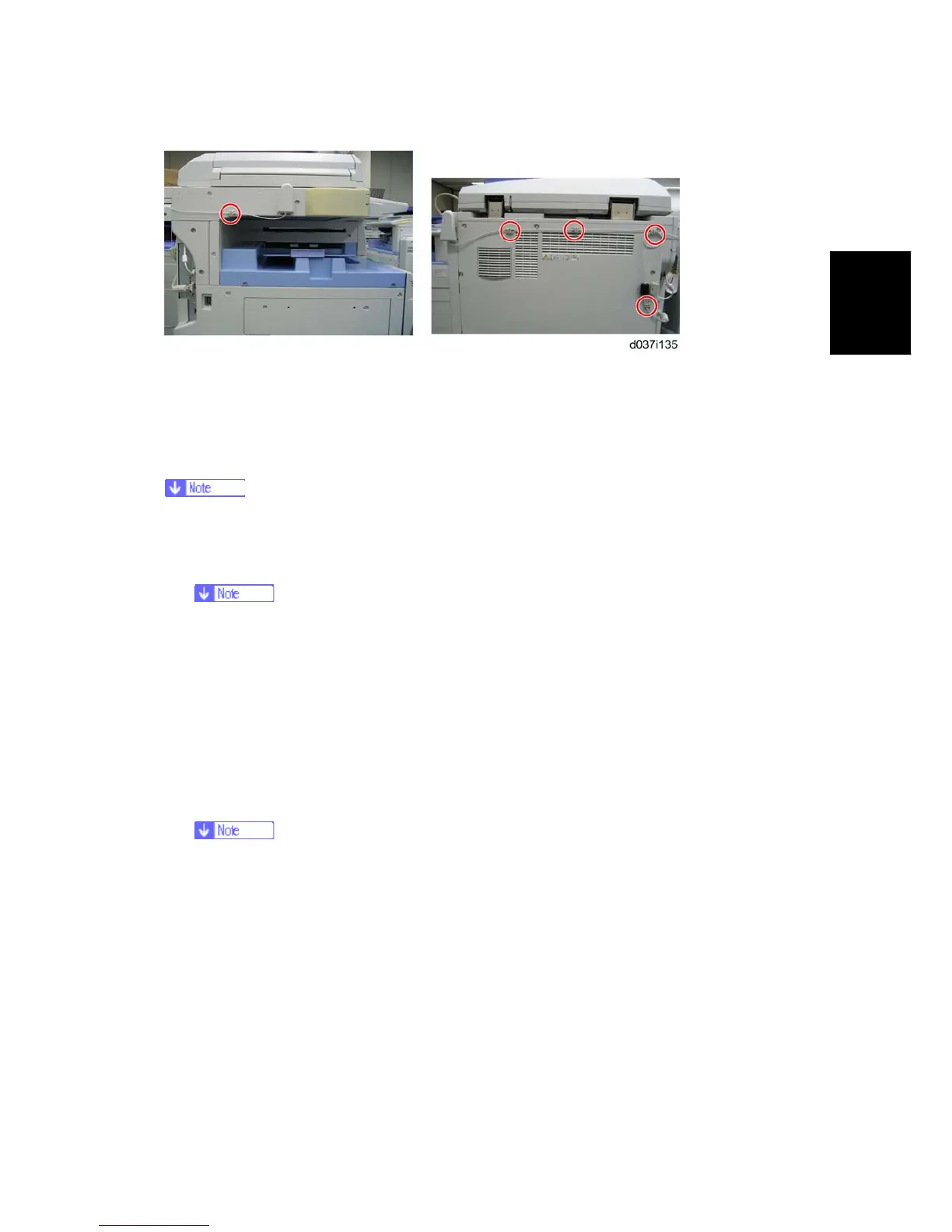Controller Options
SM 2-95 D037/D038/D040/D041
Installaion
Refer to the above picture when installing the USB2.0/SD.
UP Mode Settings for Wireless LAN
Enter the UP mode. Then do the procedure below to perform the initial interface settings for
IEEE 802.11 a/g, g. These settings take effect every time the machine is powered on.
You cannot use the wireless LAN if you use Ethernet.
1. Press the “User Tools/Counter” key.
2. On the touch panel, press “System Settings”.
The Network I/F (default: Ethernet) must be set for either Ethernet or wireless
LAN.
3. Select “Interface Settings”.
4. Press “Wireless LAN”. Only the wireless LAN options show.
5. Communication Mode. Select either “802.11 Ad hoc”, “Ad hoc” or “Infrastructure”.
6. SSID Setting. Enter the SSID setting. (The setting is case sensitive.)
7. Channel. You need this setting when Ad Hoc Mode is selected.
Range: 1 to 14 (default: 11)
The allowed range for the channel settings may vary for different countries.
8. WEP (Encryption) Setting. The WEP (Wired Equivalent Privacy) setting is designed to
protect wireless data transmission. The same WEP key is required on the receiving
side in order to unlock encoded data. There are 64 bit and 128 bit WEP keys.
WEP:
Selects “Active” or “Inactive” (“Inactive” is default.).
Range of Allowed Settings:
64 bit: 10 characters
128 bit: 26 characters
9. Transmission Speed. Press the Next button to show more settings. Then select the
