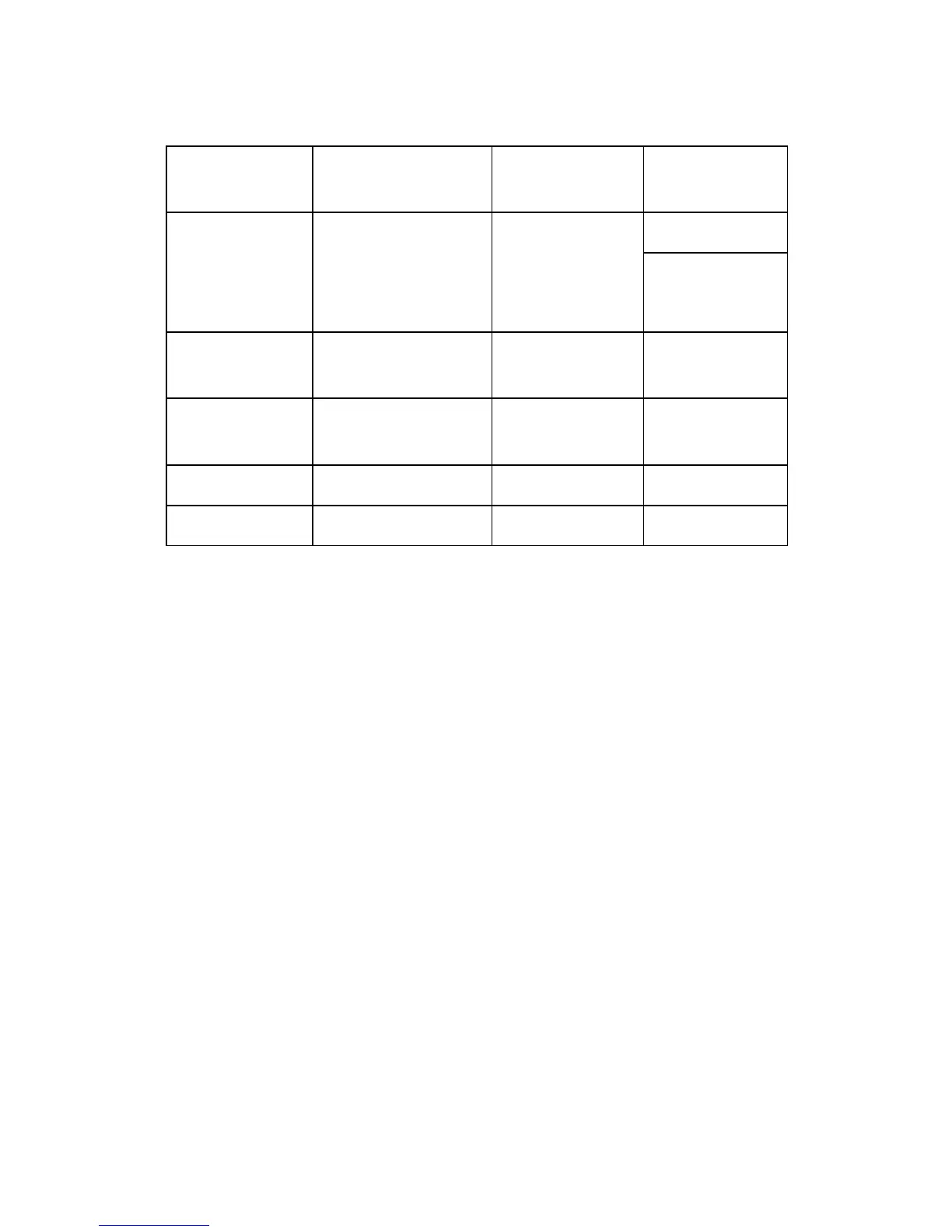Firmware Update
D037/D038/D040/D041 5-10 SM
Remote Fax Fax control
Flash ROM on the
controller board
Remote Fax
Language 1
Language
Language firmware
Two languages can be
selected from 16
languages.
Operation Panel
Language 2
WebDocBox
Document server
application
Flash ROM on the
controller board
Web Uapl
WebSys
Web Service application
Flash ROM on the
controller board
Web Support
PictBridge PictBidge control PictBridge SD Card Option PctBrgd
ARDF ARDF control ARDF ADF
5.2.2 BEFORE YOU BEGIN
An SD card is a precision device. Always observe the following precautions when you
handle SD cards:
Always switch the machine off before you insert an SD card. Never insert the SD card
into the slot with the power on.
Do not remove the SD card from the service slot after the power has been switched on.
Never switch the machine off while the firmware is downloading from the SD card.
Keep SD cards in a safe location where they are not exposed to high temperature, high
humidity, or exposure to direct sunlight.
Always handle SD cards with care. Do not bend or scratch them. Do not let the SD
card get exposed to shock or vibration.
Make sure that the write protection of an SD card is unlocked when you download an
application to it. If not, downloading fails and a download error (e.g. Error Code 44)
occurs during a firmware upgrade.
Keep the following points in mind when you use the firmware update software:
“Upload” means to send data from the machine to the SD card. “Download” means to
send data from the SD card to the machine.
To select an item on the LCD, touch the appropriate button on the soft touch-screen of
the LCD, or, press the appropriate number key on the 10-key pad of the operation
Rev. 05/07/2009
⇒
