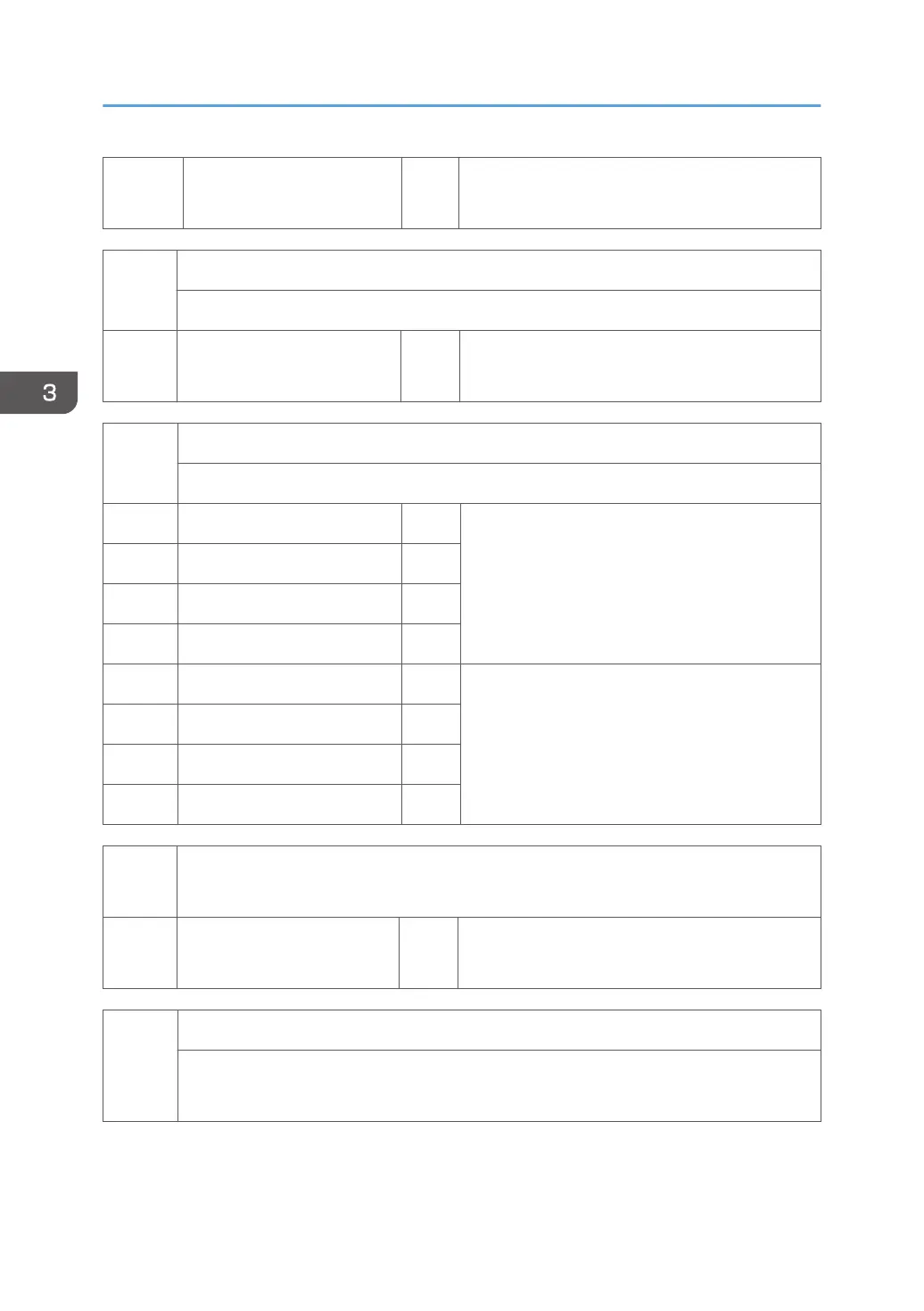001 - *CTL
[0 or 1 / 0 / - ]
0: OFF 1: ON
5061
[Toner Remaining Icon Display Change]
Display or does not display the remaining toner display icon on the LCD.
001 - *CTL
[0 or 1 / 0 / - ]
0: Not display, 1: Display
5062
[Part Replacement Alert Display]
Display or does not display the PM part yield on the LCD.
001 PCDU: K *CTL
[0 or 1 / 0 / - ]
0: No display, 1: Display
002 PCDU: C *CTL
003 PCDU: M *CTL
004 PCDU: Y *CTL
005 ITB Unit *CTL
[0 or 1 / 0 / - ]
0: No display, 1: Display
006 Fusing Unit *CTL
007 Transfer Unit *CTL
008 Toner Colloction Bottle *CTL
5066
[PM Parts Display]
Display or does not display the "PM parts" button on the LCD.
001 - *CTL
[0 or 1 / 0 / - ]
0: No display, 1: Display
5067
[Parts PM System Setting]
Selects the service maintenance or user maintenance for each PM parts.
If the user service is selected, PM alart is displayed on the LCD.
3. SP Mode Tables
266
