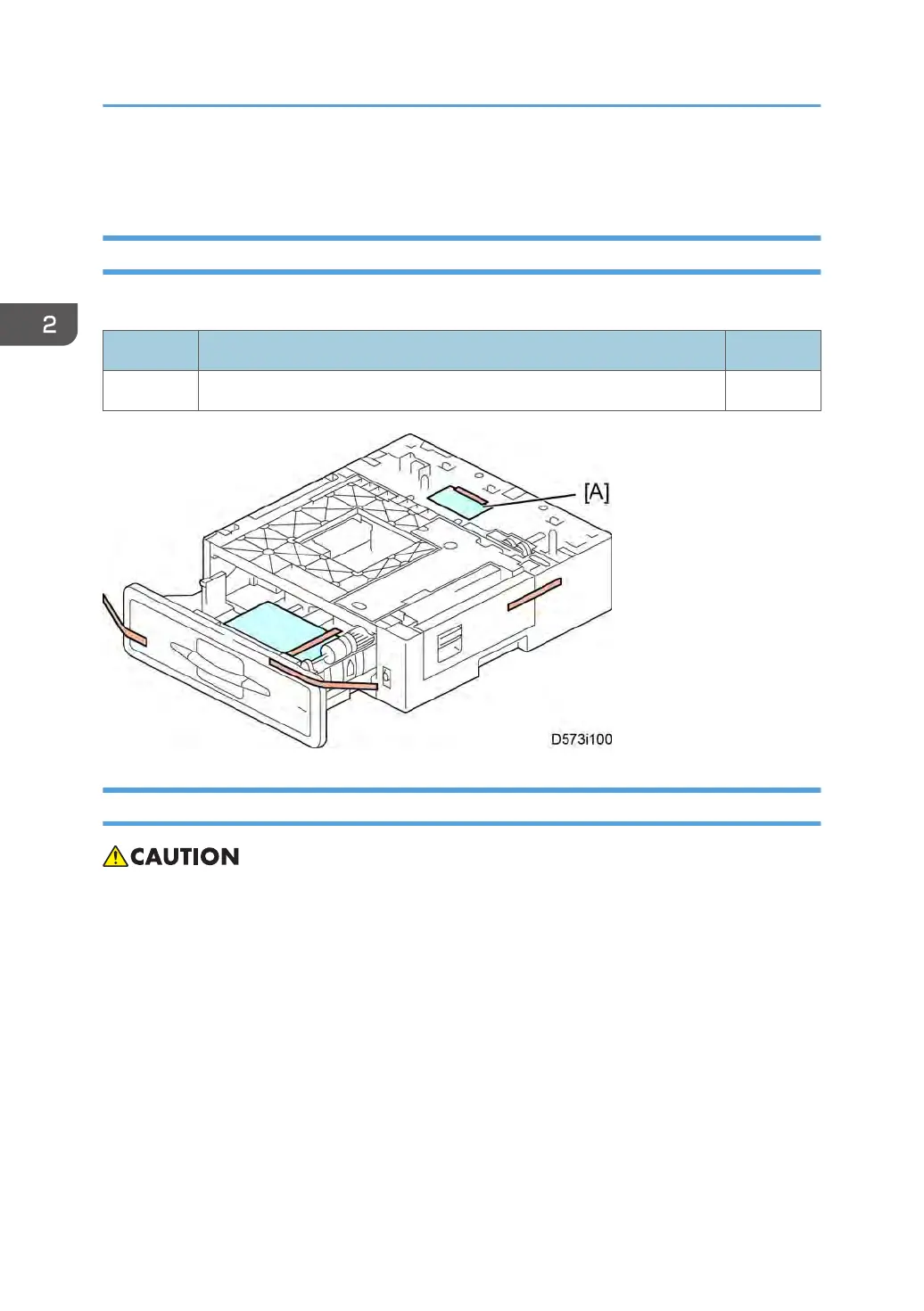Paper Feed Unit (D573)
Component Check
Confirm that you have the accessory indicated below.
No. Description Q’ty
1 Installation Procedure (for service person) 1
Installation Procedure
• Turn off the main switch of the copier and unplug the power cord before you start the installation
procedure.
• You need two or more persons to lift the copier. The copier is highly unstable when lifted by one
person, and may cause human injury or property damage.
•
Do not lift the copier with the paper feed unit installed. The handle and grips may be damaged.
1. Remove the tapes on the paper feed unit.
2. Remove the paper [A].
2. Installation
58
