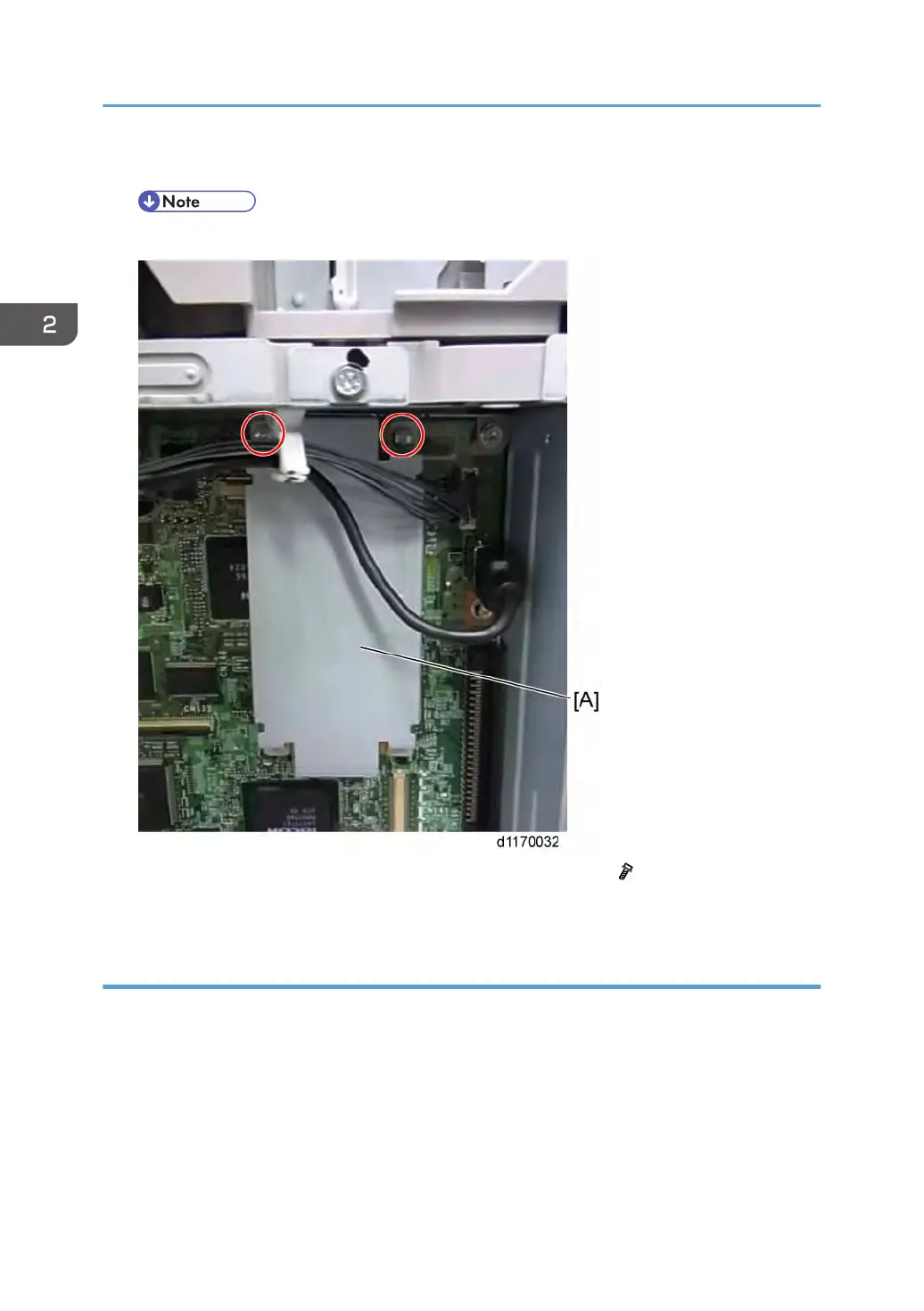3. Attach the bracket [3] to the machine using the existing screw [A].
• The Bracket [3] and the controller board are screwed together.
4. Attach the copy data security unit board with bracket [A] to CN111 ( [4] x 2).
5. Reassemble the machine.
User Tool Setting
1. Plug in and turn on the main power switch.
2. Go into the User Tools mode, and select System Settings > Administrator Tools > Copy Data
Security Option > "On".
3.
Exit User Tools.
4. Check the operation.
2. Installation
80
