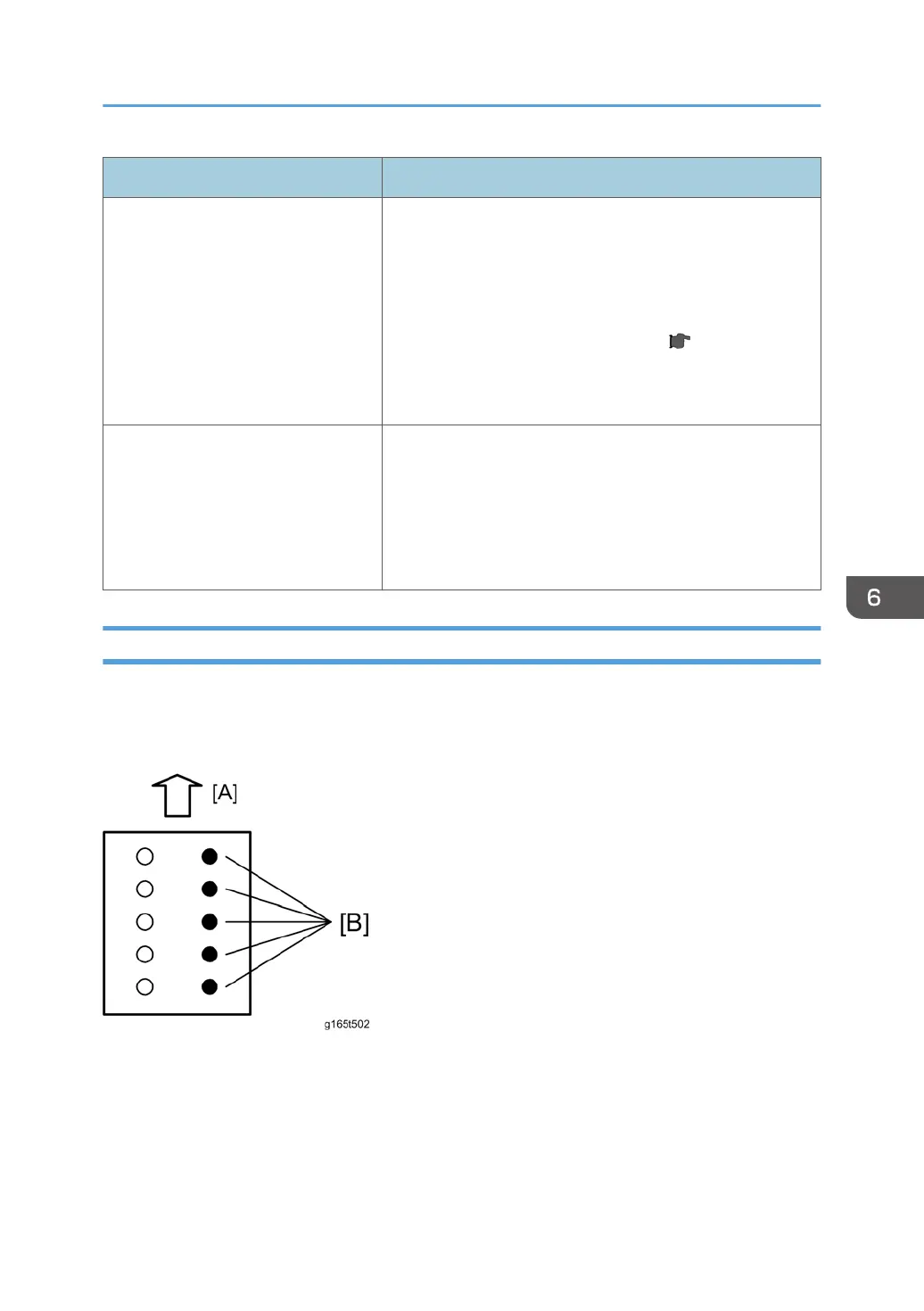Test pattern check Possible cause/Countermeasure
The skew of M, C, Y, K is different. • Defective PCDU
• Defective laser optics housing unit
•
Defective BICU
1. Reinstall or replace the PCDU.
2. Perform the color skew adjustment (
p.159).
3. Replace the laser optics housing unit.
4.
Replace the BICU.
The sub scan lines are shifted. Shifted
lines appear cyclically.
• Defective PCDU
• Defective drive unit
•
Drum phase adjustment error
1. Reinstall or replace the PCDU.
2. Check or replace the drive unit.
Problem at Regular Intervals
Image problems may appear at regular intervals that depend on the circumference of certain
components.
The following diagram shows the possible symptoms (black or white dots at regular intervals).
[A]: Paper feed direction
[B]: Problems at regular intervals
• Abnormal image at 33.6-mm intervals: Charge roller
•
Colored spots at 40.82-mm intervals: Image transfer roller
• Colored spots at 20.9-mm intervals: Development roller
Troubleshooting Guide
711
