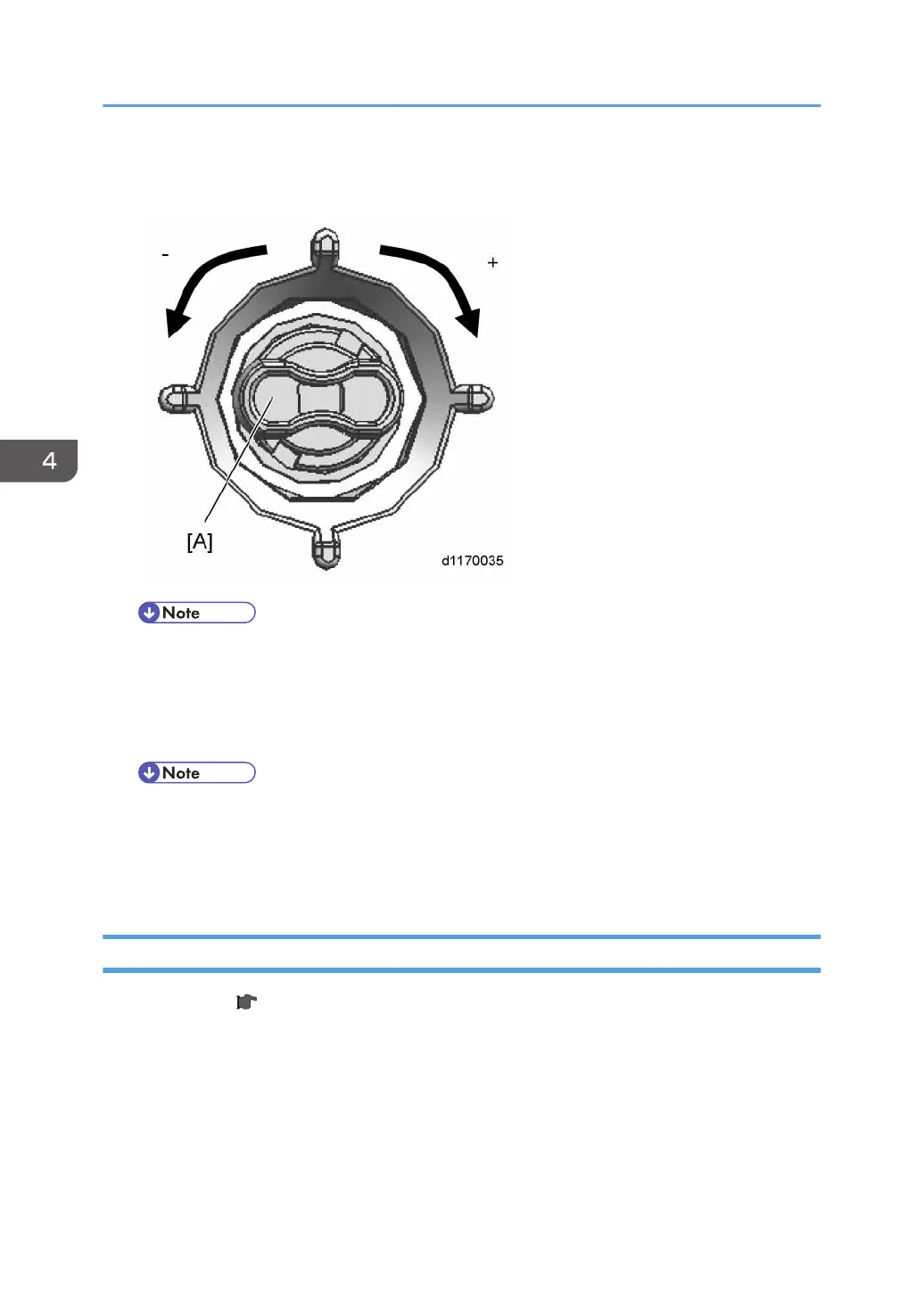6. Rotate each knob [A] [B] [C] [D] corresponding to the value shown in SP2-117-001 to 004. See
the note below for how to do this.
• Examples:
• If the SP value is +7, turn knob [A] 7 clicks clockwise,.
•
If the SP value is -6, turn knob [A] 6 clicks counterclockwise.
7. Reassemble the machine.
• Never touch the LD units when the upper cover is attached. Otherwise, the LD unit may move,
and you may adjust the color skew again.
8. Check the SPs (SP2-117-001 to 004). If even one of them is over 5 (either positive or negative),
repeat steps 1, 2, 3 and 6. The adjustment is finished if all SP values are within ±5.
LD Unit Cooling Fan
1. Scanner Unit ( p.186)
4. Replacement and Adjustment
206
