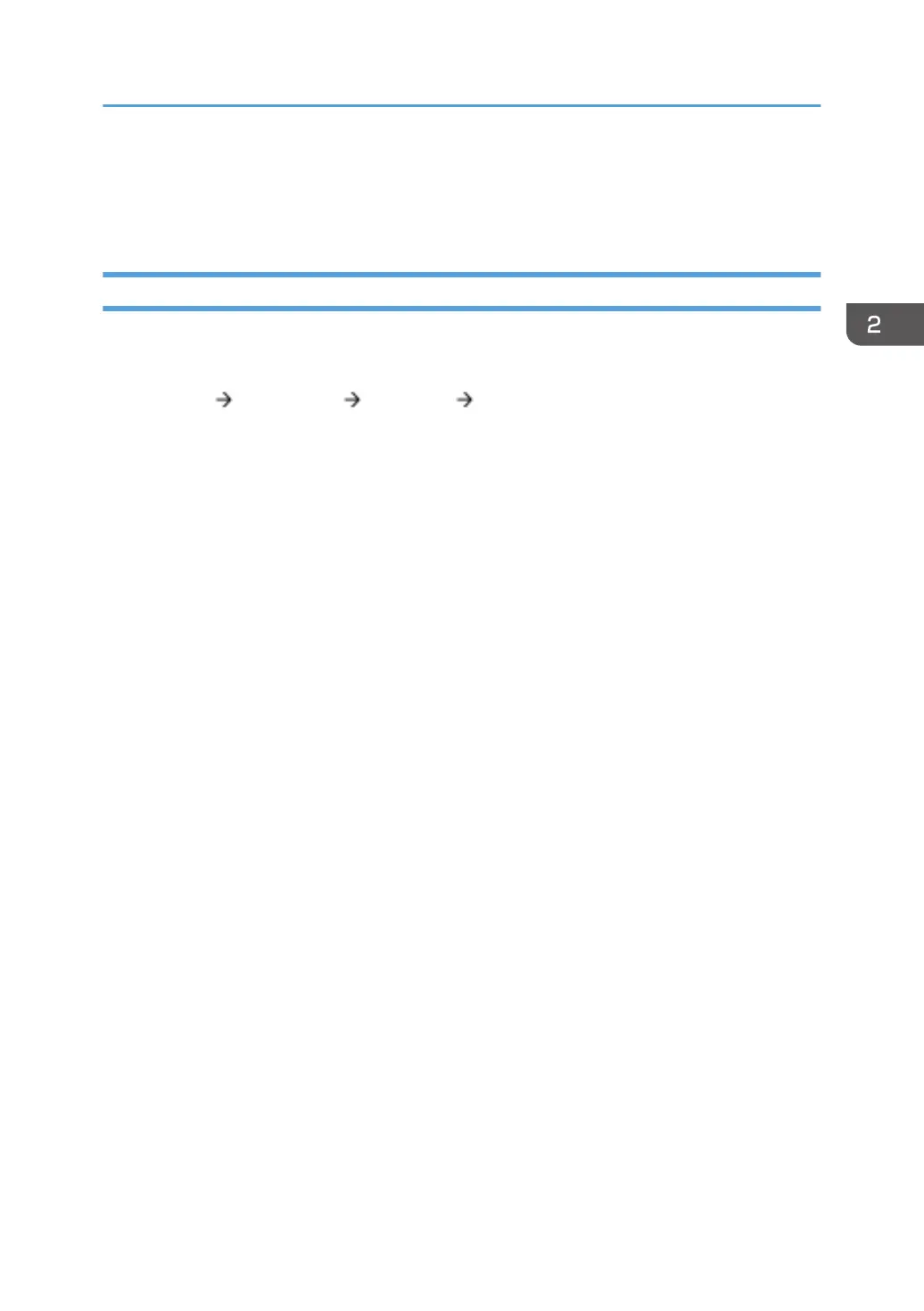4. Attach the ferrite core [A] (included in the kit) to the Ethernet cable of the gigabit ethernet LAN card
as shown above.
5. Check the operation of the Gigabit Ethernet
Check All Connections
1. Plug in the power cord. Then turn on the main switch.
2. Enter the printer user mode. Then print the configuration page.
User Tools Printer Settings List Test Print Config. Page
All installed options are shown in the "System Reference" column.
Controller Options
151
