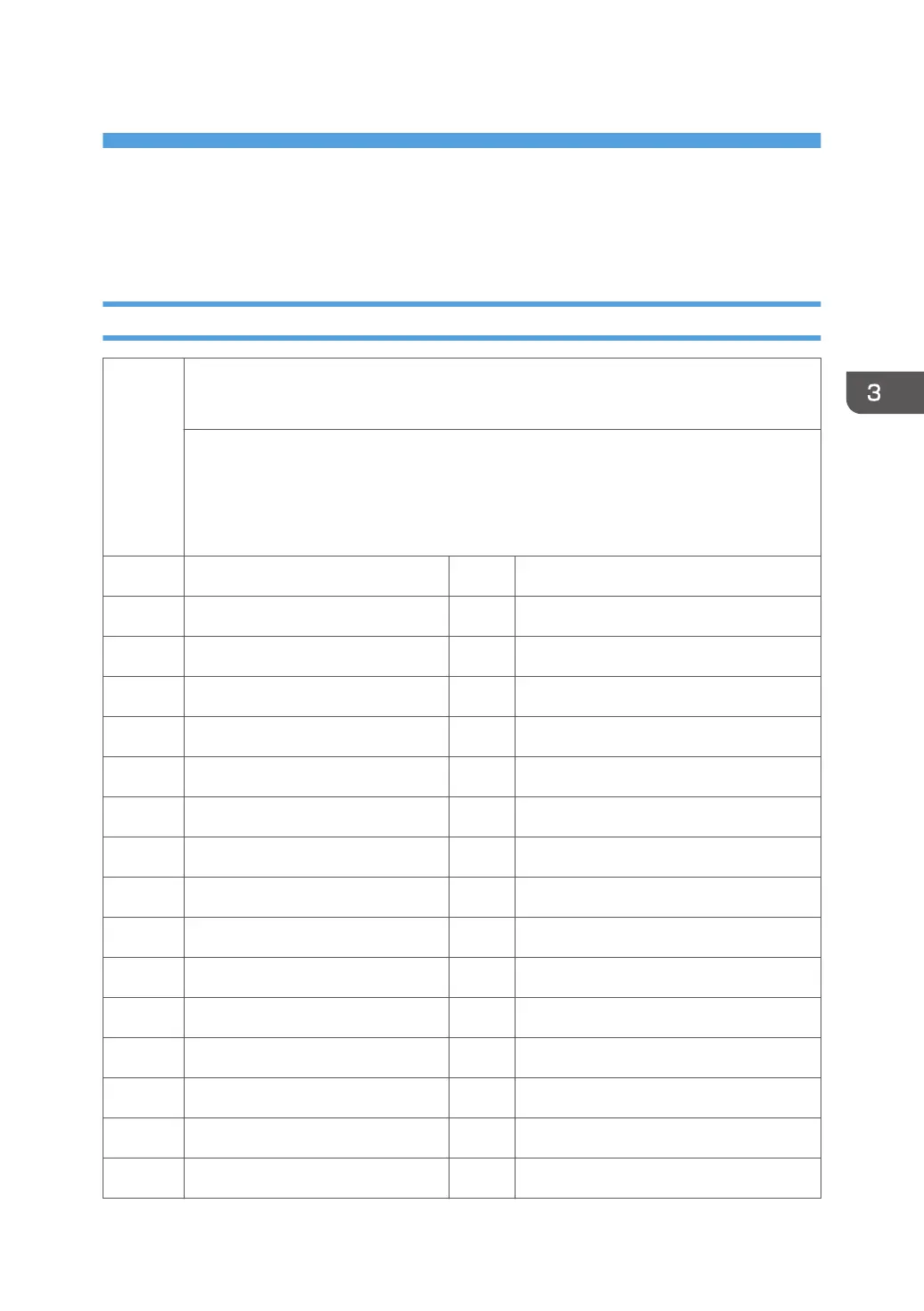3. SP Mode Tables
Main SP Tables-1
SP1-XXX (Feed)
1001
[Leading Edge Registration] Leading Edge Registration Adjustment
(Tray Location, Paper Type, Color Mode), Paper Type: Plain, Thick 1, Thick 2 or Thick3
Adjusts the leading edge registration by changing the registration motor operation timing
for each mode.
Increasing a value: an image is moved to the trailing edge of paper.
Decreasing a value: an image is moved to the leading edge of paper.
001 Tray: Plain *ENG [-9.0 to 9.0 / 0.0 / 0.1mm/step]
002 Tray: Middle Thick *ENG [-9.0 to 9.0 / 0.0 / 0.1mm/step]
003 Tray: Thick *ENG [-9.0 to 9.0 / 0.0 / 0.1mm/step]
005 Tray: Plain: 1200 *ENG [-9.0 to 9.0 / 0.0 / 0.1mm/step]
006 Tray: Middle Thick: 1200 *ENG [-9.0 to 9.0 / 0.0 / 0.1mm/step]
007 By-pass: Plain *ENG [-9.0 to 9.0 / 0.0 / 0.1mm/step]
008 By-pass: Middle Thick *ENG [-9.0 to 9.0 / 0.0 / 0.1mm/step]
009 By-pass: Thick *ENG [-9.0 to 9.0 / 0.0 / 0.1mm/step]
012 By-pass: Plain: 1200 *ENG [-9.0 to 9.0 / 0.0 / 0.1mm/step]
013 By-pass: Middle Thick: 1200 *ENG [-9.0 to 9.0 / 0.0 / 0.1mm/step]
014 Duplex: Plain *ENG [-9.0 to 9.0 / 0.0 / 0.1mm/step]
015 Duplex: Middle Thick *ENG [-9.0 to 9.0 / 0.0 / 0.1mm/step]
016 Duplex: Thick *ENG [-9.0 to 9.0 / 0.0 / 0.1mm/step]
017 Tray: Special 1 ENG [-9.0 to 9.0 / 1.1 / 0.1mm/step]
018 By-pass: Special 1 ENG [-9.0 to 9.0 / 1.1 / 0.1mm/step]
019 Duplex: Plain:1200 ENG [-9.0 to 9.0 / 0.0 / 0.1 mm/step]
19
