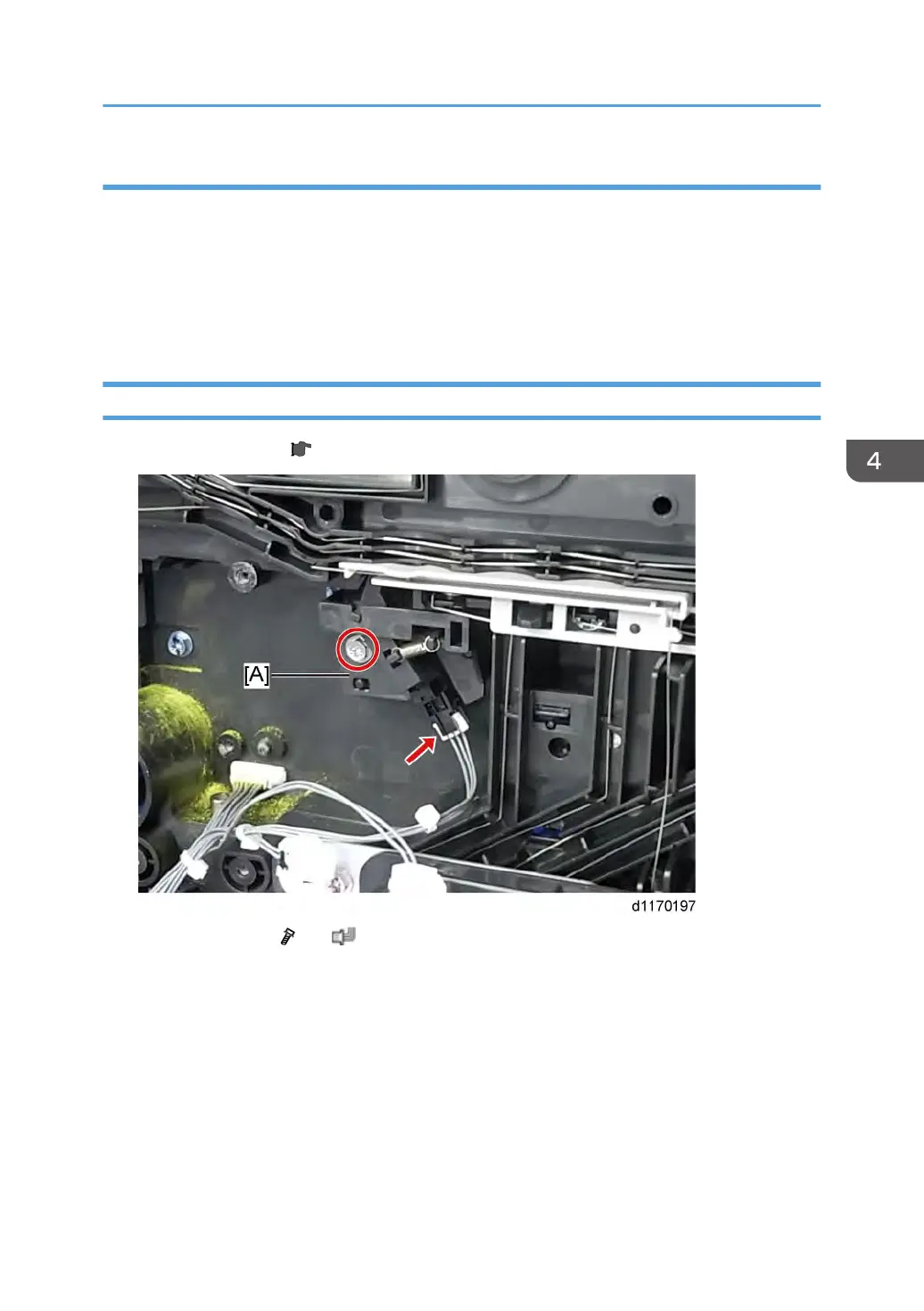SP Setting after Changing the Paper Transfer Roller
1. Plug in and turn on the main power.
2. Enter the SP mode.
3.
Set SP3-701-018 to “1”.
4. Exit from the SP mode.
5. Turn the main power off and on.
ITB Contact Sensor
1. ITB contact drive unit ( p.221 "ITB Contact Motor / Paper Transfer Contact Motor")
2. Sensor bracket [A] ( x 1, x 1)
Image Transfer
225
