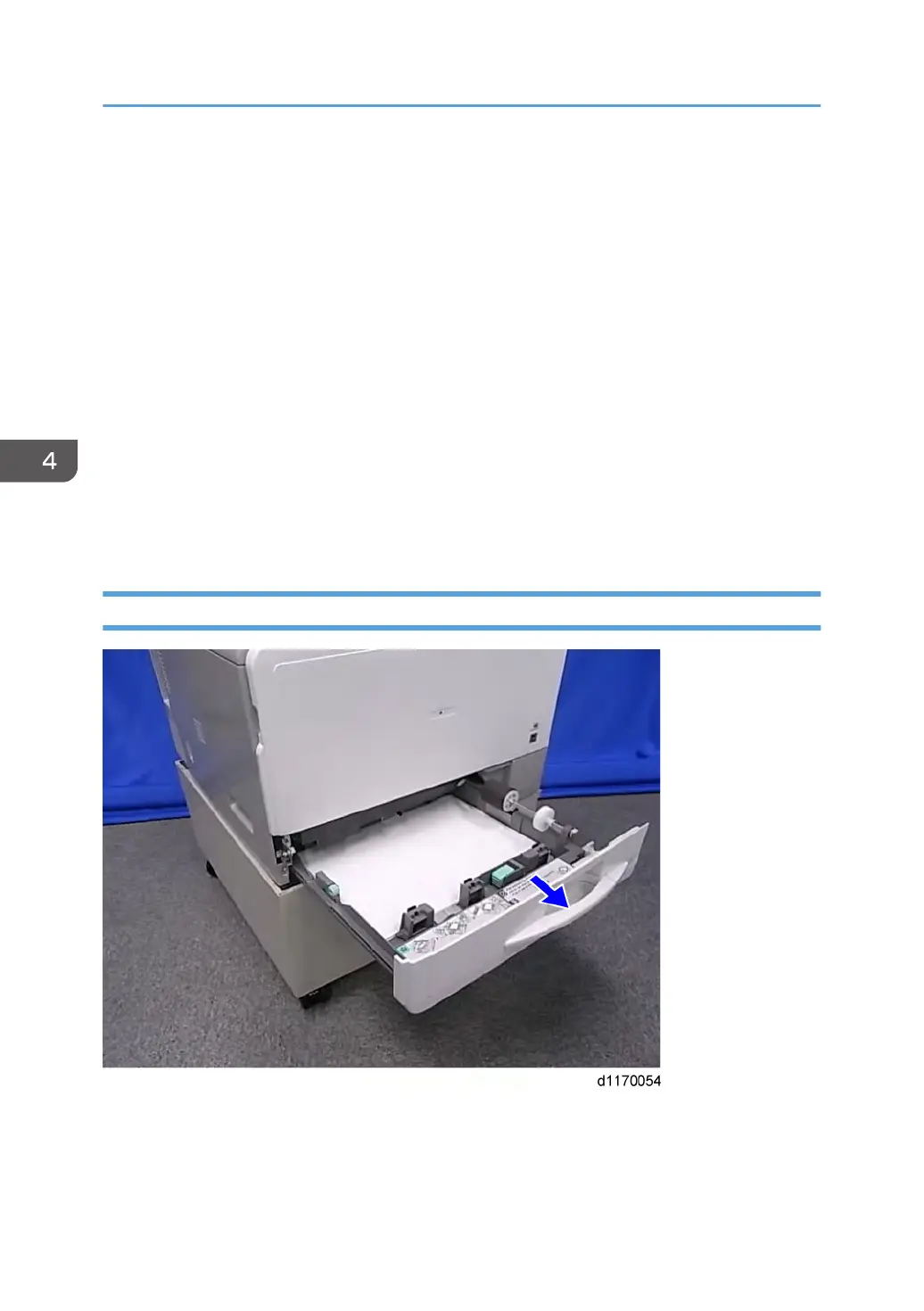2. Enter the SP mode.
3. Set the following SPs (New unit flag) to “1” depending upon the color of the replaced unit.
•
SP3-701-027 (Black)
• SP3-701-028 (Cyan)
• SP3-701-029 (Magenta)
• SP3-701-030 (Yellow)
4. Set the following SPs (Toner supply flag) to “1” depending upon the color of the replaced unit.
• SP3-510-031 (Black)
• SP3-510-032 (Cyan)
• SP3-510-033 (Magenta)
• SP3-510-034 (Yellow)
5. Exit from the SP mode.
6. Turn the main power off and on.
Waste Toner Bottle
1. Remove the paper tray.
4. Replacement and Adjustment
214