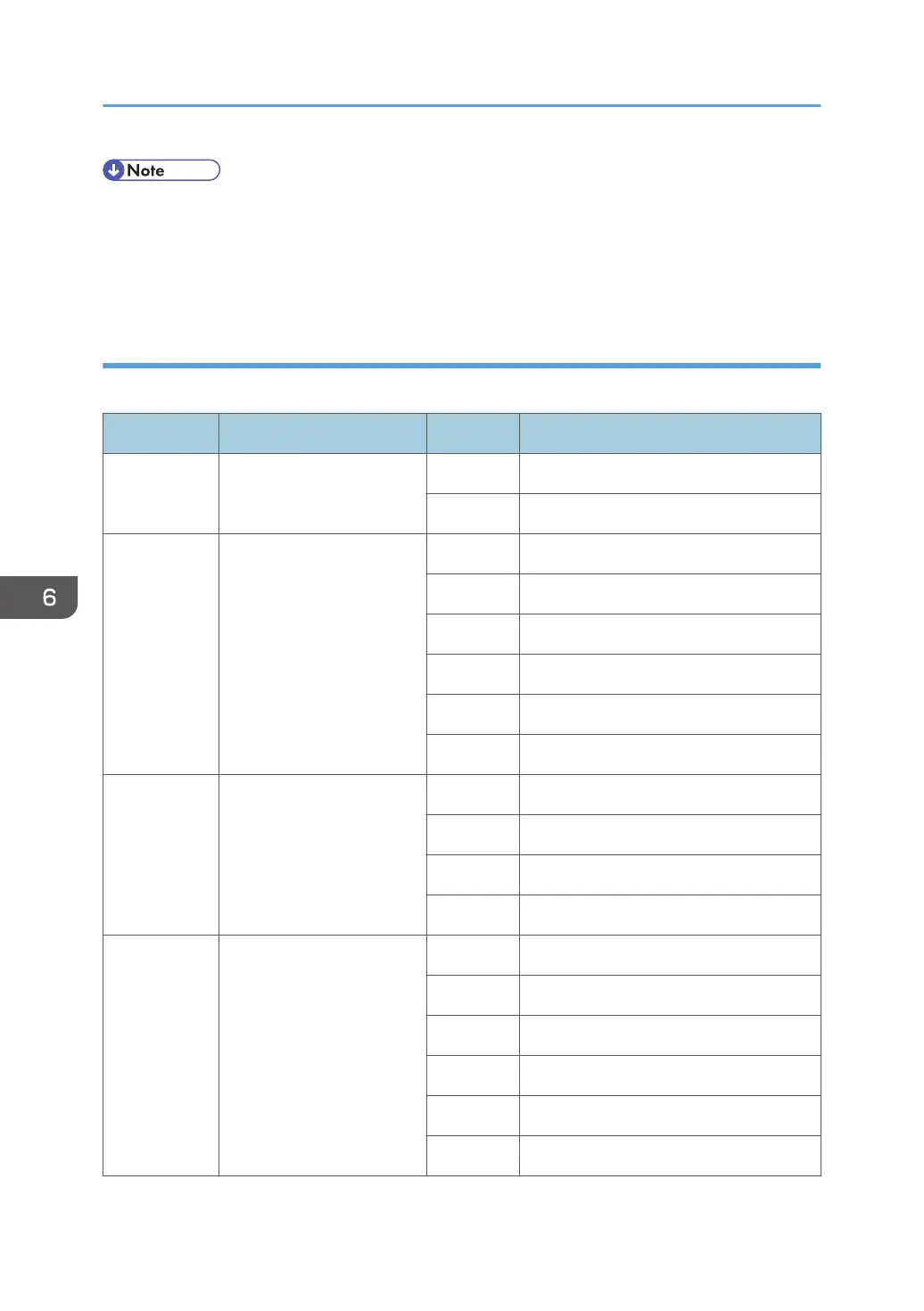• If the problem concerns electrical circuit boards, first disconnect then reconnect the connectors
before you replace the PCBs.
• If the problem concerns a motor lock, first check the mechanical load before you replace motors or
sensors.
SC Code Classification
The table shows the classification of the SC codes:
Class 1 Section SC Code Detailed section
1XX Scanning
100 - Scanner
190 - Unique for a specific model
2XX Exposure
200 - Polygon motor
220 - Synchronization control
230 - FGATE signal related
240 - LD control
280 - Unique for a specific model
290 - Shutter
3XX Image Processing 1
300 - Charge
330 - Drum potential
350 - Development
380 - Unique for a specific model
4XX Image Processing 2
400 - Image transfer
420 - Paper separation
430 - Cleaning
440 - Around drum
460 - Unit
480 - Others
6. Troubleshooting
634
