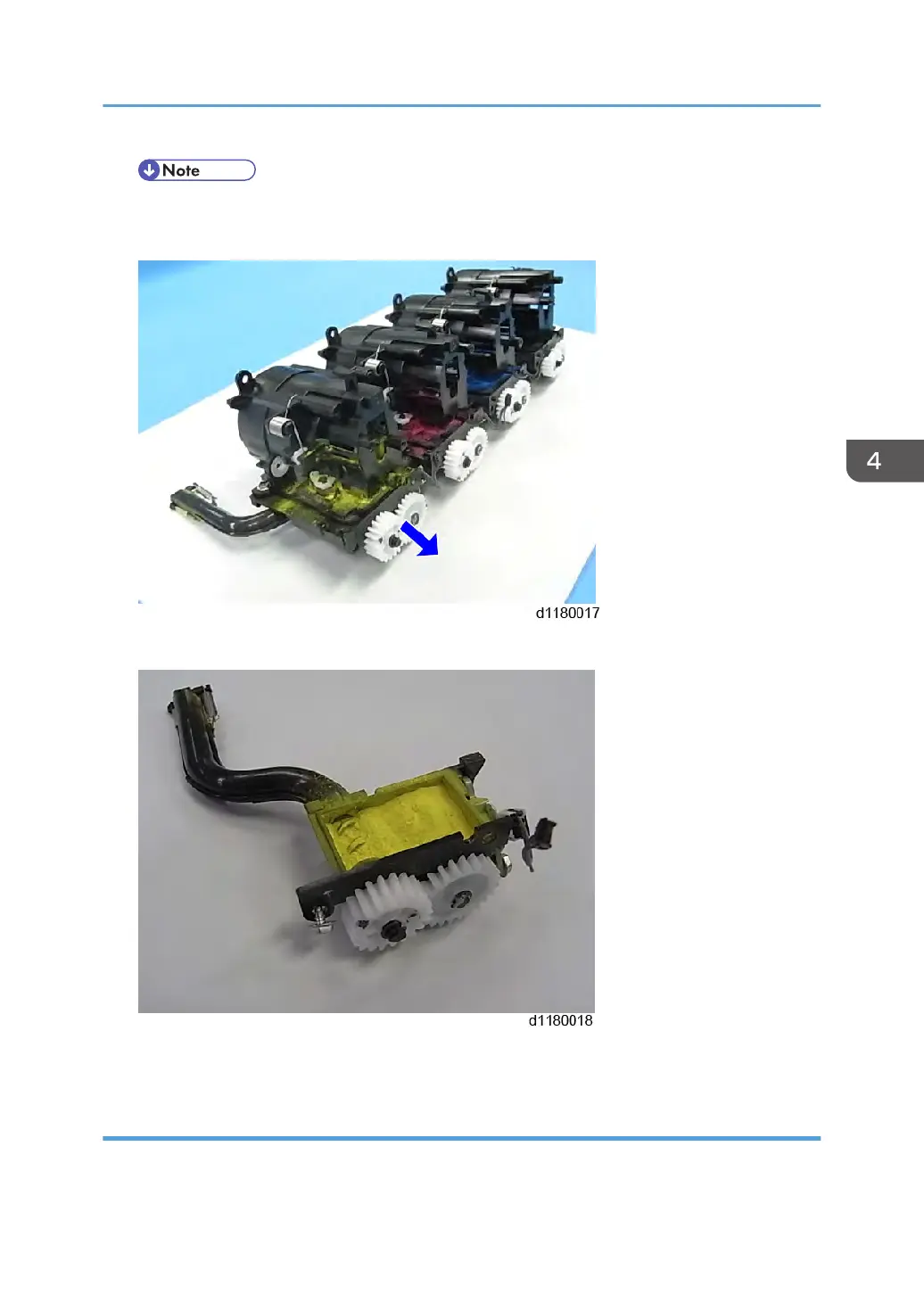• Pull out the toner supply unit obliquely upward.
• The black toner supply unit has no toner end sensor.
4. Remove the toner transport section.
Toner transport section
SP Setting after Replacing the Toner Transport Section
The following SP settings are required after a toner transport section (the toner sub-hopper) is replaced.
1. Plug in and turn the main power on.
Image Creation
213
