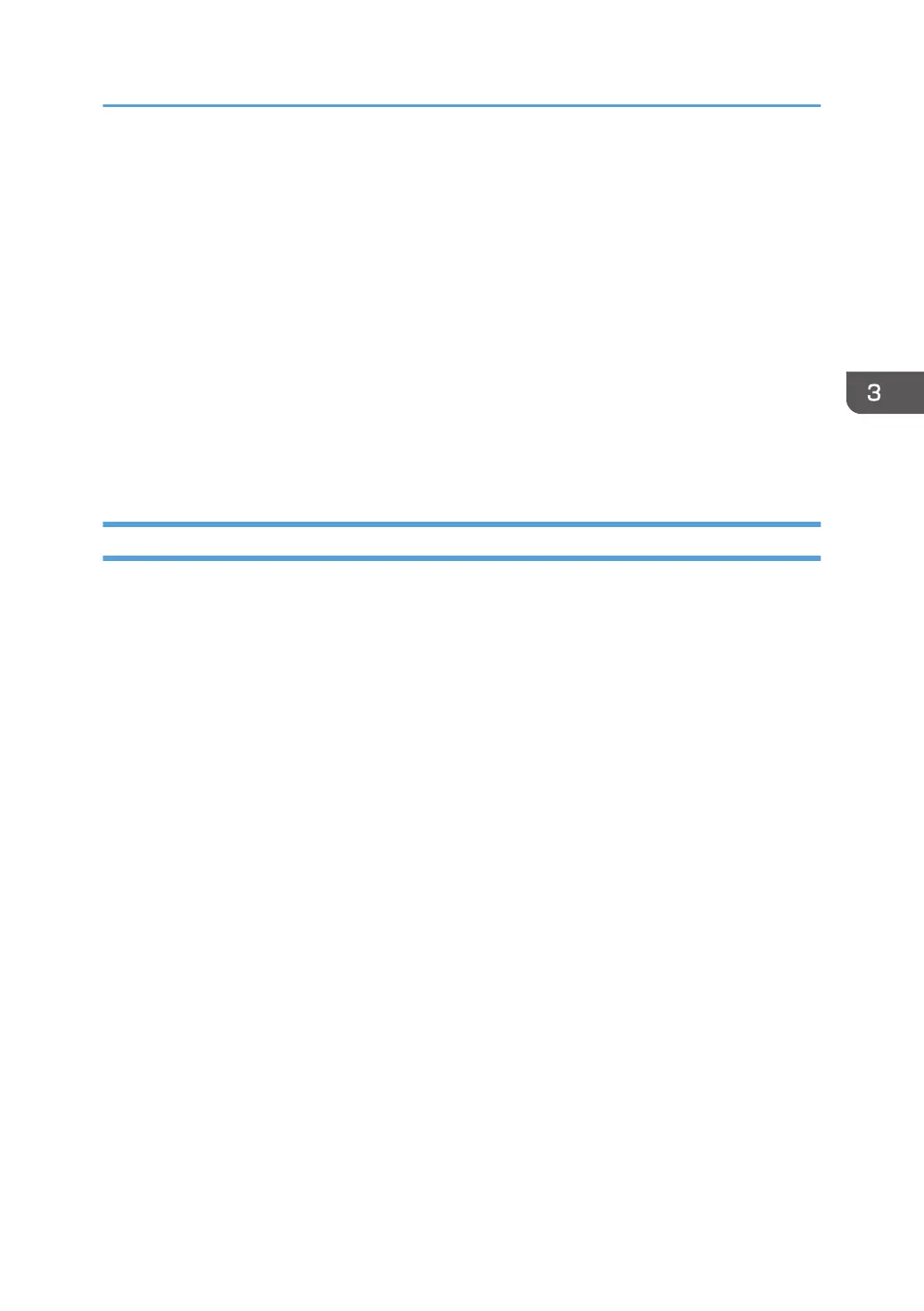• Put the printout on the exposure glass.
• Put 10 sheets of white paper on the test chart. This ensures the precise ACC adjustment.
•
Close the ARDF or the platen cover.
• Press "Start Scanning" on the LCD. Then, the machine starts the ACC.
4. Exit the User Tools mode, and then enter the SP mode.
5. Do the "Forced line position adjustment" as follows.
• First do SP2-111-3 (Mode c).
• Then do SP2-111-1 (Mode a).
• To check if SP 2-111-1 was successful, watch the screen during the process. A message is
displayed at the end. Also, you can check the result with SP 2-194-10 to -12.
6. Exit the SP mode.
Operation check
Check if the sample image has been copied normally.
PM Parts Settings
155
