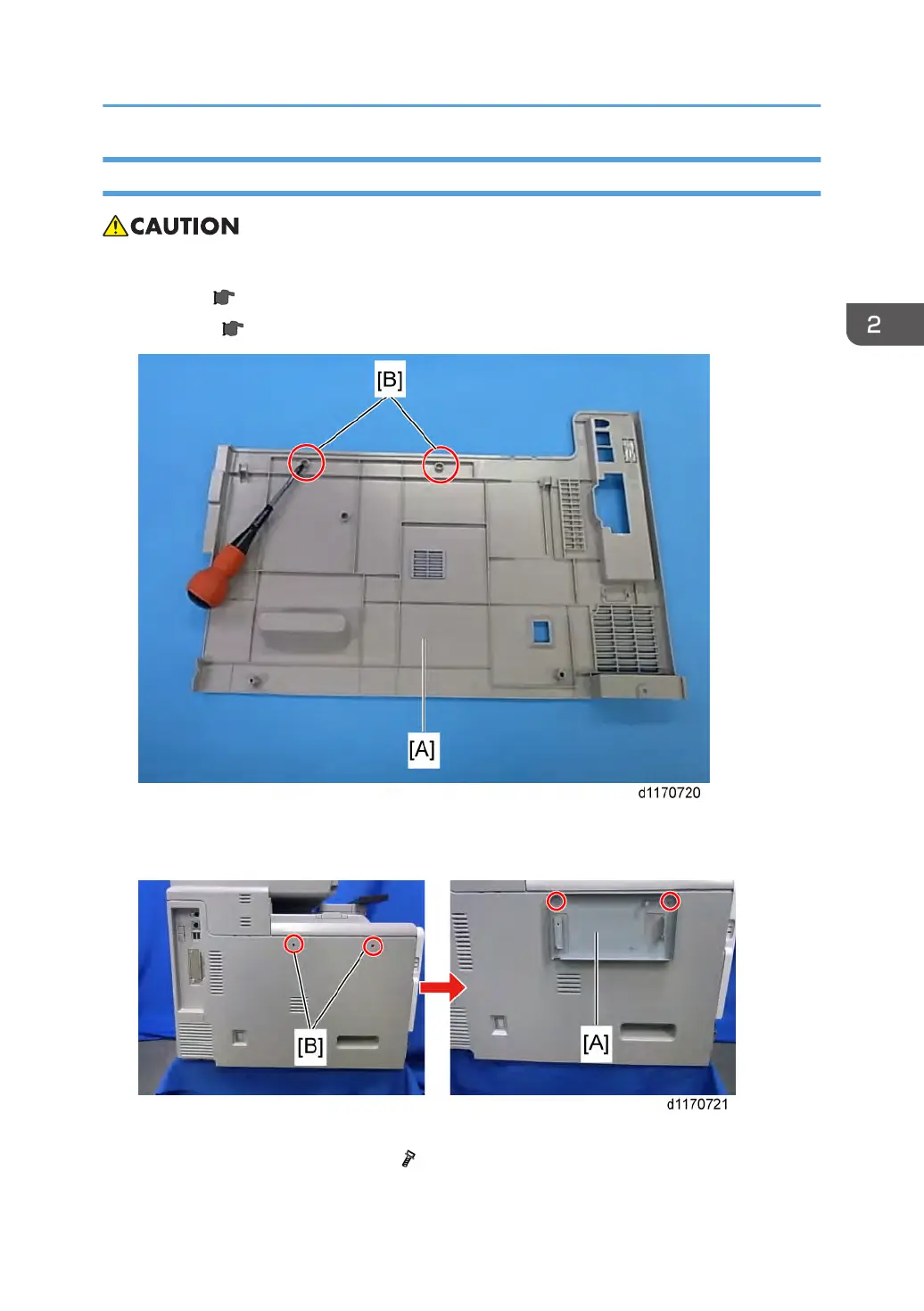Installation Procedure
• Unplug the copier power cord before starting the following procedure.
1. Left cover ( p.175)
2. Rear cover ( p.177)
3. Cut out the part [B] from the left cover [A] and make two screw holes to attach the bracket.
4. Attach the left cover.
5. Attach the attaching bracket [A] to the left cover by securing two screws to the metal frame of the
machine through the screw holes [B] ( (long) x 2).
Key Counter Bracket Type H (A674)
97