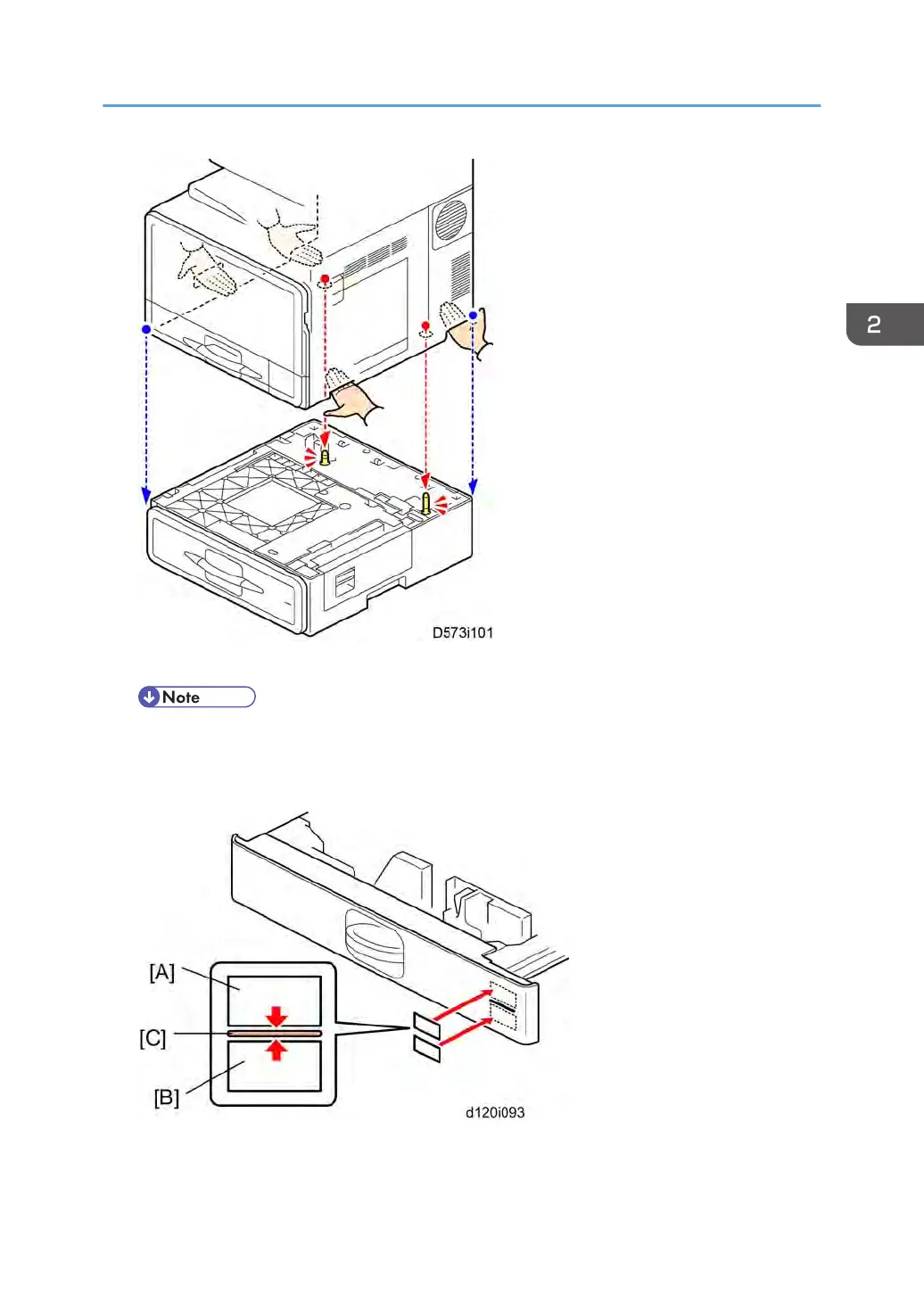3. Set the copier on the paper feed unit.
• When installing a second paper feed unit, place it on the first paper feed unit. Then place the
copier on the pair of paper feed units.
4. Remove the paper tray(s) from the paper feed unit(s).
5. Attach the appropriate paper tray number decal [A] and paper size decal [B] above and below
the line [C] on each tray of the paper feed unit.
Paper Feed Unit (D573)
59
