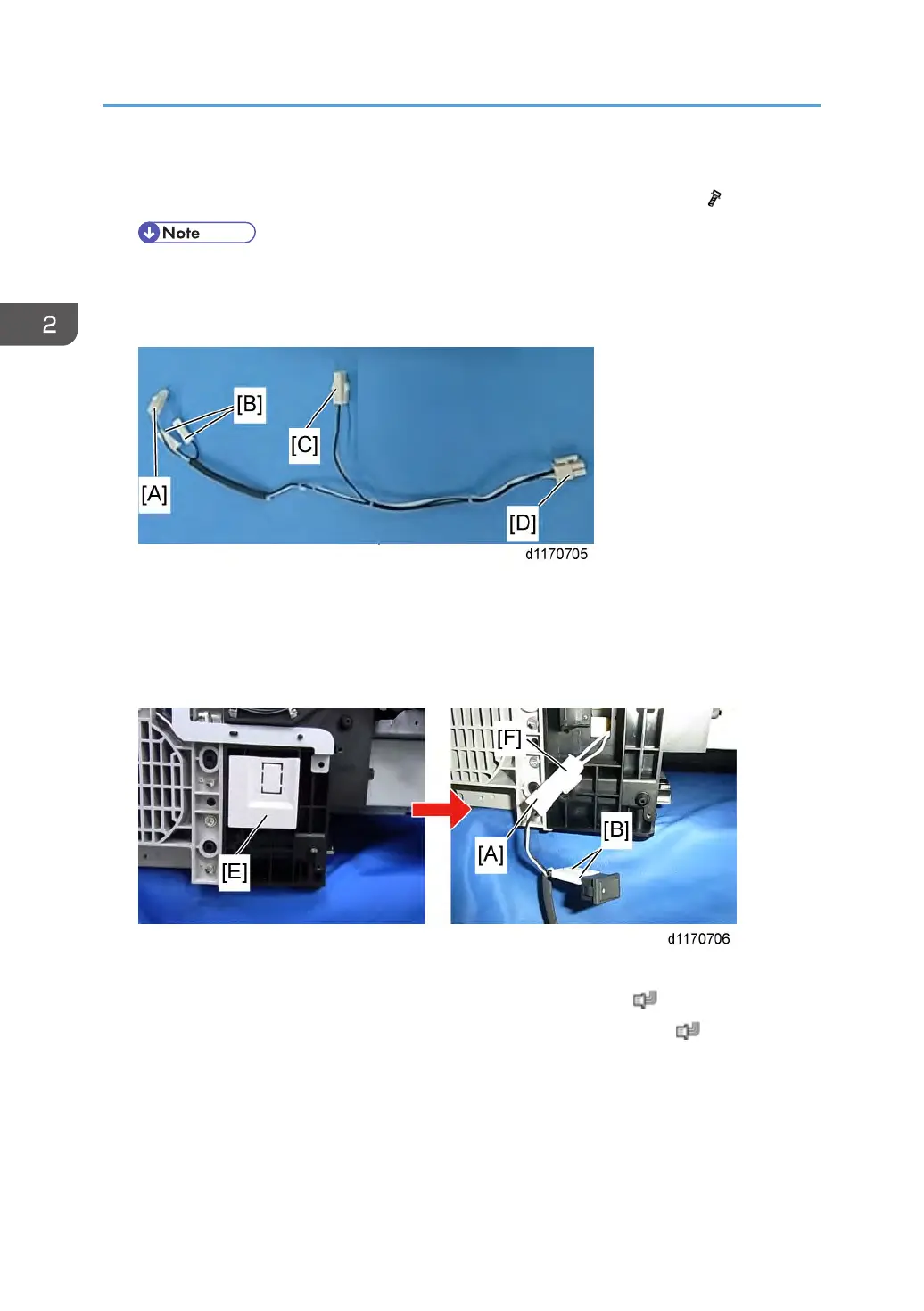7. Pass the heater harness through the hole [B].
8. Insert the spurs of the heater into the holes [C], and then install the tray heater [A] ( [D] x 1).
• Use a short screwdriver to secure the screw [D]. If you have difficulty in securing the screw [D],
carefully lay down the mainframe with its left side facing up.
Junction harness connections:
A: To the heater
B: To the power switch
C: To the optional PFU heater (if installed)
D: To the PSU
9. Remove the cover [E], then pull out the heater harness [F].
10. Connect the heater harness to the connector of the junction harness [A] ( x 1).
11. Connect the heater power switch to the connectors of the junction harness [B] ( x 2).
2. Installation
104
