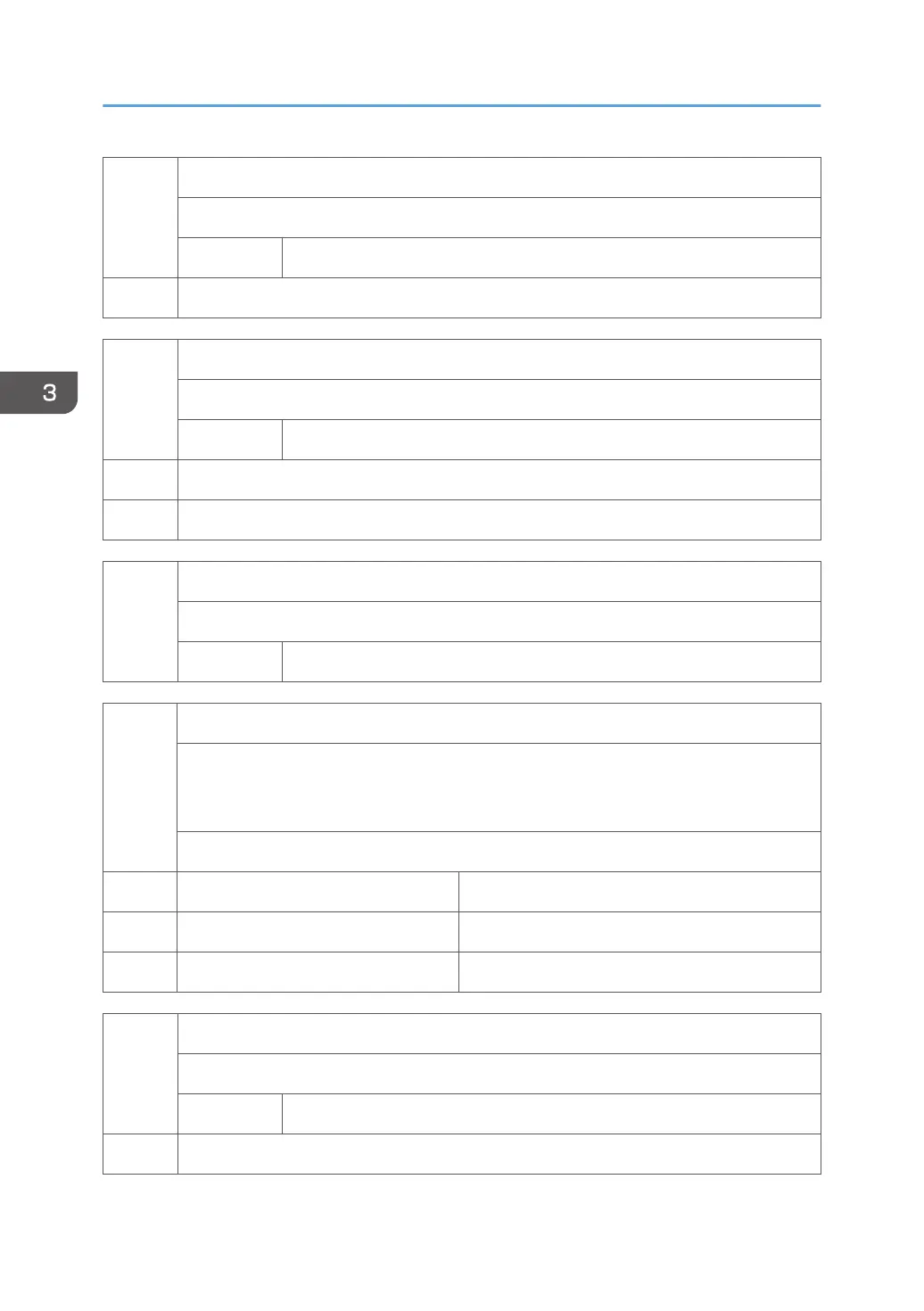7832
[Self-Diagnose Result Display]
Displays the result of the diagnostics.
CTL [- / - / -]
001 Diag. Result
7835
[ACC Counter]
Displays the number of times of ACC counter.
*CTL [0 to 9999999 / - / -/step]
001 Copy ACC
002 Printer ACC
7836
001
[Total Memory Size]
Displays the memory capacity of the controller system.
*CTL [-]
7852
[DF Glass Dust Check]
Counts the number of occurrences (0 to 65,535) when dust was detected on the scanning
glass of the ARDF or resets the dust detection counter. Counting is done only if SP4-020-1
(ARDF Scan Glass Dust Check) is switched on.
*ENG
001 Dust Detection Counter [0 to 9999 / - / 1 /step]
002 Dust Detection Clear Counter [0 to 9999 / - / 1 /step]
003 Dust Detection Counter: Back [0 to 9999 / - / 1 /step]
7853
[Replacement Counter]
Displays the PM parts replacement number.
*ENG [0 to 255 / - / 1 /step]
001 PCU: K
3. SP Mode Tables
358
