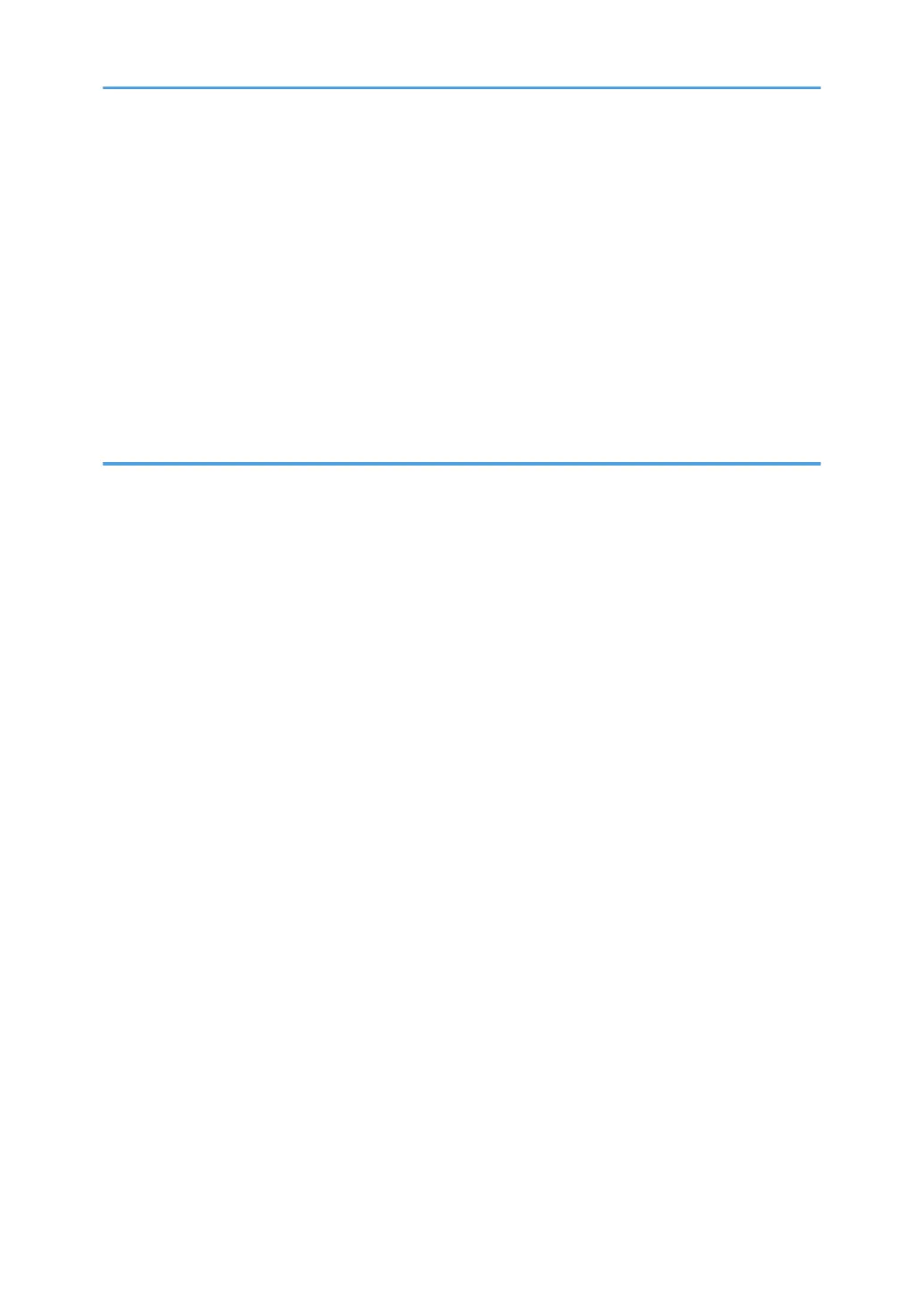Machine Configuration....................................................................................................................................26
Machine Configuration...............................................................................................................................26
Main Unit.............................................................................................................................................26
Controller Options..............................................................................................................................27
Overview..........................................................................................................................................................29
Component Layout ......................................................................................................................................29
Paper Path
...................................................................................................................................................31
With all options...................................................................................................................................31
Drive Layout..................................................................................................................................................32
2. Installation
Installation Requirements.................................................................................................................................33
Environment..................................................................................................................................................33
Machine Level..............................................................................................................................................34
Machine Space Requirements....................................................................................................................34
Machine Dimensions...................................................................................................................................35
Power Requirements....................................................................................................................................35
Mainframe Installation.....................................................................................................................................37
Installation Flow Chart.................................................................................................................................37
Accessory Check..........................................................................................................................................38
Component List
....................................................................................................................................38
Installation Procedure..................................................................................................................................39
Tapes, Retainers and Toner Bottles....................................................................................................39
Paper Tray....................................................................................................................................................45
Decals...........................................................................................................................................................46
Settings Relevant to the Service Contract...................................................................................................46
Settings for @Remote Service.............................................................................................................47
Language Selection.....................................................................................................................................50
Registration of languages other than the defaults............................................................................52
Fax Icon Addition.........................................................................................................................................52
External USB Keyboard (External Option)................................................................................................55
Transporting the Machine...........................................................................................................................57
Instructions for the Customers......................................................................................................................57
Paper Feed Unit (D573)..................................................................................................................................58
12
