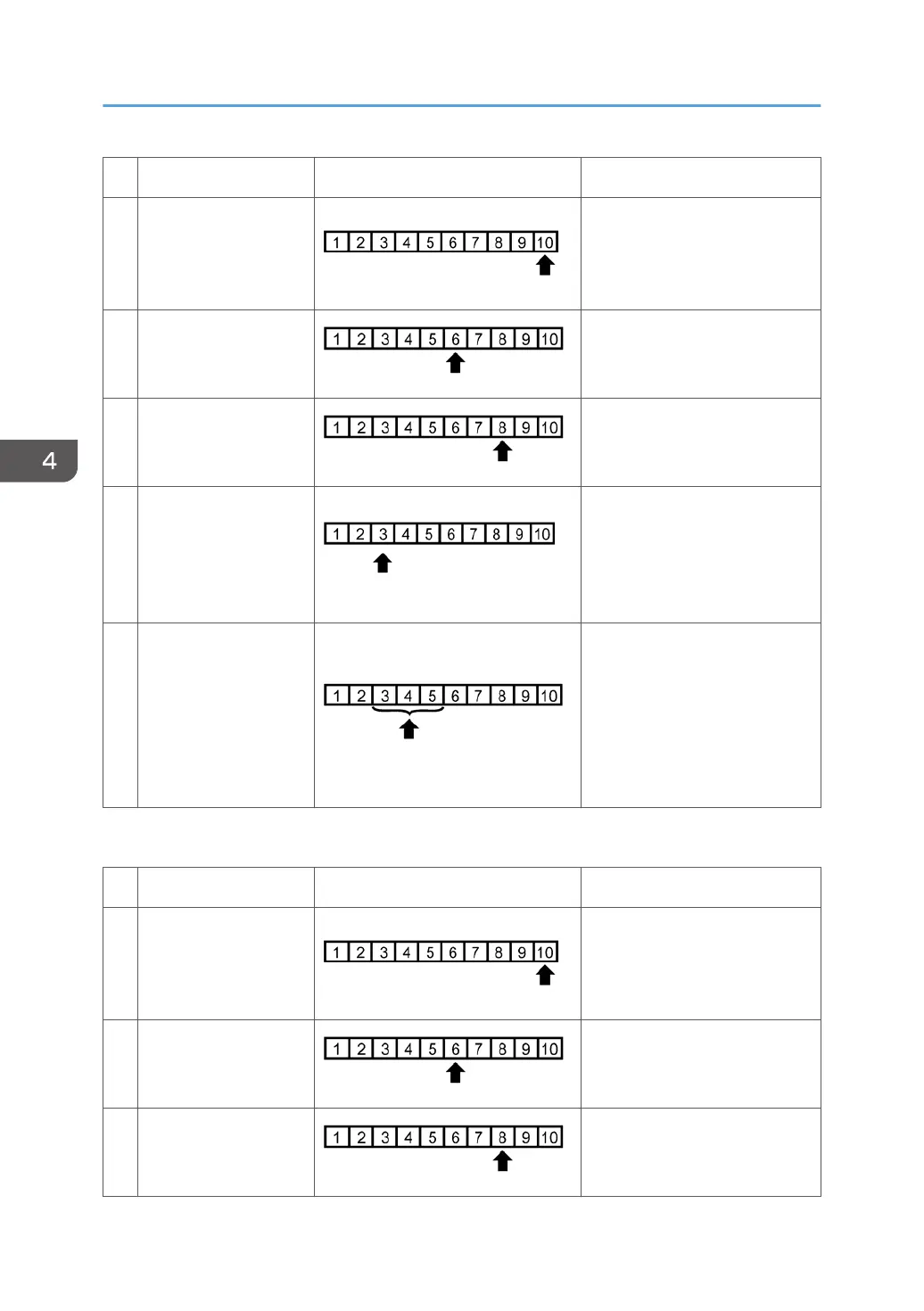Item to Adjust Level on the C-4 chart Adjustment Standard
1
ID max:
(K, C, M, and Y)
Adjust the offset value so that
the density of level 10 matches
that of level 10 on the C-4
chart.
2
Middle (Middle ID)
(K, C, M, and Y)
Adjust the offset value so that
the density of level 6 matches
that of level 6 on the C-4 chart.
3
Shadow (High ID)
(K, C, M, and Y)
Adjust the offset value so that
the density of level 8 matches
that of level 8 on the C-4 chart.
4
Highlight (Low ID)
(K, C, M, and Y)
Adjust the offset value so that
dirty background does not show
on the copy and the density of
level 3 is slightly lighter than that
of level 3 on the C-4 chart.
5
K Highlight (Low ID)
(C,M, and Y)
<on the full color
copy>
Adjust the offset value so that
the color balance of black scale
levels 3 through 5 in the copy is
seen as gray (no C, M, or Y
should be visible). If the black
scale contains C, M, or Y, do
steps 1 to 4 again.
- Photo Mode, Single Color -
Item to Adjust Level on the C-4 chart Adjustment Standard
1 ID max: (K)
Adjust the offset value so that
the density of level 10 matches
that of level 10 on the C-4
chart.
2 Middle (Middle ID) (K)
Adjust the offset value so that
the density of level 6 matches
that of level 6 on the C-4 chart.
3 Shadow (High ID) (K)
Adjust the offset value so that
the density of level 8 matches
that of level 8 on the C-4 chart.
4. Replacement and Adjustment
166
