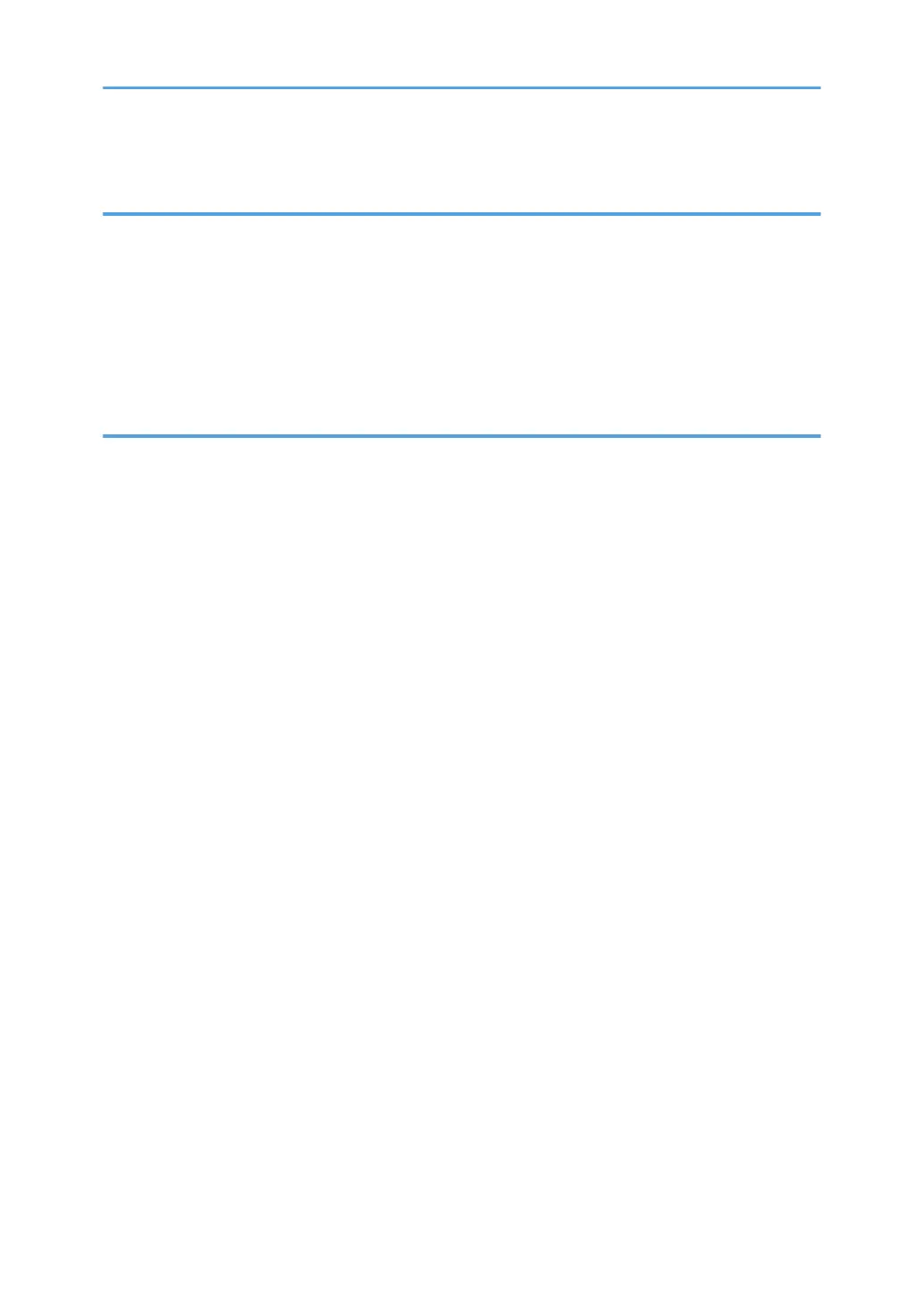Check All Connections..............................................................................................................................151
3. Preventive Maintenance
Maintenance Tables......................................................................................................................................153
PM Parts Settings............................................................................................................................................154
Before Removing the Old PM Parts or Yield Parts
..................................................................................154
After installing the new PM parts..............................................................................................................154
Preparation before operation check........................................................................................................154
Operation check........................................................................................................................................155
4. Replacement and Adjustment
Beforehand.....................................................................................................................................................157
Special Tools..................................................................................................................................................158
Image Adjustment..........................................................................................................................................159
Scanning....................................................................................................................................................159
Scanner sub-scan magnification.....................................................................................................159
Scanner leading edge and side-to-side registration.....................................................................160
ARDF...........................................................................................................................................................160
ARDF side-to-side, leading edge registration and trailing edge
..................................................160
ARDF sub-scan magnification..........................................................................................................161
Registration................................................................................................................................................161
Image Area.......................................................................................................................................161
Leading Edge....................................................................................................................................161
Side to Side.......................................................................................................................................162
Adjustment Standard........................................................................................................................162
Paper Registration Standard............................................................................................................162
Adjustment Procedure.......................................................................................................................162
Erase Margin Adjustment..........................................................................................................................163
Color Registration......................................................................................................................................163
Line Position Adjustment...................................................................................................................163
Printer Gamma Correction........................................................................................................................164
Copy Mode.......................................................................................................................................164
Printer Mode.....................................................................................................................................168
Color Skew Adjustment.............................................................................................................................169
Exterior Covers...............................................................................................................................................172
15
