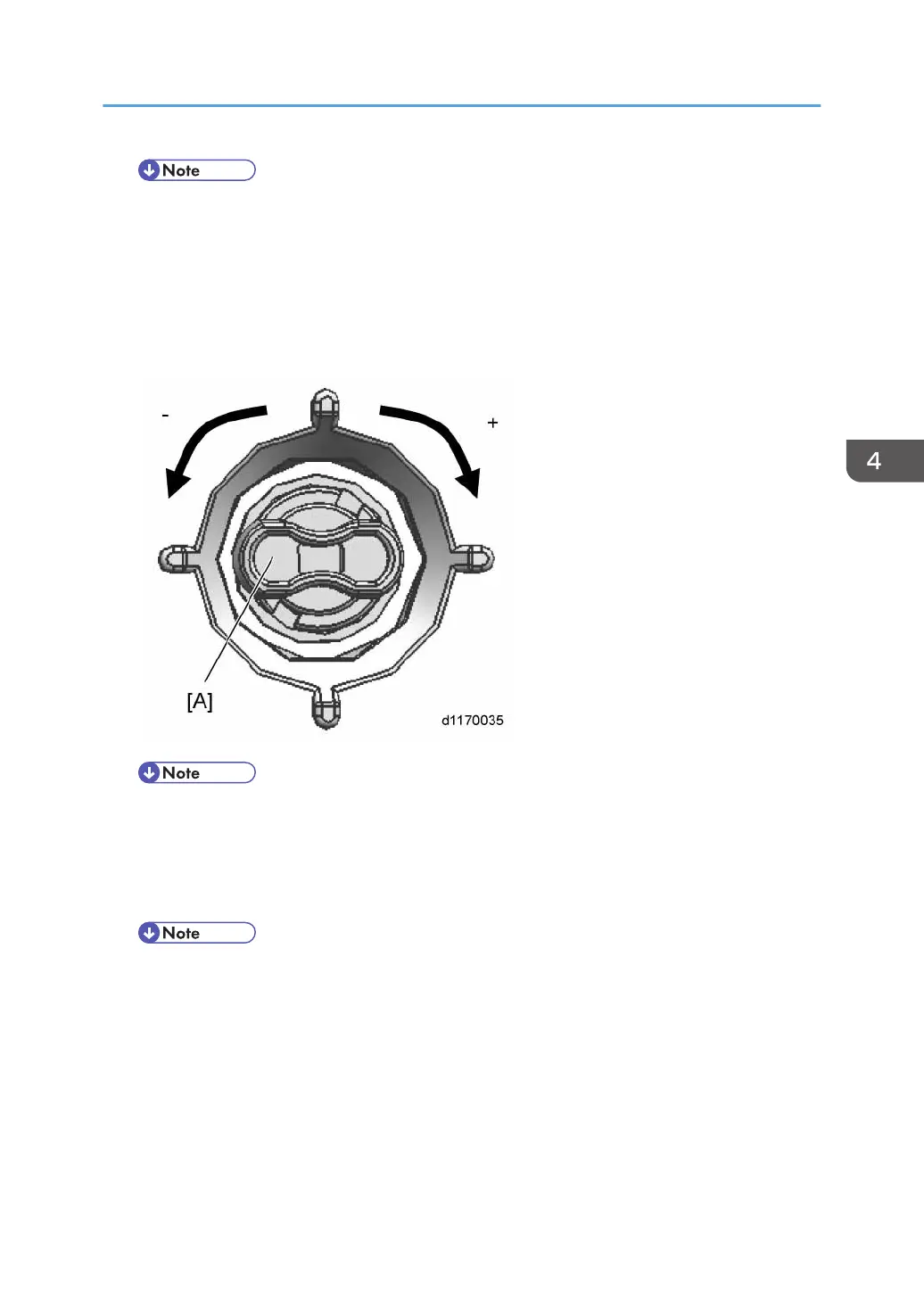• There are two knobs on each of the two LD units.
• Clockwise: 90 degrees corresponds to changing the SP value by “+1”
•
Counterclockwise: 90 degrees corresponds to changing the SP value by “-1“
• A click is felt every 90 degree rotation of the knob.
5. Rotate each knob [A] [B] [C] [D] corresponding to the value shown in SP2-117-001 to 004. See
the note below for how to do this.
• Examples:
• If the SP value is +6, turn knob [A] in the above diagram 6 clicks clockwise.
•
If the SP value is -7, turn knob [A] 7 clicks counterclockwise.
6. Reassemble the machine.
• Never touch the LD units when the upper cover is attached. Otherwise, the LD unit may move,
and you may have to adjust the color skew again.
7. Check the SPs (SP2-117-001 to 004). If even one of them is over 6 (either positive or negative),
repeat steps 1, 2, 3 and 6. The adjustment is finished if all SP values are within ±5.
Image Adjustment
171
