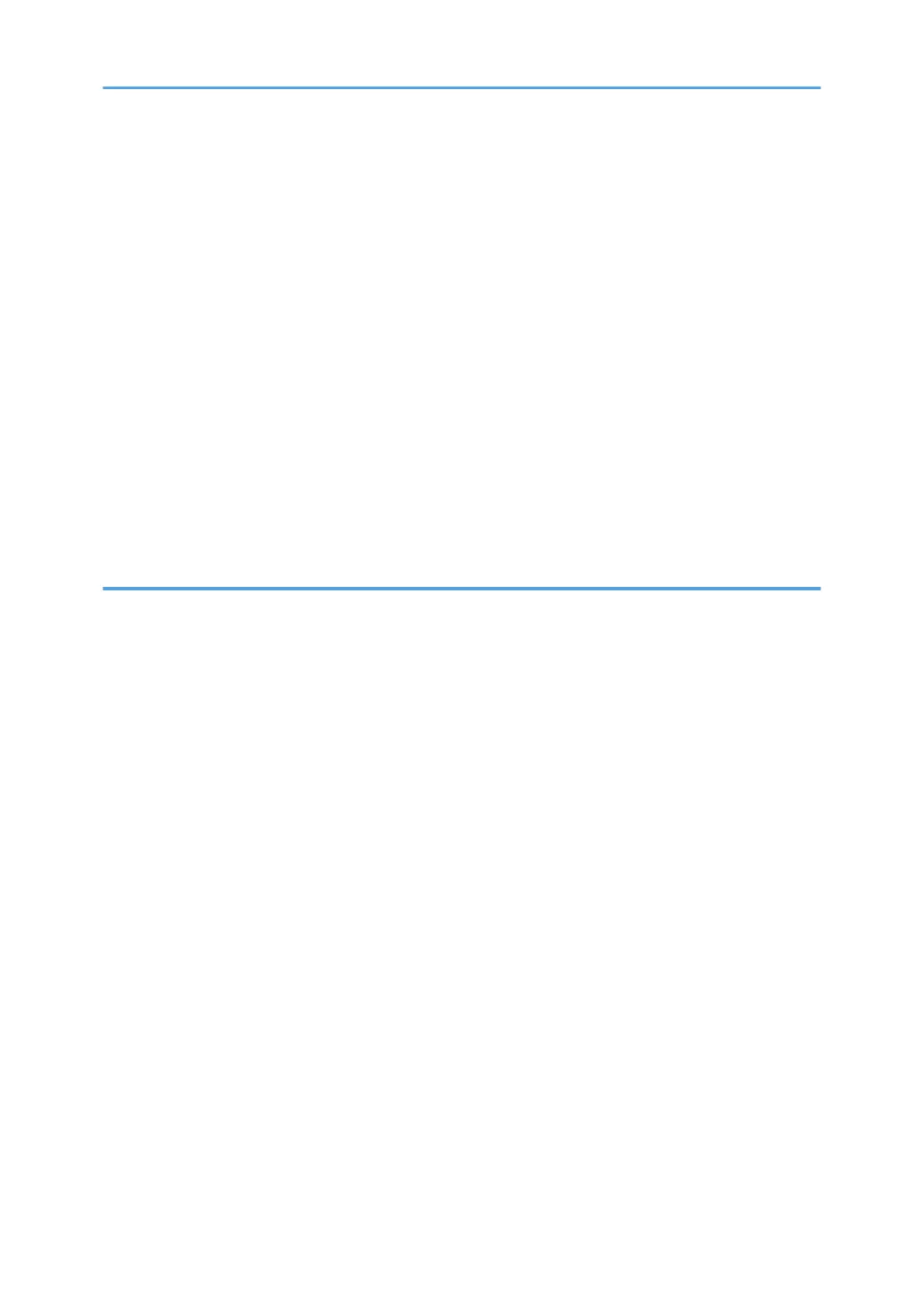ARDF Unit...................................................................................................................................................315
When installing the ARDF................................................................................................................316
ARDF Rear Cover......................................................................................................................................317
Original Feed Unit.....................................................................................................................................317
Pick-up Roller.............................................................................................................................................318
Feed Roller.................................................................................................................................................318
Friction Pad................................................................................................................................................320
DFRB...........................................................................................................................................................321
ARDF Top Cover Sensor/ Original Set Sensor......................................................................................321
ARDF Drive Motor.....................................................................................................................................321
White Plate.................................................................................................................................................324
When installing the white plate.......................................................................................................325
Registration Sensor....................................................................................................................................325
5. System Maintenance
Service Program Mode.................................................................................................................................327
SP Tables....................................................................................................................................................327
Enabling and Disabling Service Program Mode....................................................................................327
Entering SP Mode.............................................................................................................................327
Exiting SP Mode...............................................................................................................................327
Types of SP Modes....................................................................................................................................327
SP Mode Button Summary
...............................................................................................................328
Switching Between SP Mode and Copy Mode for Test Printing..................................................328
Selecting the Program Number.......................................................................................................328
Exiting Service Mode.......................................................................................................................329
Service Mode Lock/Unlock............................................................................................................329
Remarks......................................................................................................................................................330
Display on the Control Panel Screen..............................................................................................330
Others................................................................................................................................................331
Main SP Tables-1..........................................................................................................................................332
SP1-XXX (Feed).........................................................................................................................................332
Main SP Tables-2..........................................................................................................................................351
SP2-XXX (Drum).........................................................................................................................................351
Main SP Tables-3..........................................................................................................................................401
19
