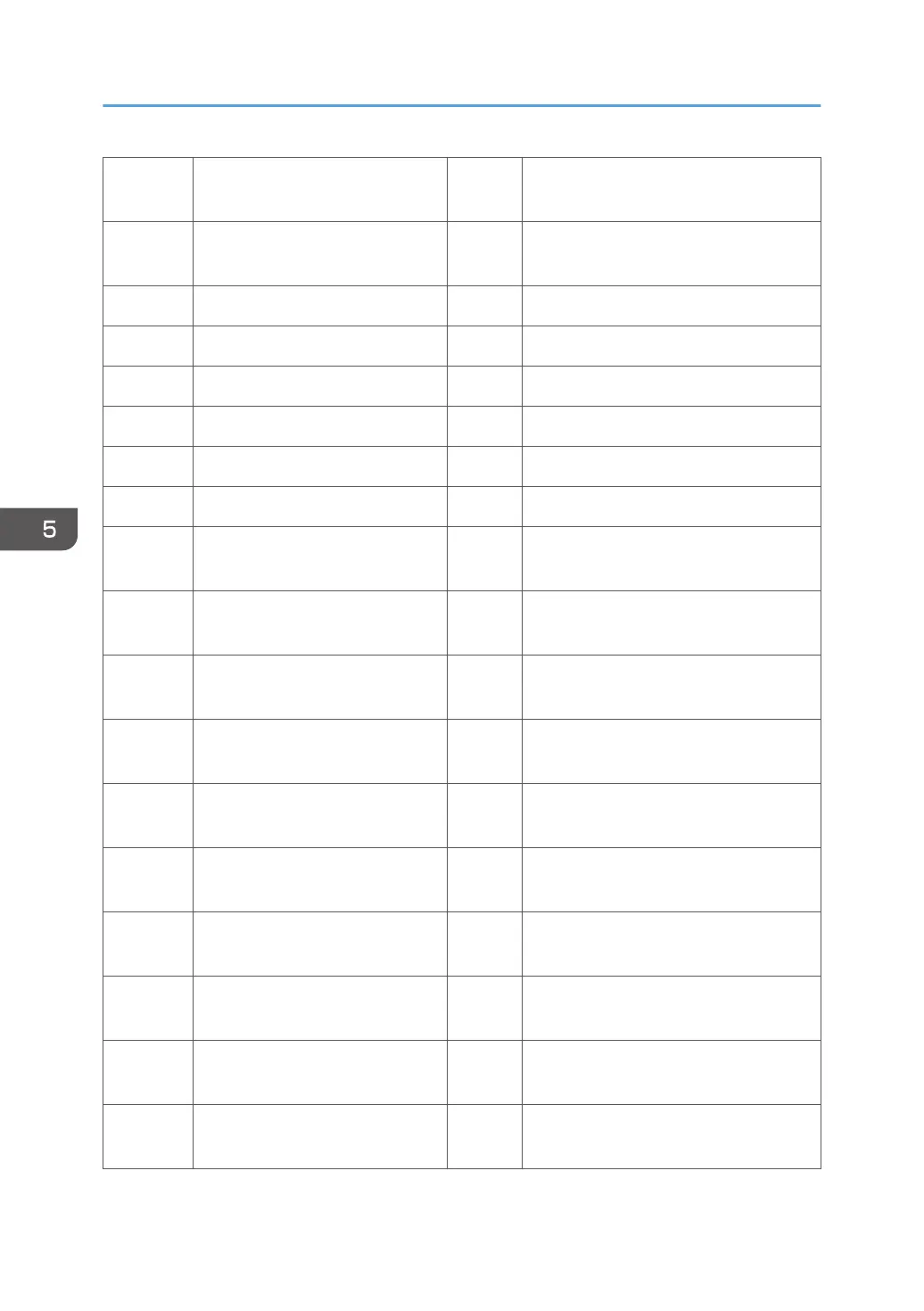025
ExitPaperDivergence
SOL:OFF:Low
*ENG [-10 to 10 / 0 / 1mm/step]
026
ExitPaperDivergence
SOL:ON:Low
*ENG [-10 to 10 / 0 / 1mm/step]
027 Reversing change SOL:OFF:Low *ENG [-10 to 10 / 0 / 1mm/step]
028 Reversing change SOL:ON:Low *ENG [-10 to 10 / 0 / 1mm/step]
029 Tray1Motor Pressure *ENG [-2540 to 2540 / 0 / 1msec/step]
032 Tray1 Motor Base Up *ENG [-2540 to 2540 / 0 / 1msec/step]
033 Tray1 Motor Base Down *ENG [-2540 to 2540 / 0 / 1msec/step]
034 Tray1 Motor Paper End *ENG [-2540 to 2540 / 0 / 1msec/step]
035
Tray2 Bank Paper Feed Interval:
Plain
*ENG [-10 to 10 / 0 / 1mm/step]
036
Tray2 Bank Paper Feed Interval:
Middle Thick
*ENG [-10 to 10 / 0 / 1mm/step]
037
Tray2 Bank Paper Feed Interval:
Thick
*ENG [-10 to 10 / 0 / 1mm/step]
038
Tray3 Bank Paper Feed Interval:
Plain
*ENG [-10 to 10 / 0 / 1mm/step]
039
Tray3 Bank Paper Feed Interval:
Middle Thick
*ENG [-10 to 10 / 0 / 1mm/step]
040
Tray3 Bank Paper Feed Interval:
Thick
*ENG [-10 to 10 / 0 / 1mm/step]
041
Tray2 Bank 1st Page Edge
Position: Plain
*ENG [-10 to 10 / 0 / 1mm/step]
042
Tray2 Bank 1st Page Edge
Position: Middle Thick
*ENG [-10 to 10 / 0 / 1mm/step]
043
Tray2 Bank 1st Page Edge
Position: Thick
*ENG [-10 to 10 / 0 / 1mm/step]
044
Tray3 Bank 1st Page Edge
Position: Plain
*ENG [-10 to 10 / 0 / 1mm/step]
5. System Maintenance
348
