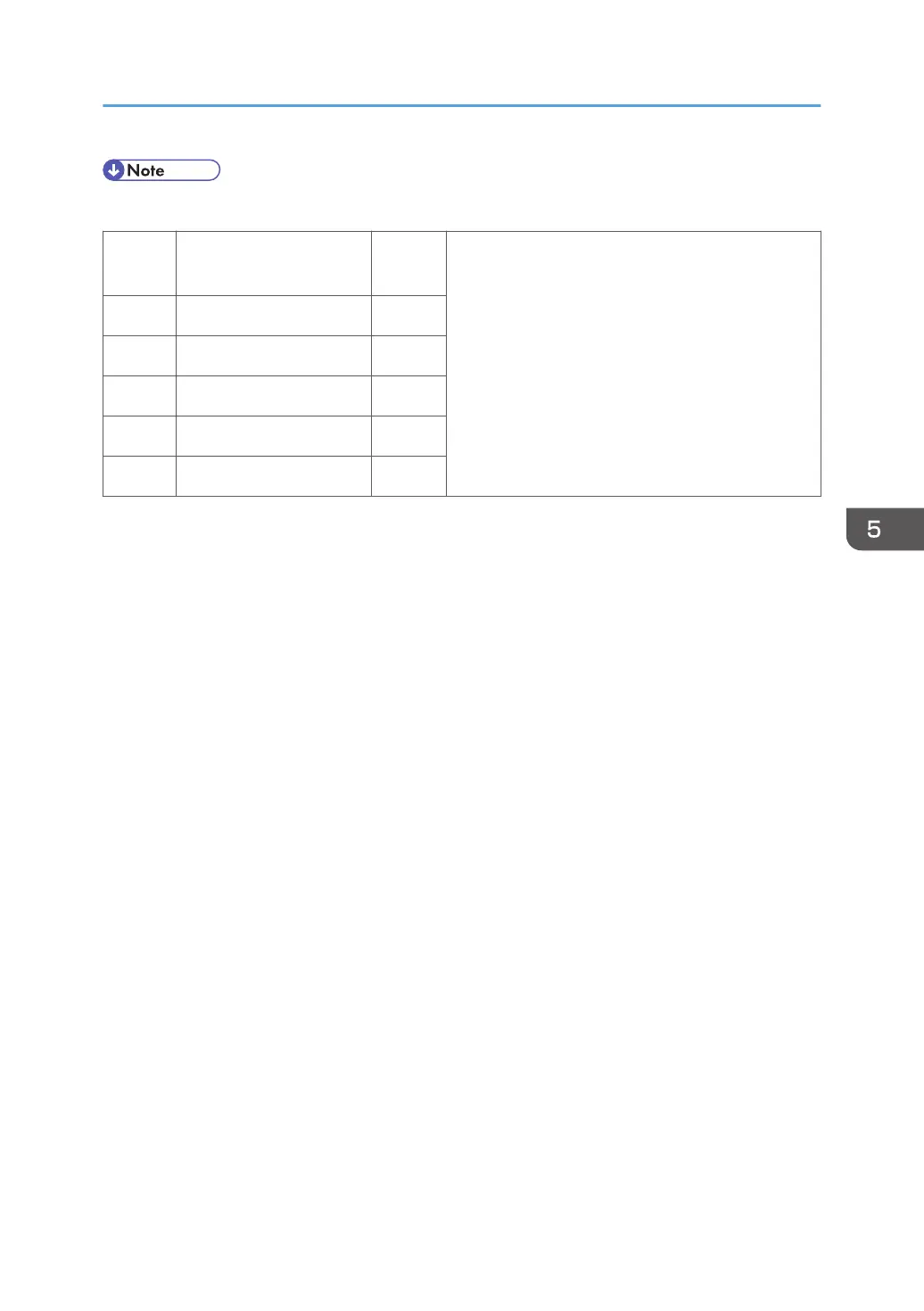• All of the Group 8 SPs are reset with SP5 801 1 Memory All Clear.
8 001
T:Total Jobs *CTL
These SPs count the number of times each
application is used to do a job.
[0 to 9999999/ - / 1]
Note: The L: counter is the total number of times the
other applications are used to send a job to the
document server, plus the number of times a file
already on the document server is used.
8 002 C:Total Jobs *CTL
8 003 F:Total Jobs *CTL
8 004 P:Total Jobs *CTL
8 005 S:Total Jobs *CTL
8 006 L:Total Jobs *CTL
• These SPs reveal the number of times an application is used, not the number of pages processed.
• When an application is opened for image input or output, this counts as one job.
•
Interrupted jobs (paper jams, etc.) are counted, even though they do not finish.
• Only jobs executed by the customer are counted. Jobs executed by the customer engineer using
the SP modes are not counted.
• When using secure printing (when a password is required to start the print job), the job is counted
at the time when either "Delete Data" or "Specify Output" is specified.
• A job is counted as a fax job when the job is stored for sending.
• When a fax is received to fax memory, the F: counter increments but the L: counter does not (the
document server is not used).
• A fax broadcast counts as one job for the F: counter (the fax destinations in the broadcast are not
counted separately).
• A fax broadcast is counted only after all the faxes have been sent to their destinations. If one
transmission generates an error, then the broadcast will not be counted until the transmission has
been completed.
• A printed fax report counts as one job for the F: counter.
• The F: counter does not distinguish between fax sending or receiving.
• When a copy job on the document server is printed, SP8022 also increments, and when a print
job stored on the document server is printed, SP8024 also increments.
• When an original is both copied and stored on the document server, the C: and L: counters both
increment.
• When a print job is stored on the document server, only the L: counter increments.
• When the user presses the Document Server button to store the job on the document server, only
the L: counter increments.
Main SP Tables-8
533
