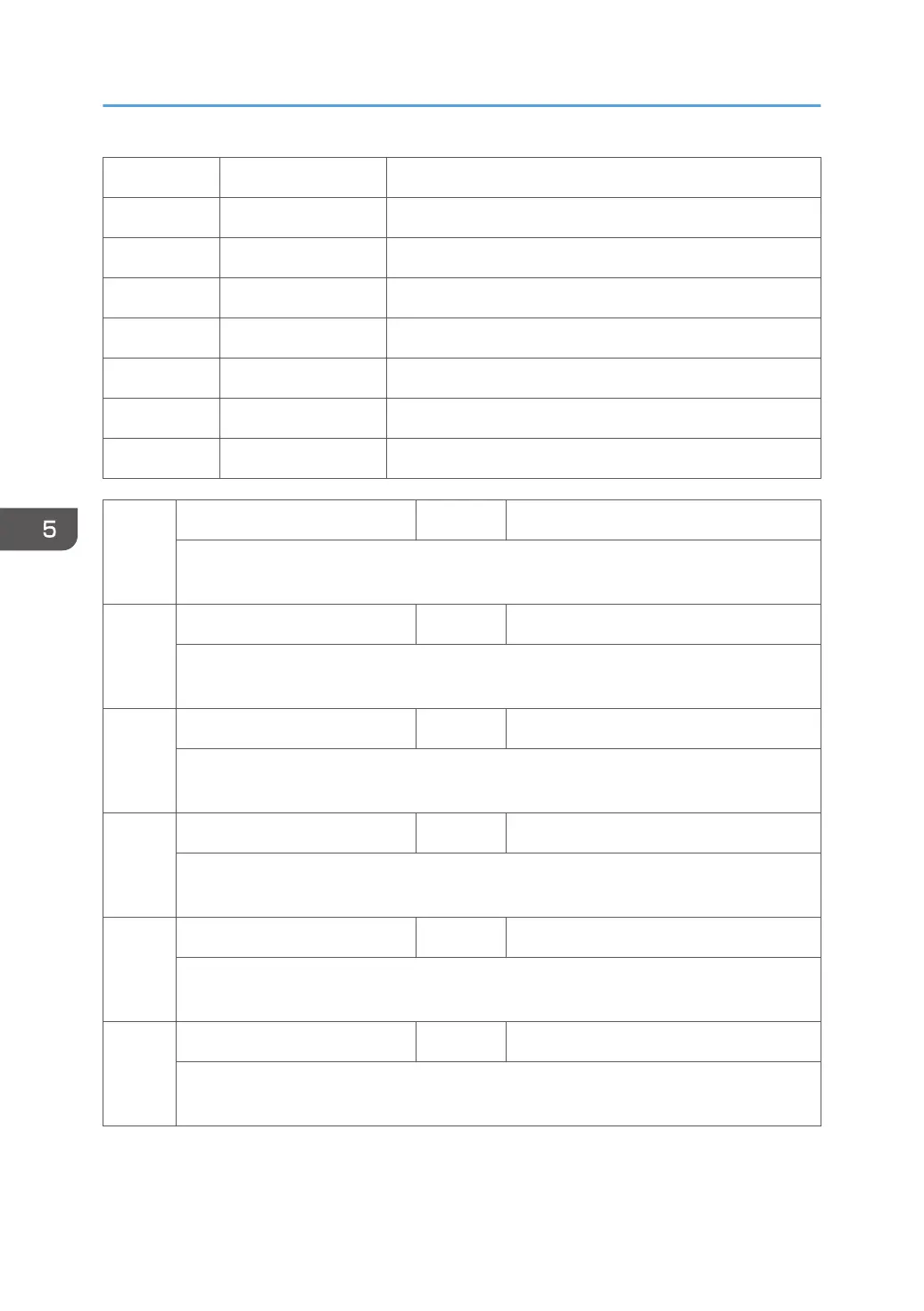8 06x 007 Other Reserved. Not used.
8 06x 008 Inside-Fold Not used
8 06x 009 Three-IN-Fold Not used
8 06x 010 Three-OUT-Fold Not used
8 06x 011 Four-Fold Not used
8 06x 012 KANNON-Fold Not used
8 06x 013 Perfect-Bind Not used
8 06x 014 Ring-Bind Not used
8 071
T:Jobs/PGS *CTL [0 to 9999999/ - / 1]
These SPs count the number of jobs broken down by the number of pages in the job,
regardless of which application was used.
8 072
C:Jobs/PGS *CTL [0 to 9999999/ - / 1]
These SPs count and calculate the number of copy jobs by size based on the number of
pages in the job.
8 073
F:Jobs/PGS *CTL [0 to 9999999/ - / 1]
These SPs count and calculate the number of fax jobs by size based on the number of
pages in the job.
8 074
P:Jobs/PGS *CTL [0 to 9999999/ - / 1]
These SPs count and calculate the number of print jobs by size based on the number of
pages in the job.
8 075
S:Jobs/PGS *CTL [0 to 9999999/ - / 1]
These SPs count and calculate the number of scan jobs by size based on the number of
pages in the job.
8 076
L:Jobs/PGS *CTL [0 to 9999999/ - / 1]
These SPs count and calculate the number of jobs printed from within the document server
mode window at the operation panel, by the number of pages in the job.
5. System Maintenance
538
